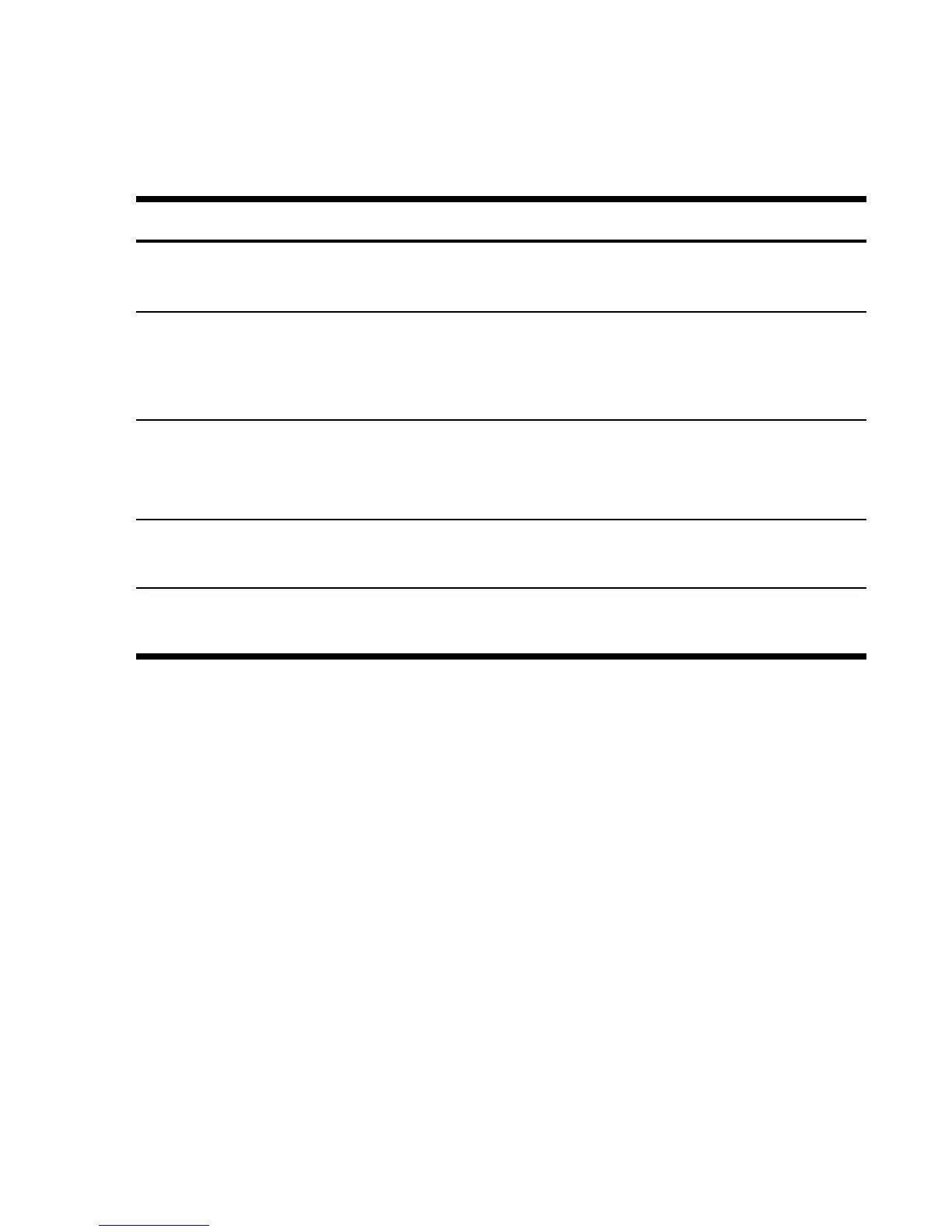Getting Started 9
Store 1.25 into register 15, then add 3, and store the result in register 15.
For more information on number storage and storage register arithmetic, refer to
chapter 4, Number Storage and Storage Register Arithmetic in the HP 10bII+
Financial Calculator User’s Guide.
Table 1-10 Storage register arithmetic
Keys Display Description
J7GV
1.25 Inputs 1.25 into the
display.
\w7V
Stores 1.25 in register
15.
D\w17V
3.00 Adds 3 to 1.25 in
register 15 stores the
result in register 15.
M
0.00 Clears the display.
v7V
4.25 Recalls register 15.
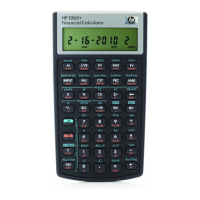