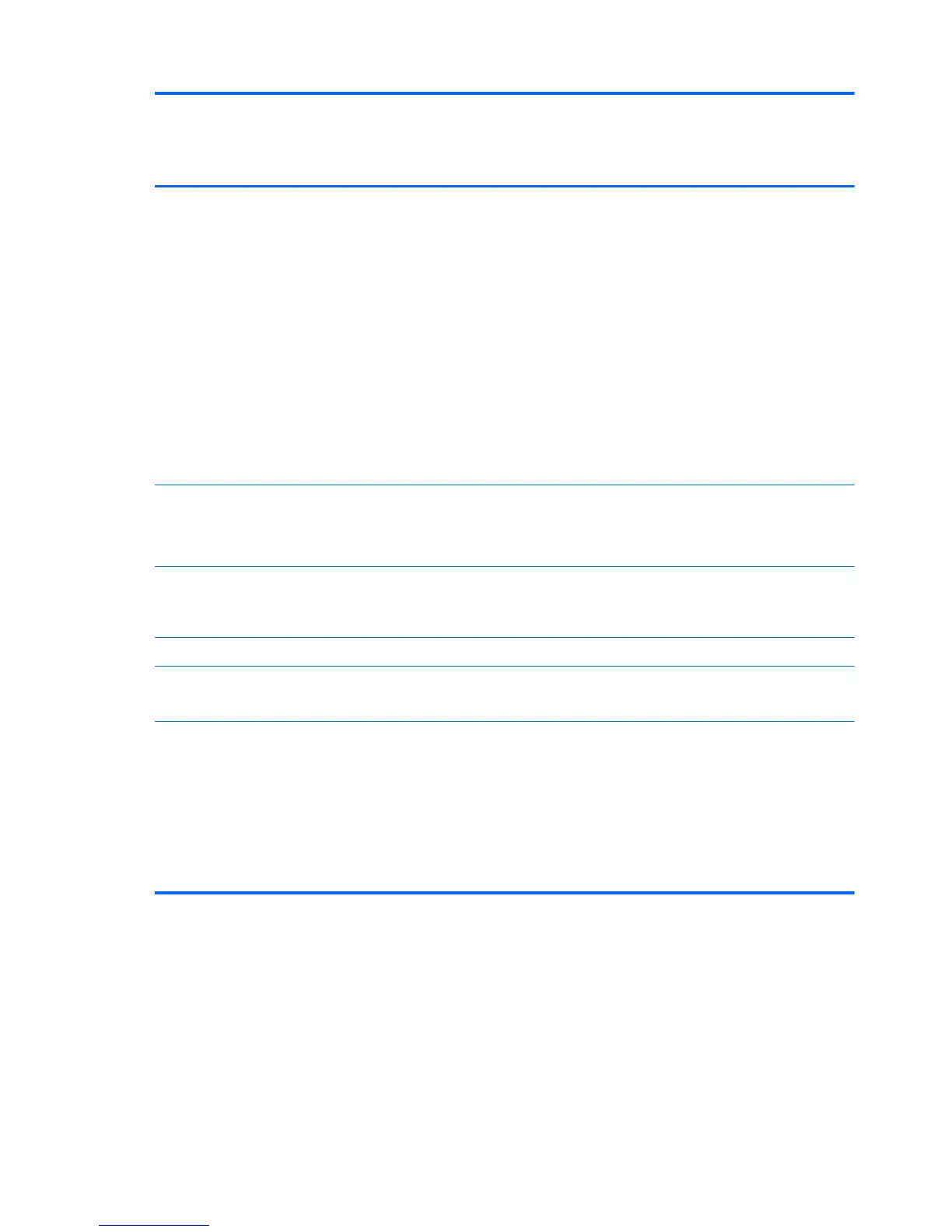Category Description HP Pavilion
TouchSmart 11
Notebook PC/ HP
Pavilion 11
Notebook PC
HP 215 G1
Notebook PC
Keyboard/
pointing devices
91%-size, textured, island-style keyboard (no numerical
keypad)
Touchpad requirements:
●
2013 Touchpad
● Taps enabled as default
● PS/2 interface support
●
Multi Gestures, with ability to turn on and off
◦
2-finger scroll
◦ Pinch/zoom
◦
Edge swipe
●
Support for Windows 8.1 Modern TouchPad
Gestures (not supported on Windows 7)
√√
Power
requirements
Support for a 3 cell, 36 Wh, 3.20 Ah, Li-ion battery
Support for the following AC adapters:
●
65 W HP Smart AC adapter (non-PFC, 4.5 mm)
√√
●
45 W HP Smart AC adapter (non-PFC, 4.5 mm)
●
65 W HP Smart AC adapter (MSH, non-PFC, 4.5
mm)
√
Security Support for security cable lock √√
Operating system Preinstalled:
●
Windows 8.1 Small Screen Touch
√√
● Windows 8.1 Professional 64 (for TouchSmart
models only)
●
Windows 7 Professional with Windows 8.1 product
activation key (for non-touchscreen models only)
● Windows 7 Home Premium (for non-touchscreen
models only)
●
Windows 7 Professional 64 (for non-touchscreen
models only)
√
4 Chapter 1 Product description