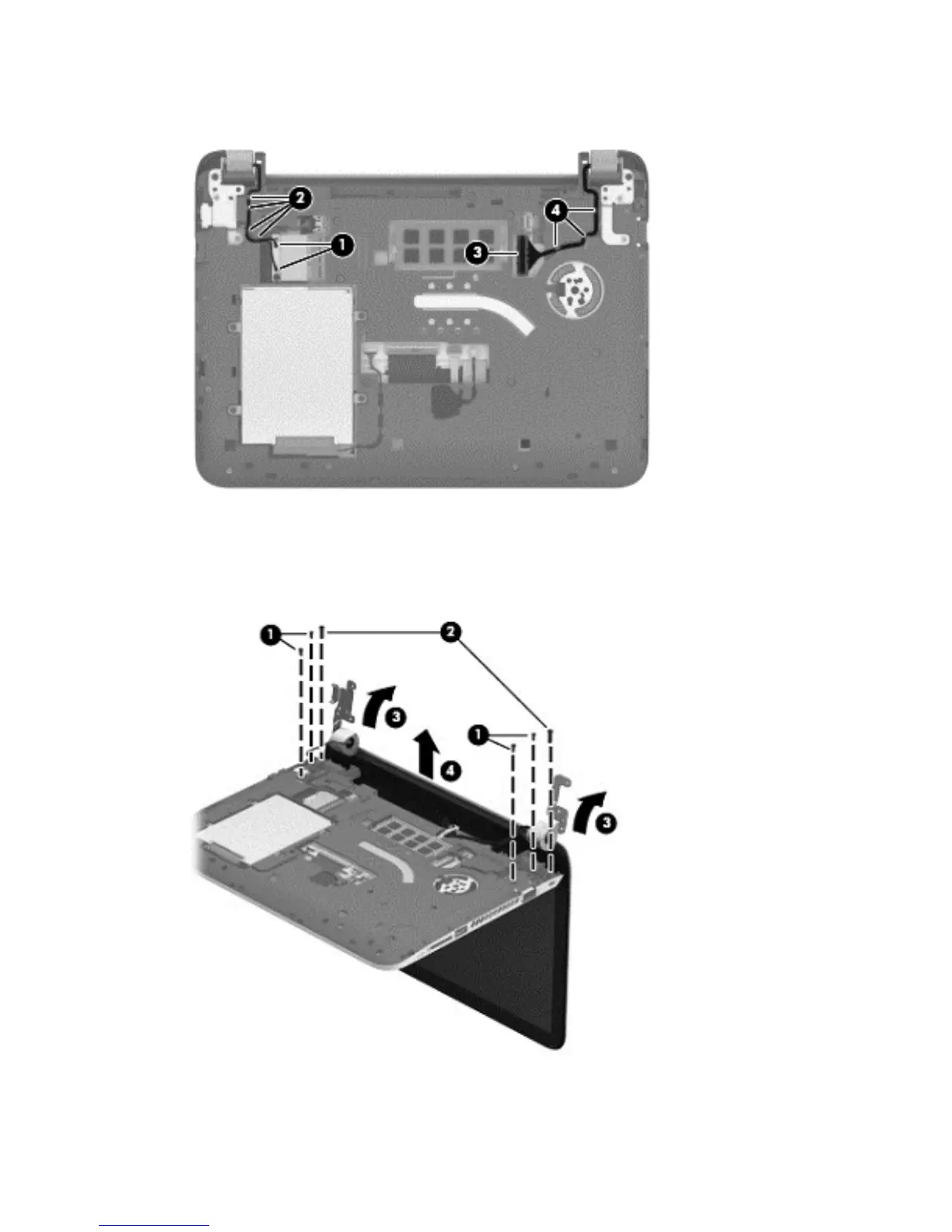7. Release the display panel cable from the retention clips (4) and routing channel built into the
bottom cover.
8. Remove the four Phillips PM2.0×5.5 screws (1) and the two Phillips PM2.5×10.5 screws (2) that
secure the display assembly to the computer.
9. Open the display hinges (3) as far as they will open.
10. Separate the display assembly (4) from the computer.
Reverse this procedure to install the display assembly.
48 Chapter 6 Removal and replacement procedures for Authorized Service Provider parts
