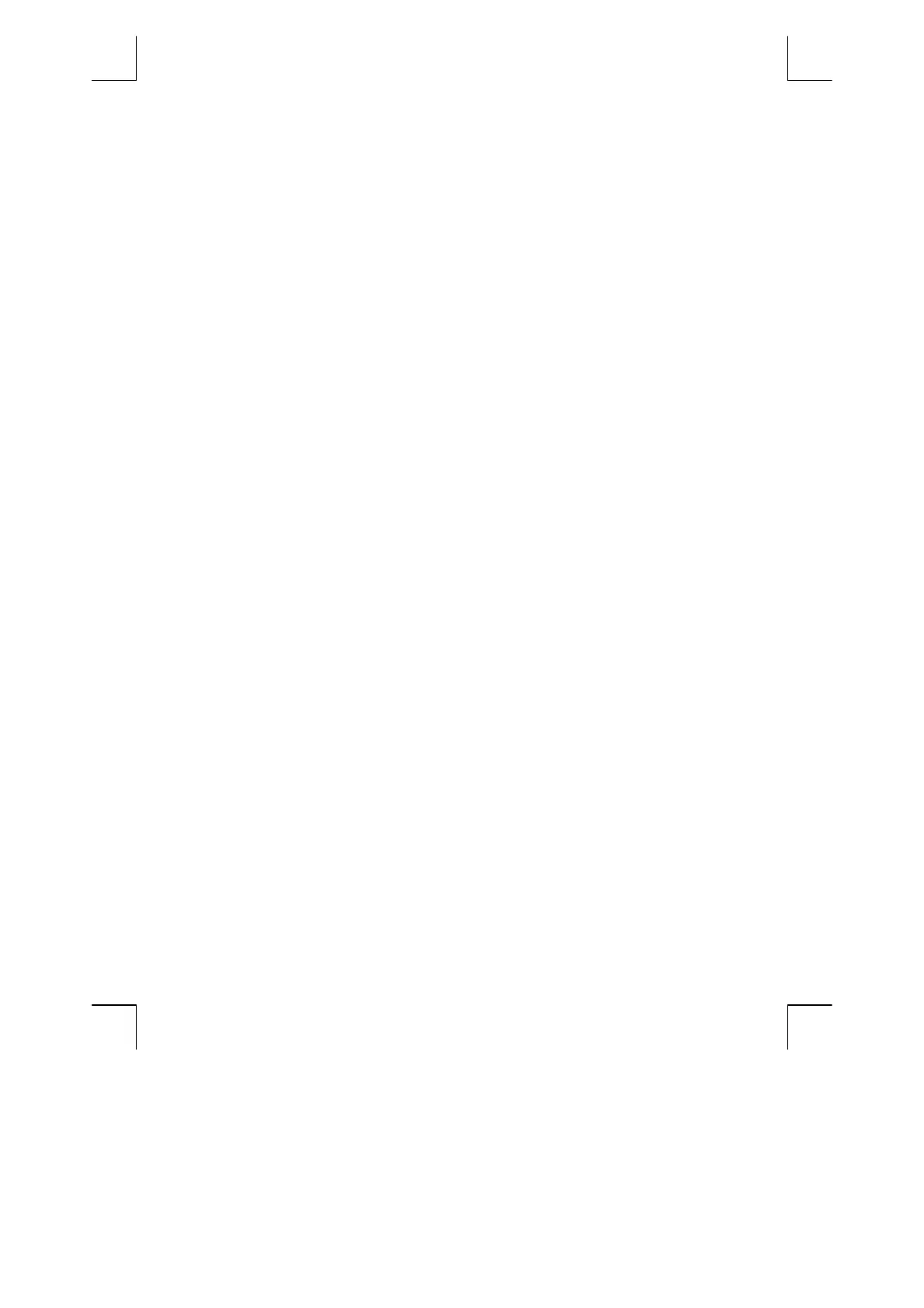Section 8: Programming Basics 111
File name: hp 12c pt_user's guide_English_HDPMF123E27 Page: 111 of 275
Printed Date: 2005/8/1 Dimension: 14.8 cm x 21 cm
If either the
Ê
key or the
Ü
key is held down, the calculator displays all of the
lines in program memory. Press
Ê
again now, but this time hold it down until
program line 007 is displayed.
Keystrokes
(RPN mode)
Display
Ê
001, 36
Program line 001
.
.
.
.
.
.
(Release
Ê
)
007, 40
Program line 007
Keystrokes
(ALG mode)
Display
Ê
001, 30
Program line 001
.
.
.
.
.
.
(Release
Ê
)
007, 36
Program line 007
Program line 007 contains the last instruction you keyed into program memory.
However, if you press
Ê
again, you’ll see that this is not the last line stored in
program memory:
Keystrokes Display
Ê
008,43, 33, 000
Program line 008
As you should now be able to tell from the keycodes displayed, the instruction in
program line 008 is
gi
000.