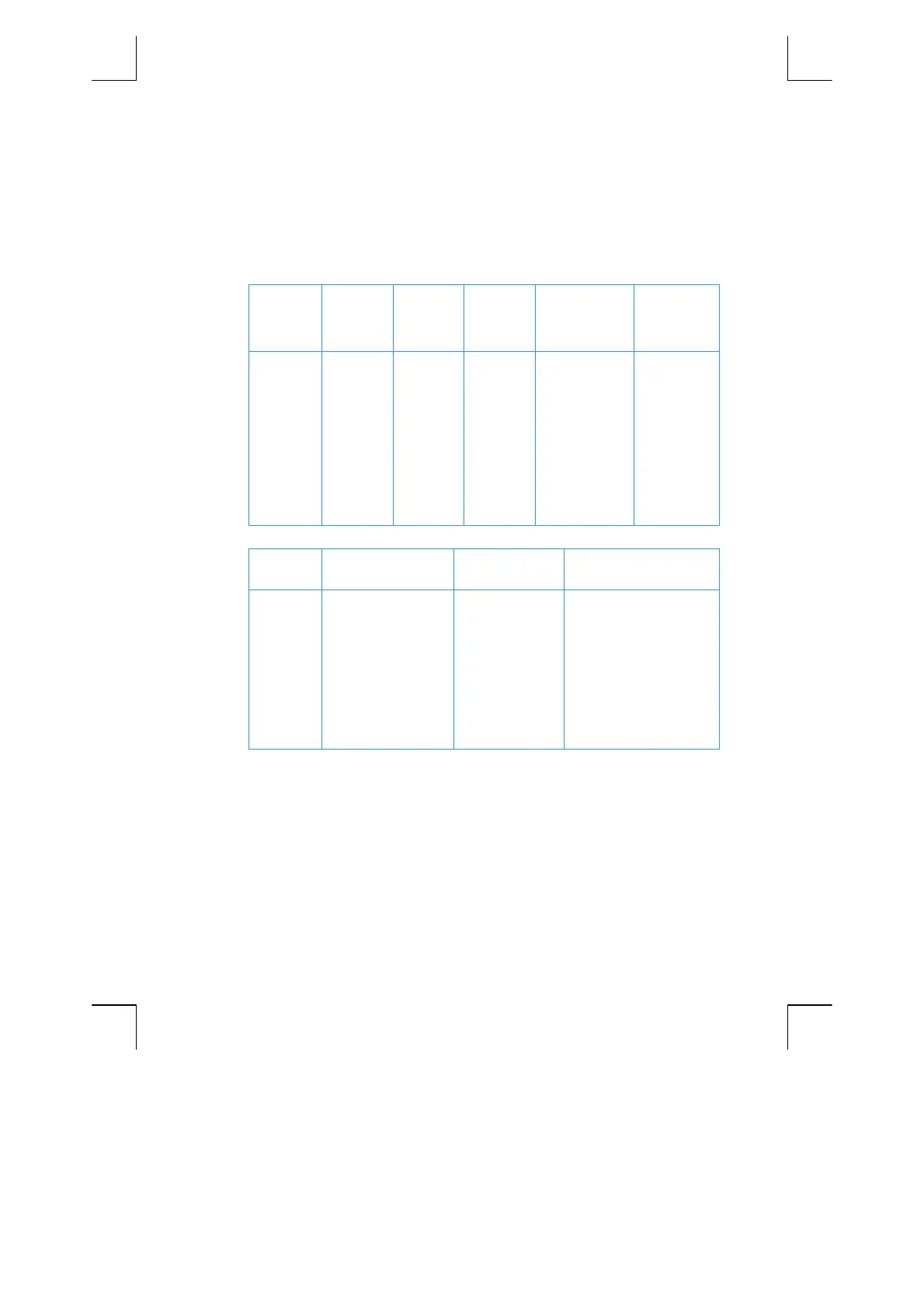Appendix A: RPN and the Stack 233
File name: hp 12c pt_user's guide_English_HDPMF123E27 Page: 233 of 275
Printed Date: 2005/8/1 Dimension: 14.8 cm x 21 cm
Calendar and Financial Functions
The following table shows what quantity is in each stack register after the indicated
calendar or financial function key is pressed. The symbols x, y, z, and t represent
the number that was in the corresponding register (X, Y, Z, or T, respectively) at
the time the function key was pressed.
Register
D Ò Ï
n, ¼, $,
P, M, l,
L
!
T t t x z y
Z t z INT
365
y
x (number of
payments)
Y z ∆DYS
30-day
–PV x PMT
PRIN
X DATE ∆DYS
actual
INT
360
n, i, PV, PMT,
FV, NPV, IRR
PMT
INT
Register
E S
V, Ý, #
T y (settlement date) z y
Z x (maturity date) y (settlement date) x (number of year)
Y INT x (maturity date)
RDV (remaining
depreciable value)
X PRICE YTM DEP