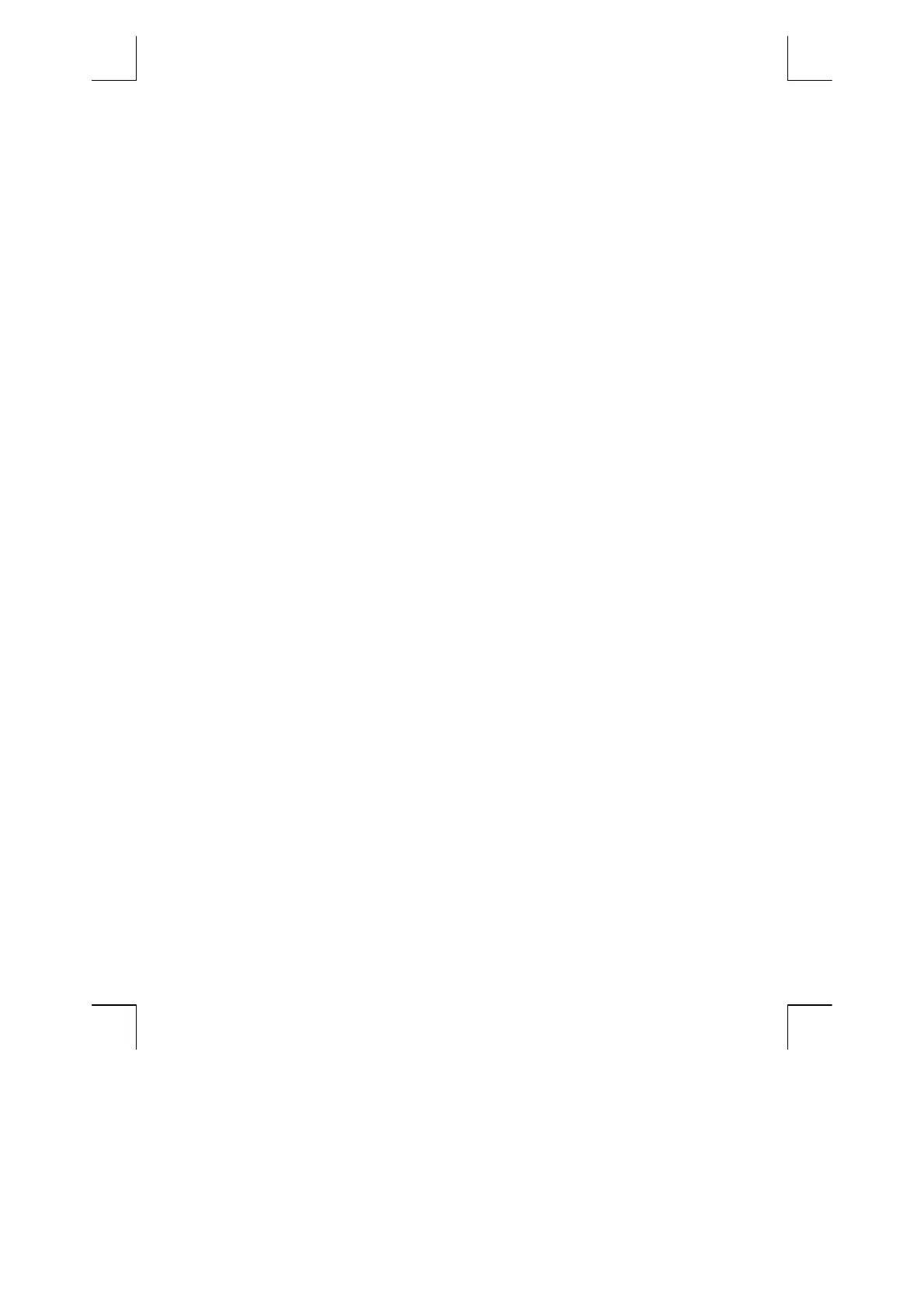Section 11: Multiple Programs 153
File name: hp 12c pt_user's guide_English_HDPMF123E27 Page: 153 of 275
Printed Date: 2005/8/1 Dimension: 14.8 cm x 21 cm
Running Another Program
To run a program that does not begin with program line 001:
1. Press fs to set the calculator to Run mode. If the calculator is already in
Run mode, skip this step.
2. Press gi followed by three digits that specify the first line of the
program.
3. Press t.
Example:
Run the office-supplies program, now stored in the calculator
beginning at program line 019 in RPN mode and line 025 in ALG mode, for the
typewriter listing for $625.
Keystrokes
(RPN mode)
Display
fs
12,000.00
Sets calculator to Program
mode.
gi
019
12,000.00
Sets calculator to first line of
program to be executed.
625
t
473.75
Net cost of typewriter.
Keystrokes
(ALG mode)
Display
fs
12,000.00
Sets calculator to Program
mode.
gi
025
12,000.00
Sets calculator to first line of
program to be executed.
625
t
473.75
Net cost of typewriter.