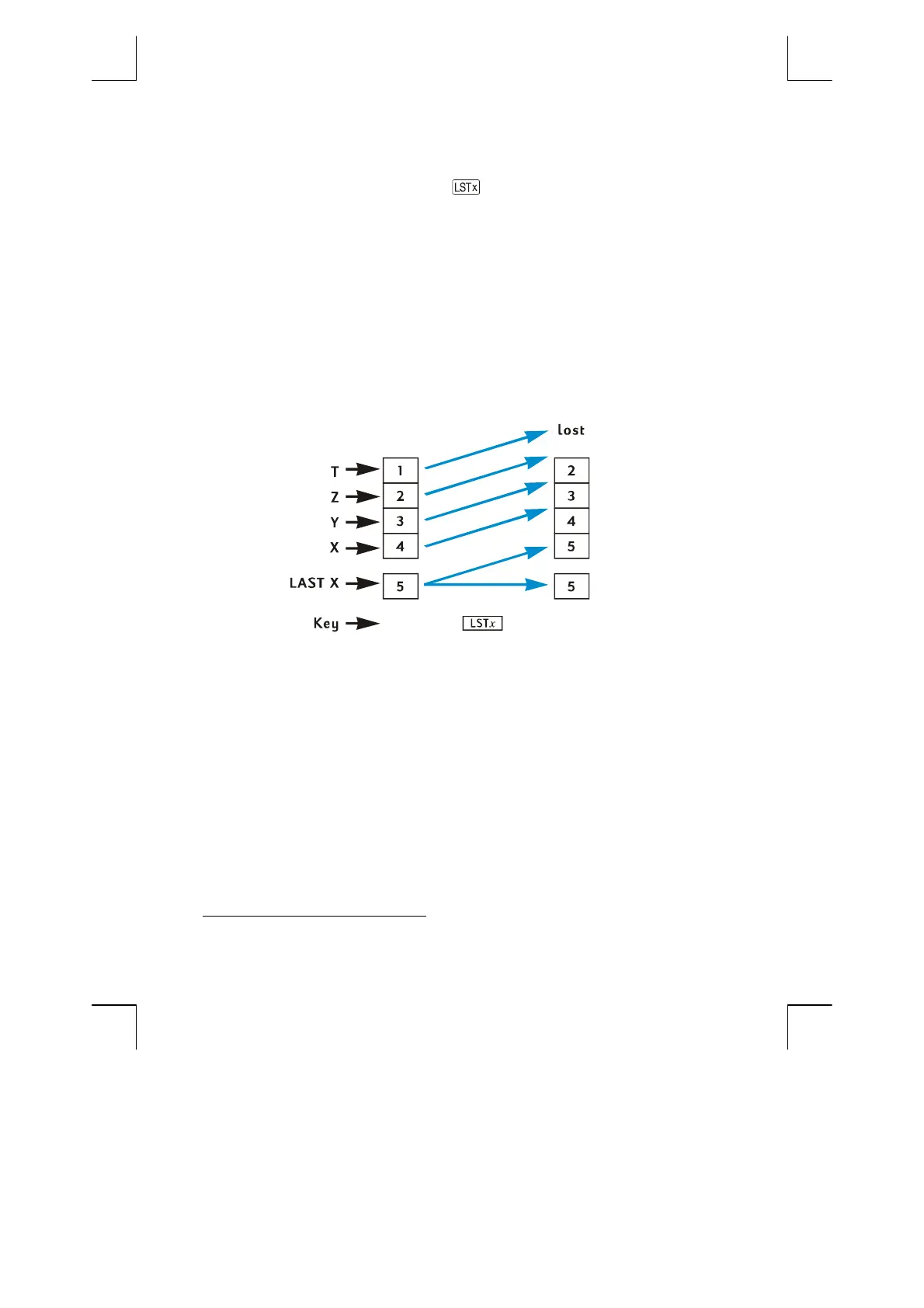234 Appendix A: RPN and the Stack
File name: hp 12c pt_user's guide_English_HDPMF123E27 Page: 234 of 275
Printed Date: 2005/8/1 Dimension: 14.8 cm x 21 cm
The LAST X Register and the Key
The number in the displayed X-register is copied into the
LAST X
register
whenever any of the following function keys is pressed:
+
-
§ z
y
q
>
¿
r
B
T
Ñ _
^
Q
R
e
b
à
Z
D
Ò
¡
Pressing
gF
lifts the stack (unless
\
,
O
,
_
or
^
was the last key
pressed, as described on page 230), then copies the number from the LAST X
register into the displayed X-register. The number remains also in the LAST X
register.
Chain Calculations in RPN Mode
The automatic stack lift and stack drop make it possible to do chain calculations
without the necessity for keying in parentheses or storing intermediate results, as
are required on some other calculators. An intermediate result in the displayed
X-register is automatically copied into the Y-register when a number is keyed in
after a function key is pressed.
*
Therefore, when a two-number function key is
then pressed, that function is performed using the number keyed into the displayed
X-register and the intermediate result in the Y-register. The number then in the
Y-register, if remaining as an intermediate result from an earlier calculation, can
then be used with the intermediate result in the X-register for another calculation.
The diagram on page 229 illustrates how the automatic stack lift and stack drop
make chain calculations quick and error-free.
*
Except for \, O, _, ^. For more information, refer to Stack Lift, page 230.