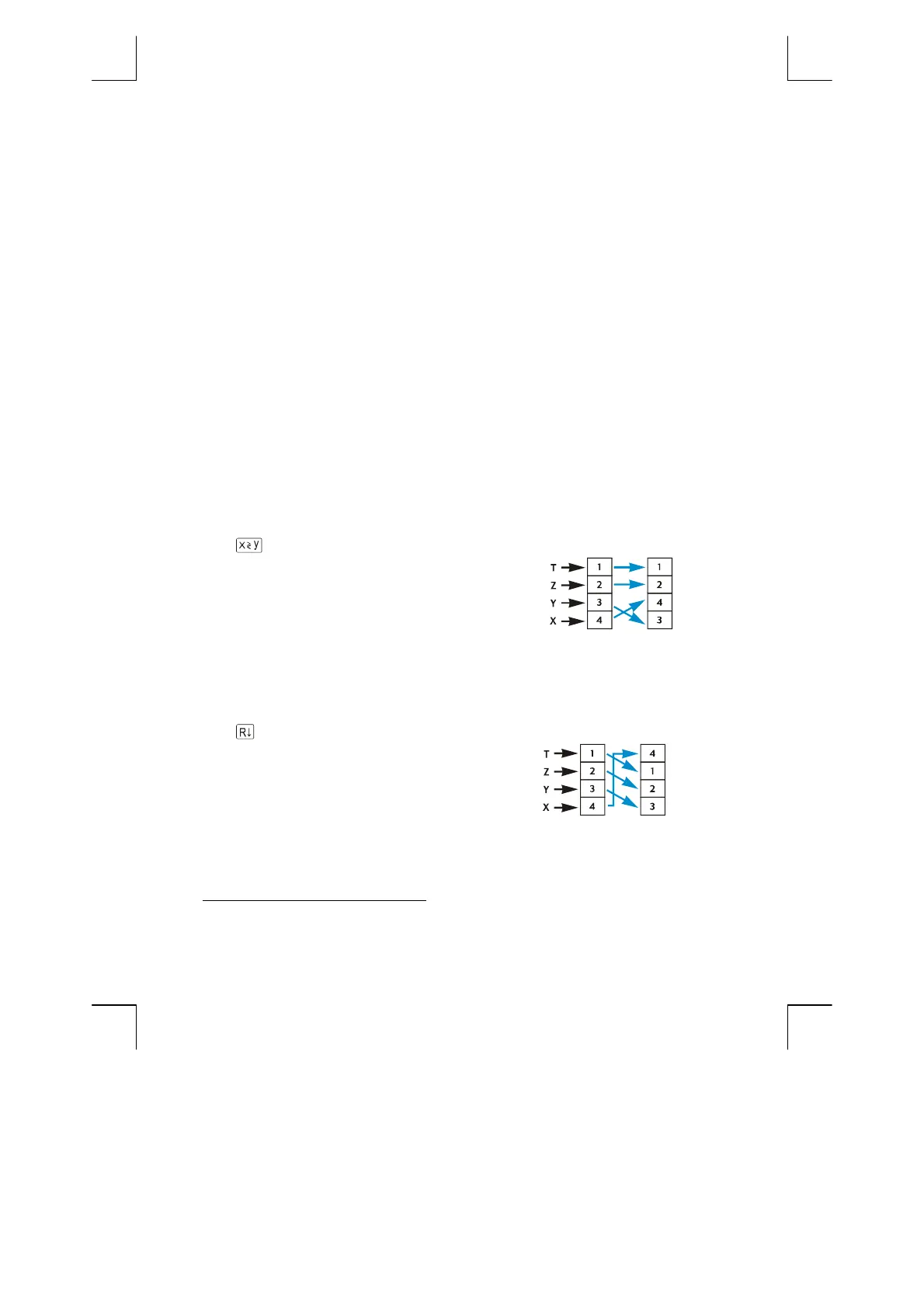230 Appendix A: RPN and the Stack
File name: hp 12c pt_user's guide_English_HDPMF123E27 Page: 230 of 275
Printed Date: 2005/8/1 Dimension: 14.8 cm x 21 cm
Termination of Digit Entry
The first digit keyed in after digit entry has been terminated replaces the number
already in the displayed X-register. Digit entry is automatically terminated when
any key is pressed (except for digit entry keys — digit keys,
.
,
Þ
, and
É
—
and prefix keys —
f
,
g
,
?
,
:
, and
i
).
Stack Lift
When the stack lifts, the number in each stack register is copied into the register
above, and the number formerly in the T-register is lost. The number formerly in the
X-register is then contained in both the X-register and the Y-register.
When a number is entered into the displayed X-register — either from the
keyboard, from a storage register (using
:
), or from the LAST X register (using
F
) — the stack usually lifts first. The stack does not lift if the last key pressed
before a number is entered was one of the following:
\
*
,
O
,
_
or
^
. If
one of these keys was the last key pressed, the number in the displayed X-register
is replaced when a new number is entered.
Rearranging Numbers in the Stack
The Key
Pressing
~
exchanges the numbers in the X- and
Y-registers.
Certain functions (
Ò
,
Ï
,
!
,
E
,
V
,
Ý
,
#
,
Ö
,
v
,
R
, and
Q
)
return answers to the Y-register as well as to the displayed X-register. The
~
key,
since it exchanges the number in the Y-register with that in the displayed X-register,
is used to display the second number calculated.
The Key
When
d
(roll down) is pressed the number in each
stack register is copied into the register below, and the
number formerly in the X-re
ister is copied into the
T-register.
Pressing
d
four times successively displays the numbers in the Y-, Z-, and
T-registers and returns the numbers to their original registers.
*
Note also that although the stack lifts when \ is pressed, it does not lift when a number is
entered after \ is pressed.
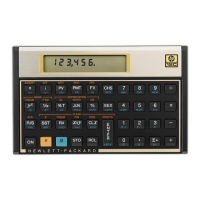