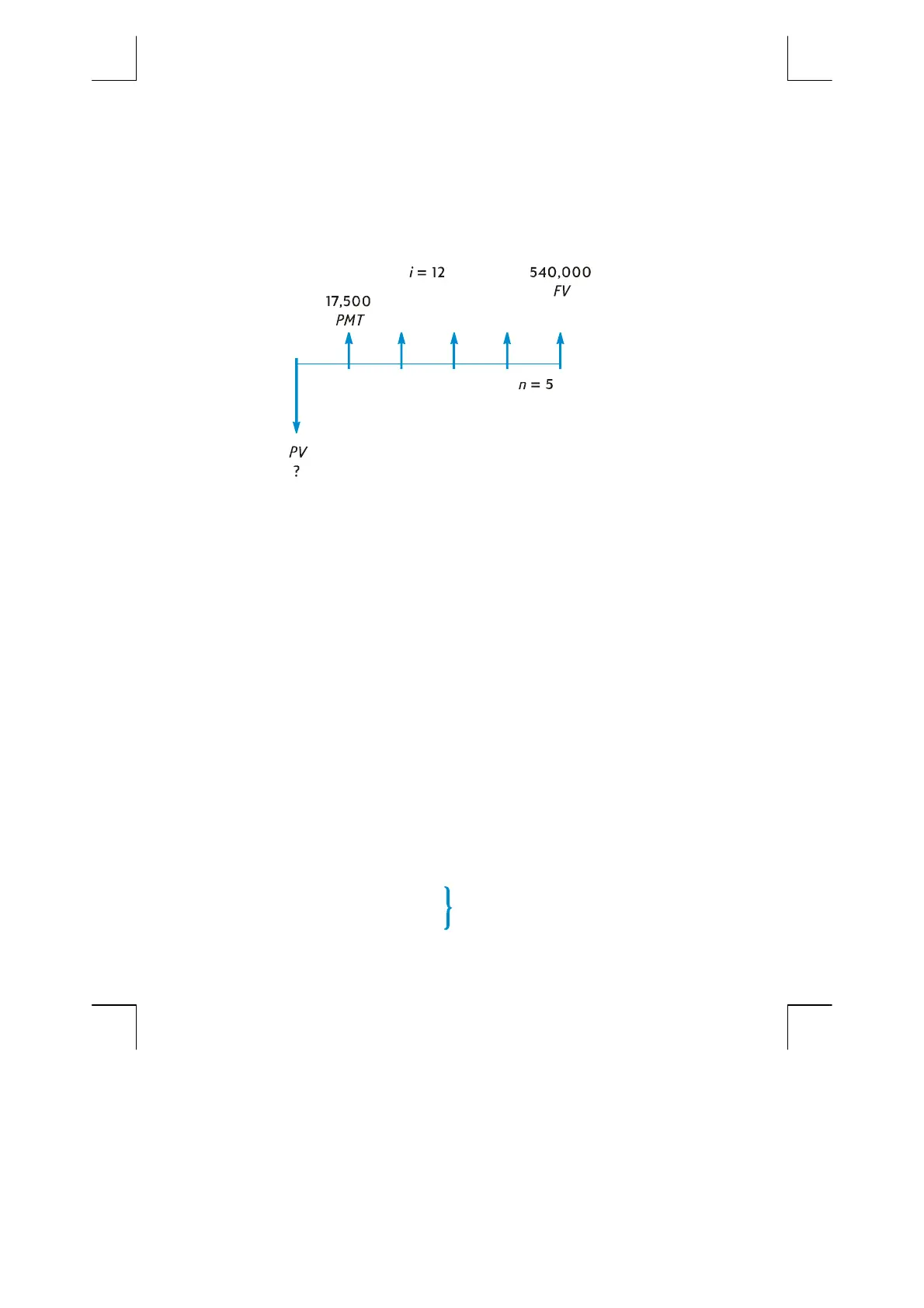58 Section 3: Basic Financial Functions
File name: hp 12c pt_user's guide_English_HDPMF123E27 Page: 58 of 275
Printed Date: 2005/8/1 Dimension: 14.8 cm x 21 cm
Example 2:
A development company would like to purchase a group of
condominiums with an annual net cash flow of $17,500. The expected holding
period is 5 years, and the estimated selling price at that time is $540,000.
Calculate the maximum amount the company can pay for the condominiums in
order to realize at least a 12% annual yield.
Keystrokes Display
f
CLEAR
G
5
n
5.00
Stores n.
12
¼
12.00
Stores i.
17500
P
17,500.00
Stores PMT. Unlike in the previous
problem, here PMT is positive
since it represents cash received.
540000
M
540,000.00
Stores FV.
gÂ
540,000.00
Sets payment mode to End.
$
–369,494.09
The maximum purchase price to
provide a 12% annual yield. PV
is displayed with a minus sign
since it represents cash paid out.
Calculating the Payment Amount
1. Press fCLEARG to clear the financial registers.
2. Enter the number of payments or periods, using n or gA.
3. Enter the periodic interest rate, using ¼ or gC.
4. Enter either or both of the following:
z Present value, using $.
z Future value, using M.
Note:
Remember to observe the
cash flow sign convention.