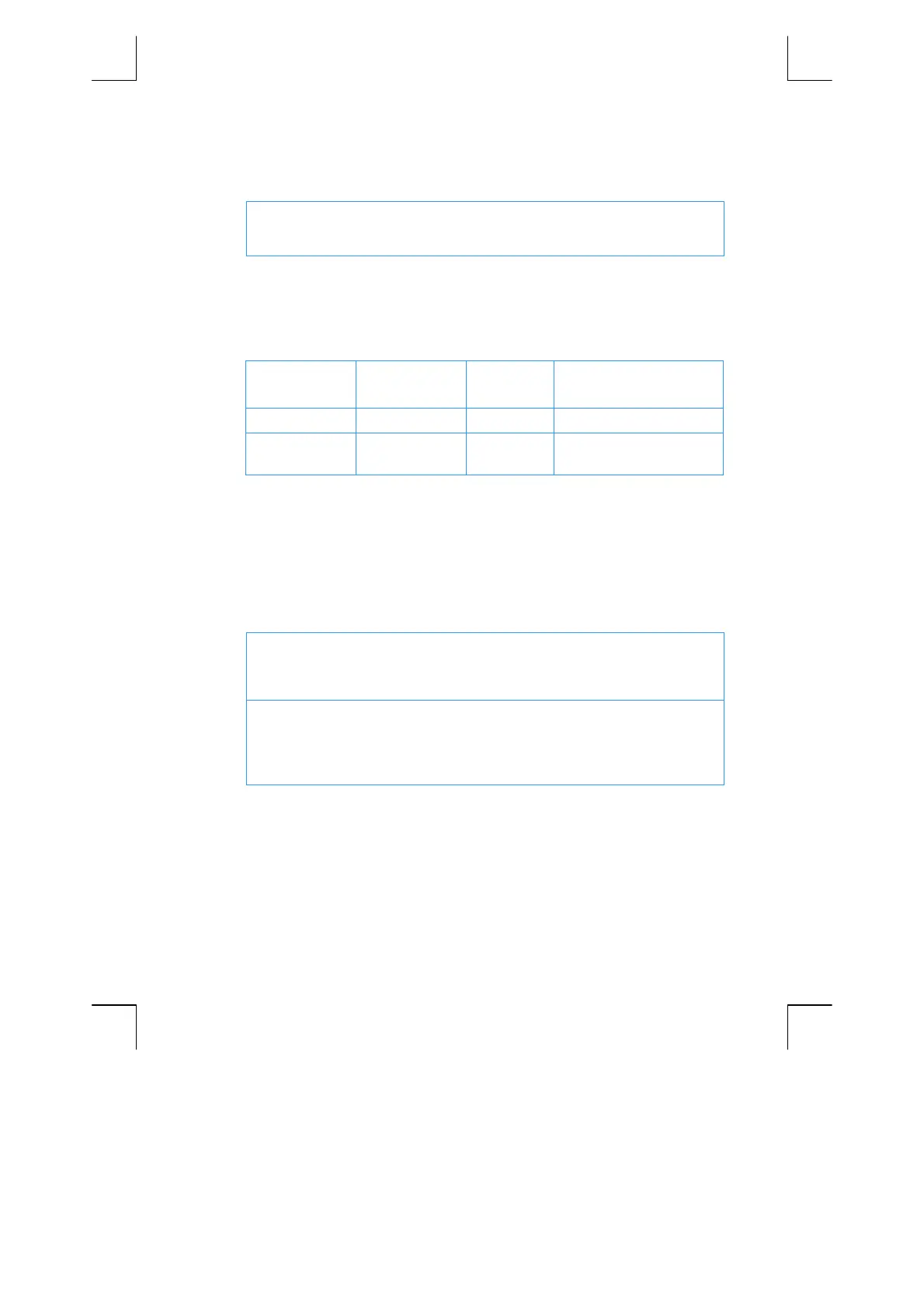Section 15: Savings 215
File name: hp 12c pt_user's guide_English_HDPMF123E27 Page: 215 of 275
Printed Date: 2005/8/1 Dimension: 14.8 cm x 21 cm
1. Key in the program.
2. RPN: Key in the annual nominal rate as a percentage then press \.
2. ALG: Key in the annual nominal rate as a percentage then press ³.
3. Key in the number of compounding periods per year then press t to
obtain the effective annual interest rate.
4. For a new case return to step 2.
Example 2:
What is the effective annual rate of interest if the annual nominal
rate of 5.25% is compounded monthly
?
Keystrokes
(RPN mode)
Keystrokes
(ALG mode)
Display
5.25
\
5.25
³
5.25
12
t
12
t
5.38
Percent effective interest
rate.
Effective Rate Converted to Nominal Rate
Given an effective interest rate and the number of compounding periods per year,
this routine calculates the nominal interest rate.
1. Press fCLEARG.
2. Key in the number of periods per year then press n.
3. Key in 100 then press $.
RPN Mode:
4. Key in the effective annual rate as a percentage then press +ÞM¼.
5. Press :n§ to obtain the annual nominal rate.
ALG Mode:
4. Press +. Key in the effective annual rate as a percentage then press
³ÞM¼.
5. Press §:n³ to obtain the annual nominal rate.
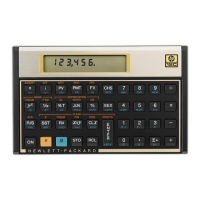