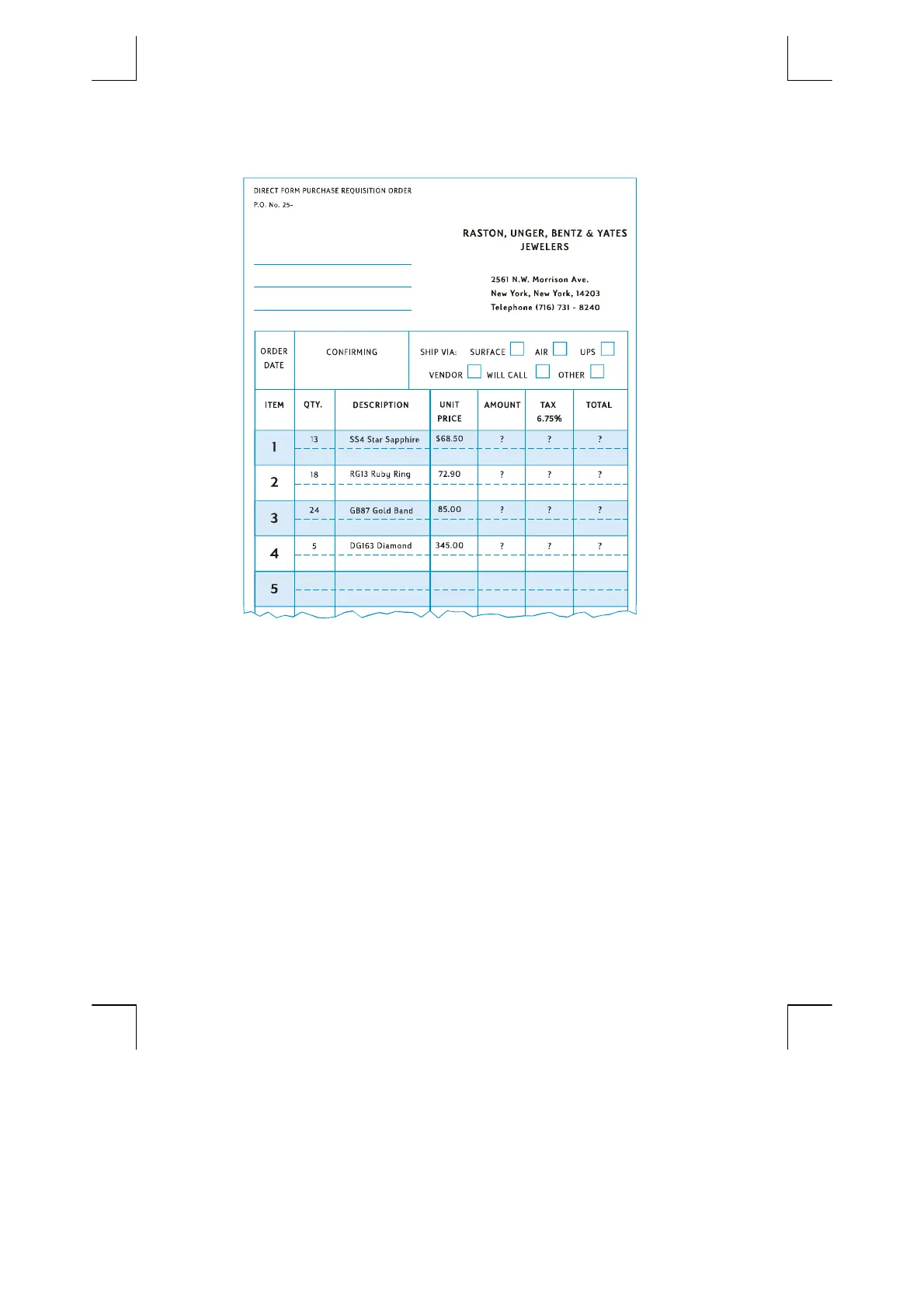118 Section 8: Programming Basics
File name: hp 12c pt_user's guide_English_HDPMF123E27 Page: 118 of 275
Printed Date: 2005/8/1 Dimension: 14.8 cm x 21 cm
Pressing the
gu
keys is not necessary when we do the calculations manually,
since in Run mode the result of every intermediate calculation is displayed
automatically; but we’ll include
gu
instructions in the program so that the
intermediate results AMOUNT and TAX are automatically displayed when the
program is executed.
Keystrokes
(RPN mode)
Display
6.75
?
0
6.75
Stores tax rate in R
0
.
f
CLEAR
²
0.00
Clears the registers in R
1
through R
6
.
13
13.
Keys in quantity of item.
\
13.00
Separates quantity of item from
cost of item to be keyed in
next.
68.5
68.5
Keys in cost of item.