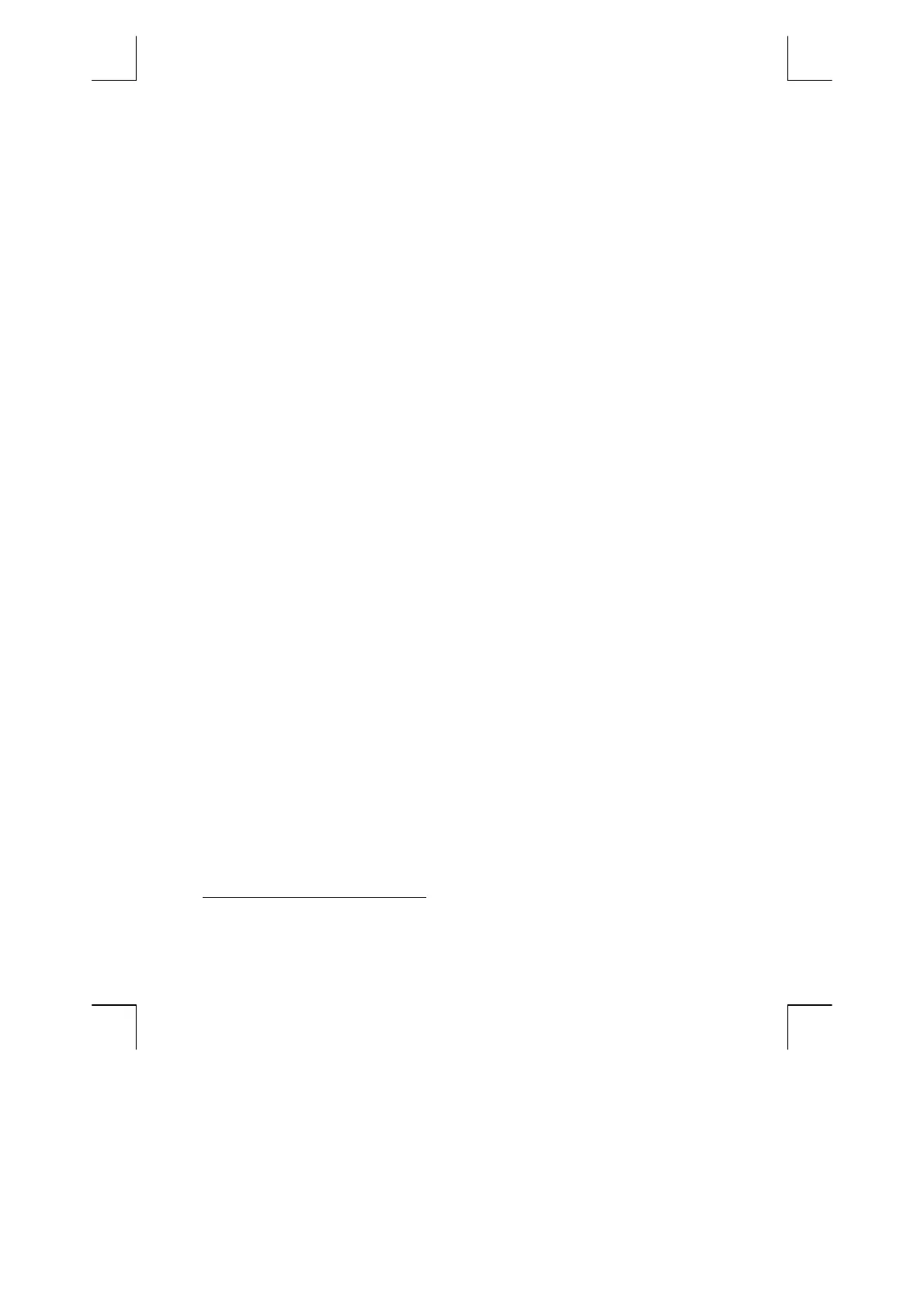12
File name: hp 12c pt_user's guide_English_HDPMF123E27 Page: 12 of 275
Printed Date: 2005/8/1 Dimension: 14.8 cm x 21 cm
Making Financial
Calculations Easy
Before you begin to read through this handbook, let’s take a look at how easy
financial calculations can be with your hp 12c platinum. While working through
the examples below, don’t be concerned about learning how to use the calculator;
we’ll cover that thoroughly beginning with Section 1.
Example 1:
Suppose you want to ensure that you can finance your daughter’s
college education 14 years from today. You expect that the cost will be about
$6,000 a year ($500 a month) for 4 years. Assume she will withdraw $500 at the
beginning of each month from a savings account. How much would you have to
deposit into the account when she enters college if the account pays 6% annual
interest compounded monthly
?
This is an example of a compound interest calculation. All such problems involve at
least three of the following quantities:
z n: the number of compounding periods.
z i: the interest rate per compounding period.
z PV: the present value of a compounded amount.
z PMT: the periodic payment amount.
z FV: the future value of a compounded amount.
In this particular example:
z n is 4 years × 12 periods per year = 48 periods.
z i is 6% per year ÷ 12 periods per year = 0.5% per period.
z PV is the quantity to be calculated — the present value when the financial
transaction begins.
z PMT is $500.
z FV is zero, since by the time your daughter graduates she (hopefully!) will
not need any more money.
To begin, turn the calculator on by pressing the
;
key. Then, press the keys
shown in the
Keystrokes
column below.
*
*
If you are not familiar with the use of an hp calculator keyboard, refer to the description on
pages 16 and 17.