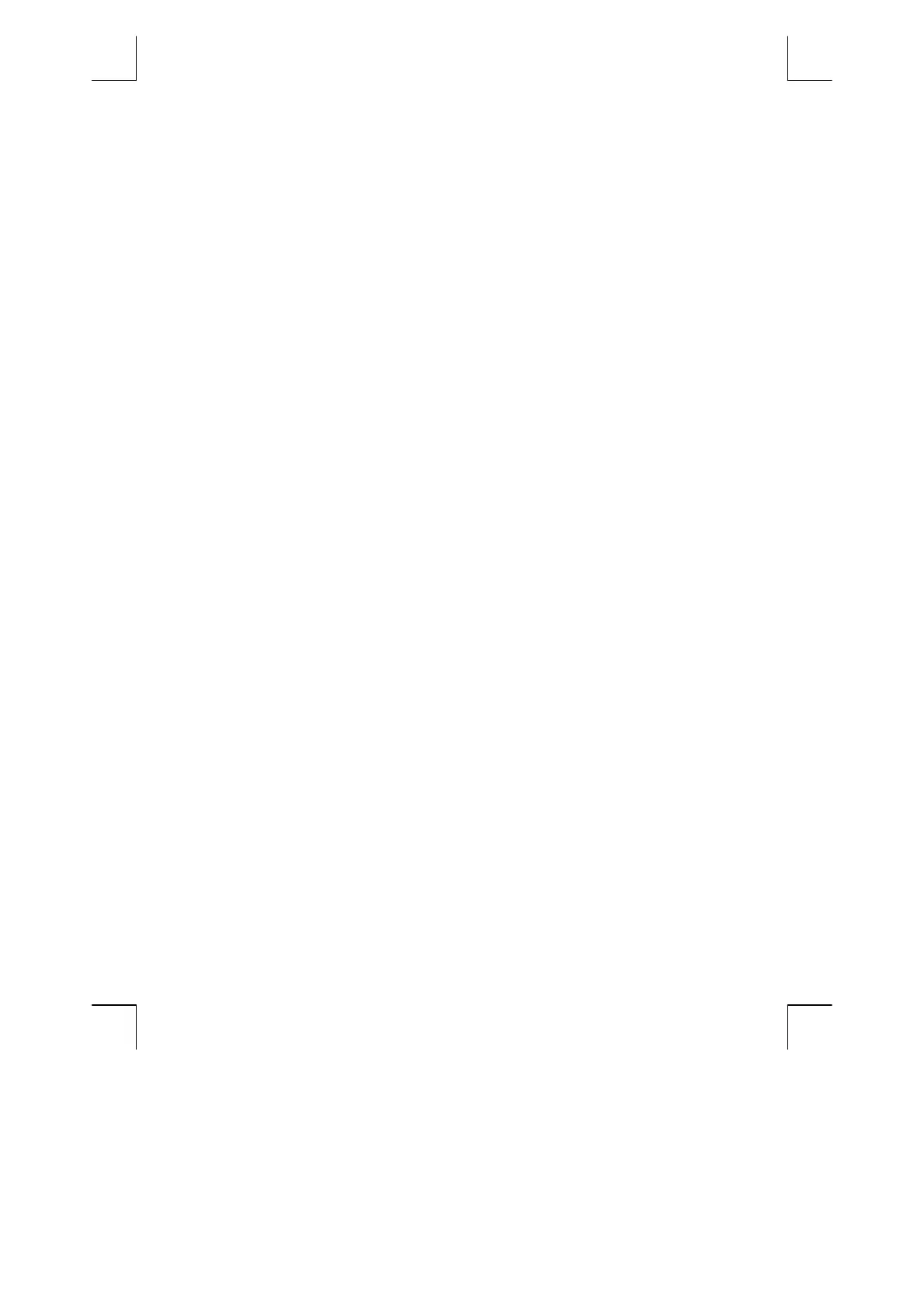120 Section 8: Programming Basics
File name: hp 12c pt_user's guide_English_HDPMF123E27 Page: 120 of 275
Printed Date: 2005/8/1 Dimension: 14.8 cm x 21 cm
Now, we’ll store the program in program memory. Do not key in the quantity and
cost of each item; these numbers will vary each time the program is run.
Keystrokes
(RPN mode)
Display
fs
Sets calculator to Program
mode.
f
CLEAR
Î
000,
Clears program memory.
§
001, 20
gu
002, 43 31
Pauses to display AMOUNT.
?+
1
003, 44 40 1
:
0
004, 45 0
b
005, 25
gu
006, 43 31
Pauses to display TAX.
?+
2
007, 44 40 2
+
008, 40
?+
3
009, 44 40 3
Keystrokes
(ALG mode)
Display
fs
Sets calculator to Program
mode.
f
CLEAR
Î
000,
Clears program memory.
§
001, 20
~
002, 34
}
003, 36
gu
004, 43 31
Pauses to display AMOUNT.
?+
1
005, 44 40 1
=
006, 40
:
0
007, 45 0
b
008, 25
gu
009, 43 31
Pauses to display TAX.
?+
2
010, 44 40 2
}
011, 36