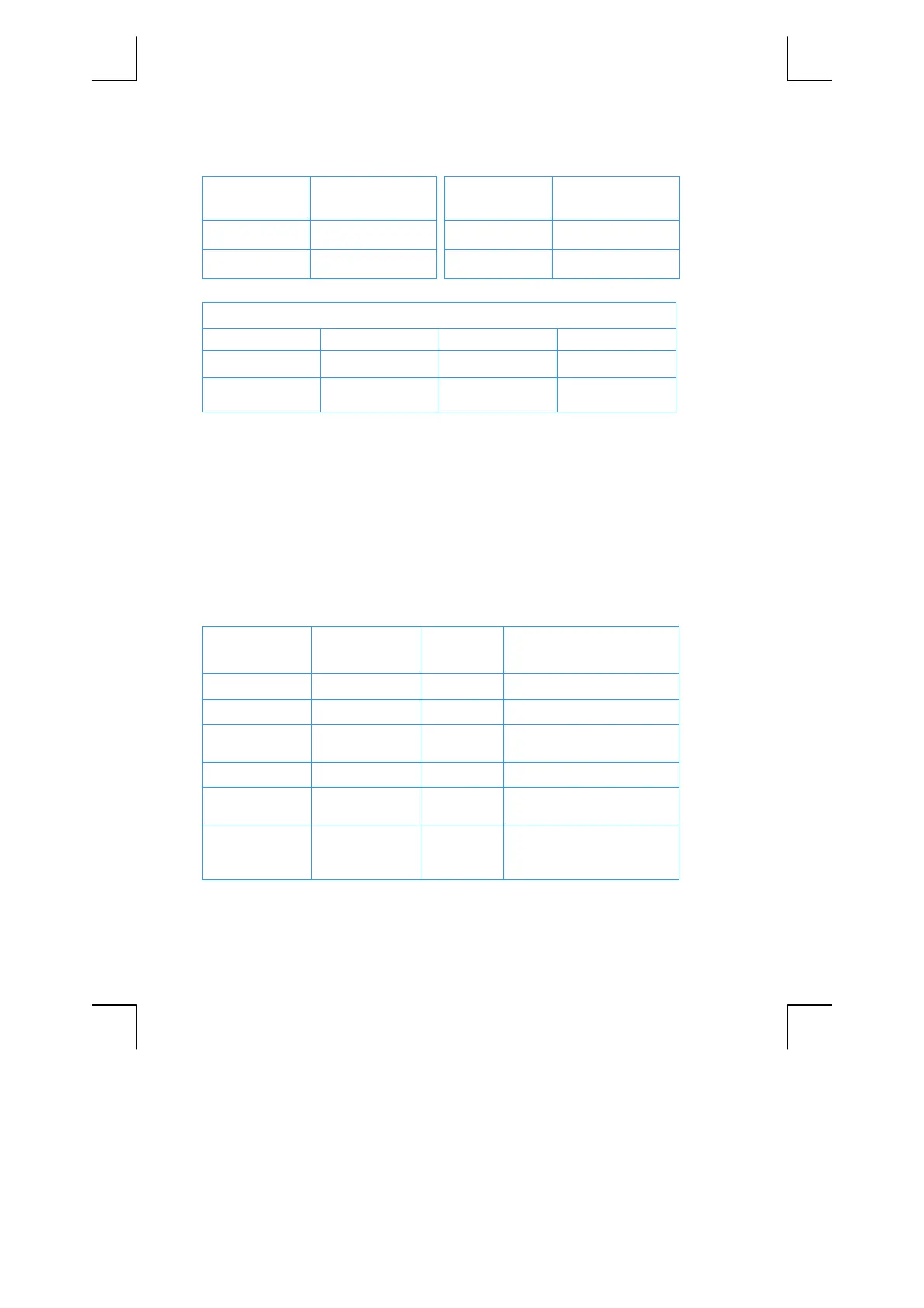208 Section 14: Leasing
File name: hp 12c pt_user's guide_English_HDPMF123E27 Page: 208 of 275
Printed Date: 2005/8/1 Dimension: 14.8 cm x 21 cm
KEYSTROKES
(RPN mode)
DISPLAY
KEYSTROKES
(ALG mode)
DISPLAY
:gC
017,45,43 12
fs
REGISTERS
n: n–#Adv. Pmts.
i: i PV: Used PMT: Pmt.
FV: 0
R
0
: n R
1
: Adv. Pmts. R
2
: Pmt.
R
3
: Loan R
4
–R
.7
: Unused
1. Key in the program.
2. Key in the total number of payments in the lease then press ?0.
3. Key in the total number of payments made in advance then press ?1.
4. Key in the periodic payment to be received then press ?2.
5. Key in the total amount of the loan, then press ?3; then press t to
obtain the periodic yield.
6. For a new case, return to step 2. The values changed from the previous case
are the only values which need to be re-entered.
Example 2:
Using the program, solve for yield using the same information given
in example 1. Then change the payment to $625 and solve for the yield.
Keystrokes
(RPN mode)
Keystrokes
(ALG mode)
Display
f]
f[
60
?
0 60
?
0
60.00
Number of payments.
3
?
1 3
?
1
3.00
Number of advance
payments.
600
?
2 600
?
2
600.00
Periodic payment.
25000
?
3
t
25000
?
3
t
17.33
Annual yield (as a
percentage).
625
?
2
t
625
?
2
t
19.48
Annual yield (as a
percentage) when PMT is
increased $25.