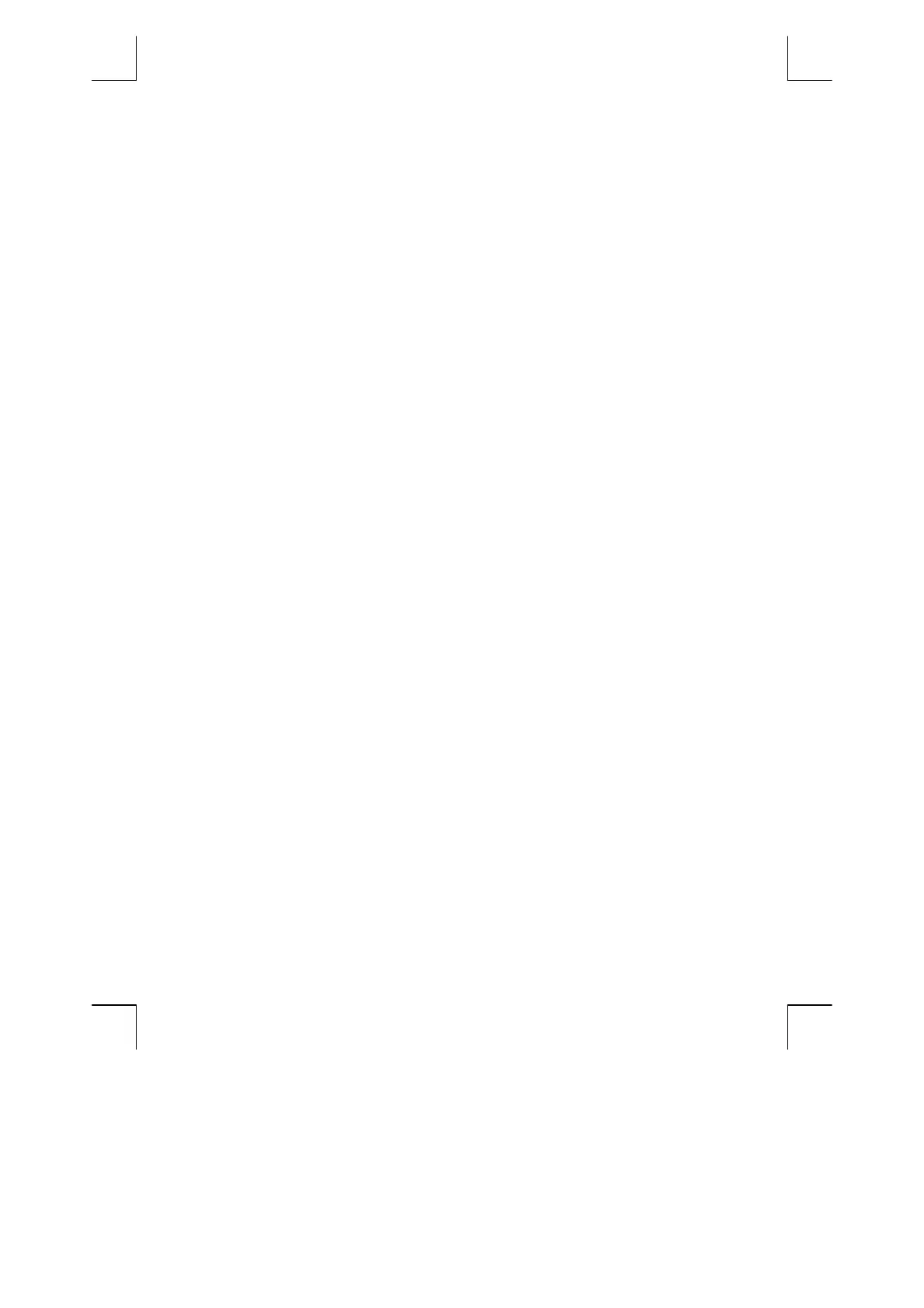98 Section 6: Statistics Functions
File name: hp 12c pt_user's guide_English_HDPMF123E27 Page: 98 of 275
Printed Date: 2005/8/1 Dimension: 14.8 cm x 21 cm
Example:
Check the reliability of the linear estimate in the preceding example by
displaying the correlation coefficient.
Keystrokes Display
~
0.90
The correlation coefficient is close
to 1, so the sales calculated in the
preceding example is a good
estimate.
To graph the regression line, calculate the coefficients of the linear equation
y = A + Bx.
1. Press 0gR to compute the y-intercept (A).
2. To compute the slope of the line (B) in RPN mode, press
1gR~d~-. To compute the slope of the line (B) in ALG mode,
press these keys: 1gR~d-~}.
Example:
Compute the slope and intercept of the regression line in the preceding
example.
Keystrokes
(RPN mode)
Display
0
gR
15.55
y-intercept (A); projected value for x
= 0.
1
gR~d~-
0.001
Slope of the line (B); indicates the
change in the projected values
caused by an incremental change
in the x value.
Keystrokes
(ALG mode)
Display
0
gR
15.55
y-intercept (A); projected value for x
= 0.
1
gR~d-~}
0.001
Slope of the line (B); indicates the
change in the projected values
caused by an incremental change
in the x value.
The equation that describes the regression line is:
y = 15.55 + 0.001x