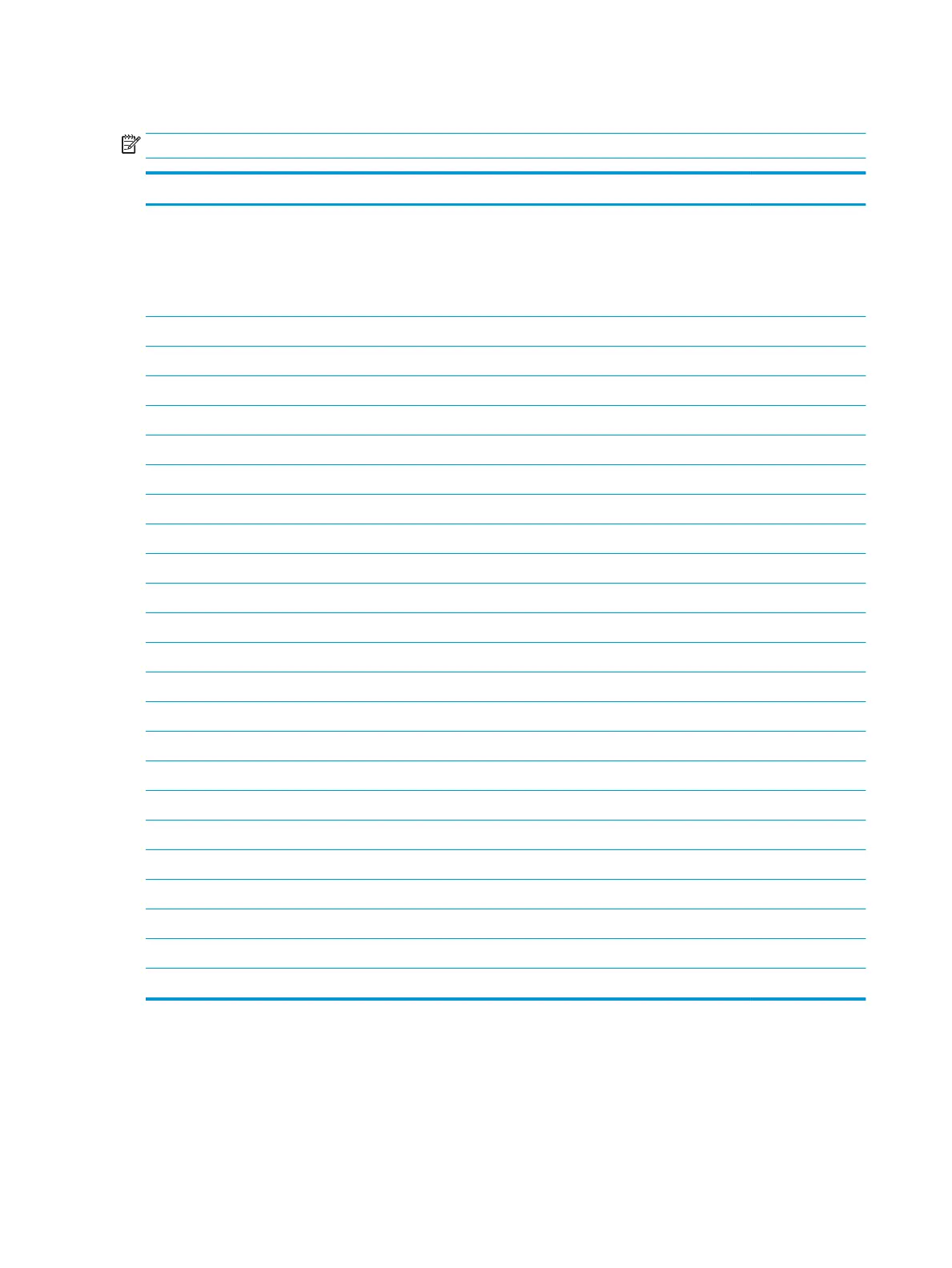System board
NOTE: The system board spare part kit includes replacement thermal materials.
Description Spare part number
System board (includes replacement thermal materials):
All system boards use the following part numbers:
xxxxxx-001: Non-Windows operating systems
xxxxxx-601: Windows 10 operating system
For use in models with discrete graphics memory:
●
Intel Core i7-7500U processor and 4 GB of discrete graphics memory 925428-xx1
●
Intel Core i7-7500U processor and 2 GB of discrete graphics memory 925429-xx1
●
Intel Core i5-8250U processor and 2 GB of discrete graphics memory 941656-xx1
●
Intel Core i5-7200U processor and 4 GB of discrete graphics memory 925430-xx1
●
Intel Core i5-7200U processor and 2 GB of discrete graphics memory 925431-xx1
●
Intel Core i3-7020U processor and 2 GB of discrete graphics memory L15260-xx1
●
Intel Core i3-6006U processor and 2 GB of discrete graphics memory 925432-xx1
For use in models with UMA graphics memory:
●
Intel Core i5-8250U processor L11539-xx1
●
Intel Core i5-7200U processor 925422-xx1
●
Intel Core i3-7020U processor L15259-xx1
●
Intel Core i3-6006U processor 925423-xx1
●
Intel Pentium N5000 processor L15262-xx1
●
Intel Pentium N3710 processor 925424-xx1
●
Intel Celeron N4000 processor L15261-xx1
●
Intel Celeron N4000 processor with 64 GB of eMMC memory L15263-xx1
●
Intel Celeron N4000 processor with 32 GB of eMMC memory L15264-xx1
●
Intel Celeron N3350 processor 941658-xx1
●
Intel Celeron N3350 processor with 64 GB of eMMC memory 941657-xx1
●
Intel Celeron N3060 processor 925425-xx1
●
Intel Celeron N3060 processor with 64 GB of eMMC memory 925427-xx1
●
Intel Celeron N3060 processor with 32 GB of eMMC memory 925426-xx1
Before removing the system board, follow these steps:
1. Shut down the computer. If you are unsure whether the computer is o or in Hibernation, turn the
computer on, and then shut it down through the operating system.
2. Disconnect all external devices connected to the computer.
62 Chapter 6 Removal and replacement procedures for Authorized Service Provider parts