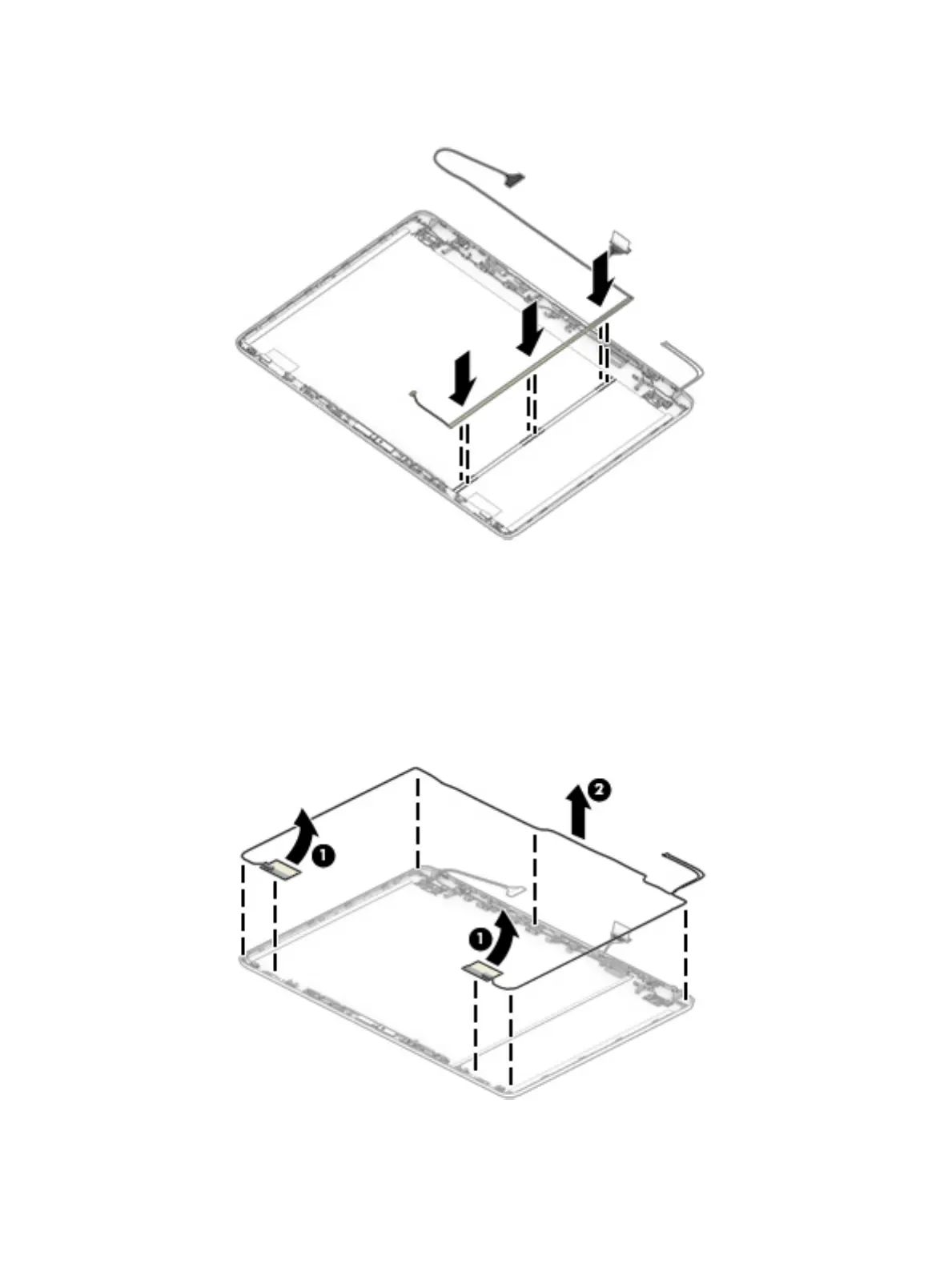d. When installing the display cable, position the cable in the middle of the alignment notch as
marked on the inside of the display back cover.
11. If it is necessary to remove the wireless antennas:
a. Peel the antennas o the top of the display back cover (1).
b. Remove the antenna cables from the display back cover (2).
The wireless antennas are available as spare part number L64905-001 for dual antennas and
L64906-001 for single antenna.
The display back cover is available as spare part number L66227-001 for use in natural silver
models, L66228-001 for use in pale gold models, and L66229-001 for use in snowake white
models.
Reverse this procedure to install the display assembly.
Component replacement procedures 57
