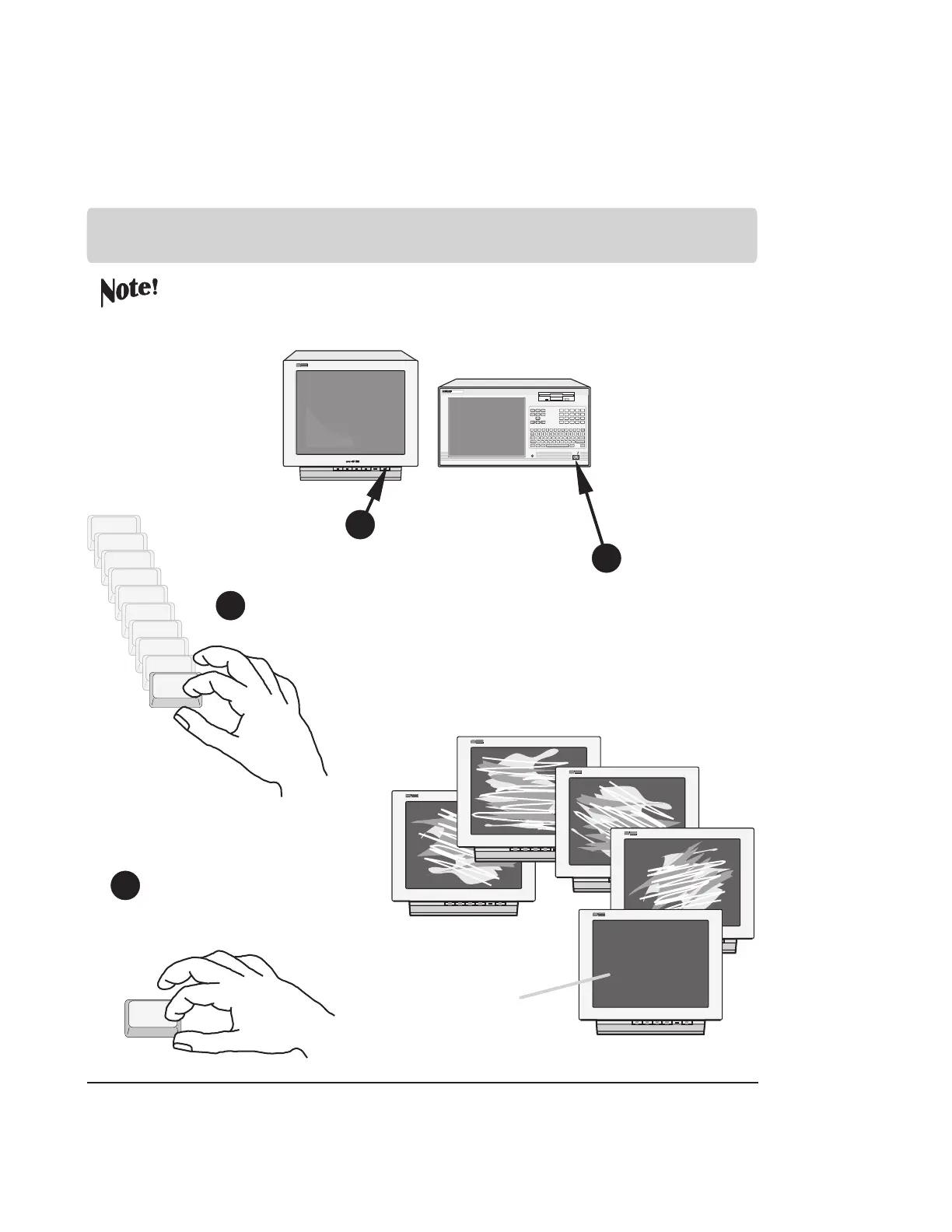10
16allp10
Use this procedure if you wish to configure an optional monitor to an HP 16702A.
Enter
Press ENTER to select the
monitor choice and "Y" to
confirm.
Monitor power
1
Power
Busy
16702A
LOGICANALYSISSYSTEM
Insert
Delete
Page
Up
Page
Down
Home
End
INTENSITY
POWER
BUSY
System power
2
3
4
Immediately press the
TAB key about ten times.
TabTab
Tab
Tab
Tab
Tab
Tab
Tab
Tab
Tab
Tab
HP 16702A
Monitor ConfigurationMonitor Configuration
Monitor ConfigurationMonitor
Configuration
(Cycling choices)
Monitor choice.
Clear
Images
Artisan Technology Group - Quality Instrumentation ... Guaranteed | (888) 88-SOURCE | www.artisantg.com