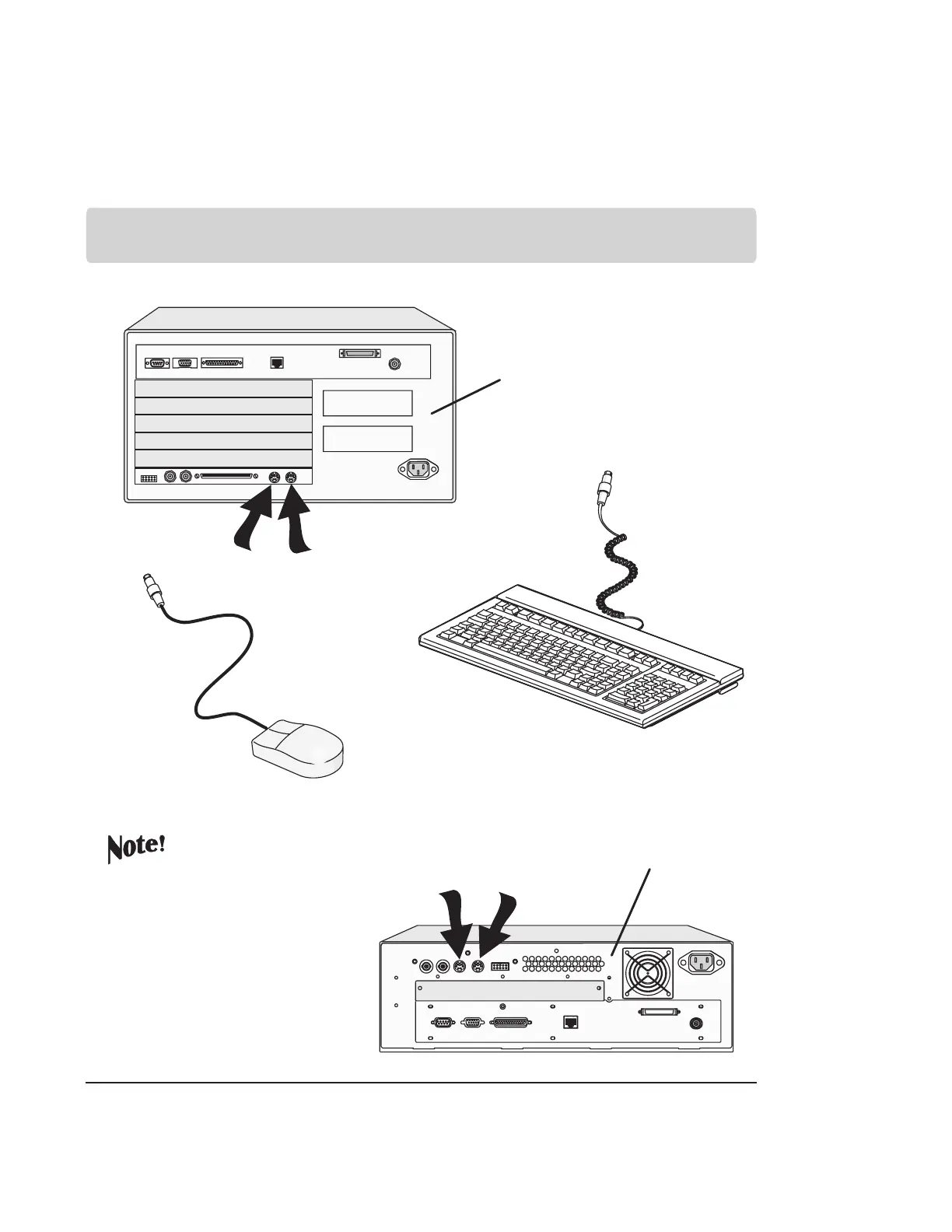Keyboard
Mouse
Keyboard Mouse
RS 232 Monitor Parallel Printer
LAN
10Base-T
SCSI-2 Single Ended
LAN
10Base2
Target
Control
Out - Port - In
To 16701 Expansion FrameTo 16701 Expansion Frame
Target
Control
Target
Control
Keyboard Mouse
6
HP 16700A
or
HP 16702A
HP 16600A Series Frame
16allp06
HP 16600A Series/ HP 16700A/ HP 16702A
Mouse and KeyboardMouse and Keyboard
Mouse and KeyboardMouse
and Keyboard
The HP 16600A series and the
HP 16700A must have the
system mouse and keyboard
installed for the system to boot
up properly. (The HP 16702A
requires only a mouse installed.)
Once enabled on the LAN, the
system can be operated remotely
without a keyboard or mouse.
Artisan Technology Group - Quality Instrumentation ... Guaranteed | (888) 88-SOURCE | www.artisantg.com
