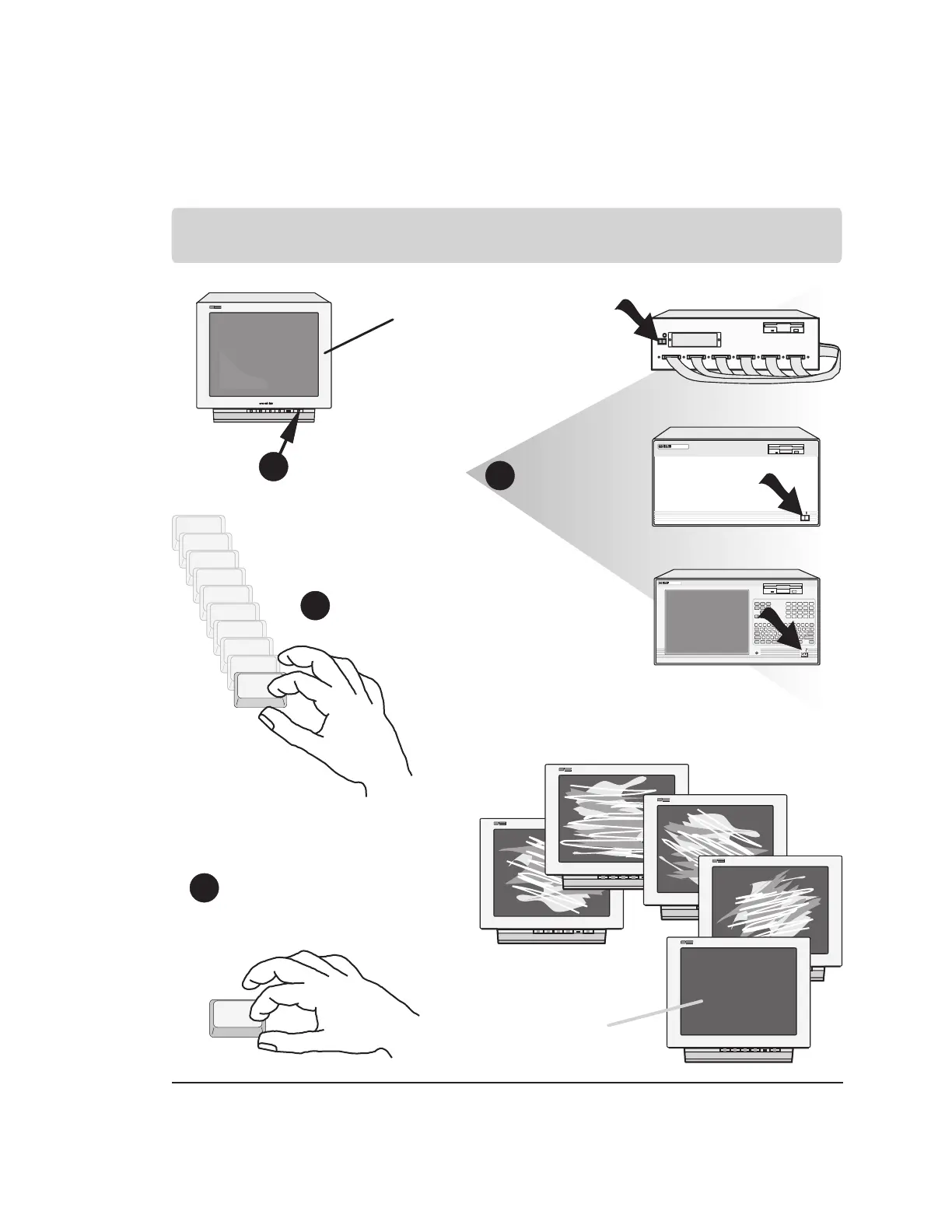11
16allp11
Enter
Press ENTER to select the
monitor choice and "Y" to
confirm.
Monitor power
1
Power
Busy
16702A
LOGICANALYSISSYSTEM
Insert
Delete
Page
Up
Page
Down
Home
End
INTENSITY
POWER
BUSY
3
4
Immediately press the
TAB key about ten times.
Tab
Tab
Tab
Tab
Tab
Tab
Tab
Tab
Tab
Tab
Changing MonitorsChanging Monitors
Changing MonitorsChanging
Monitors
System power
2
16700A
LogicAnalysis System
Power
Busy
HP 16600A Series
HP 16700A
HP 16702A
(Different Monitor)
HP 16600A Series/ HP 16700A/ HP 16702A
(Cycling choices)
Monitor choice.
Clear
Images
Artisan Technology Group - Quality Instrumentation ... Guaranteed | (888) 88-SOURCE | www.artisantg.com