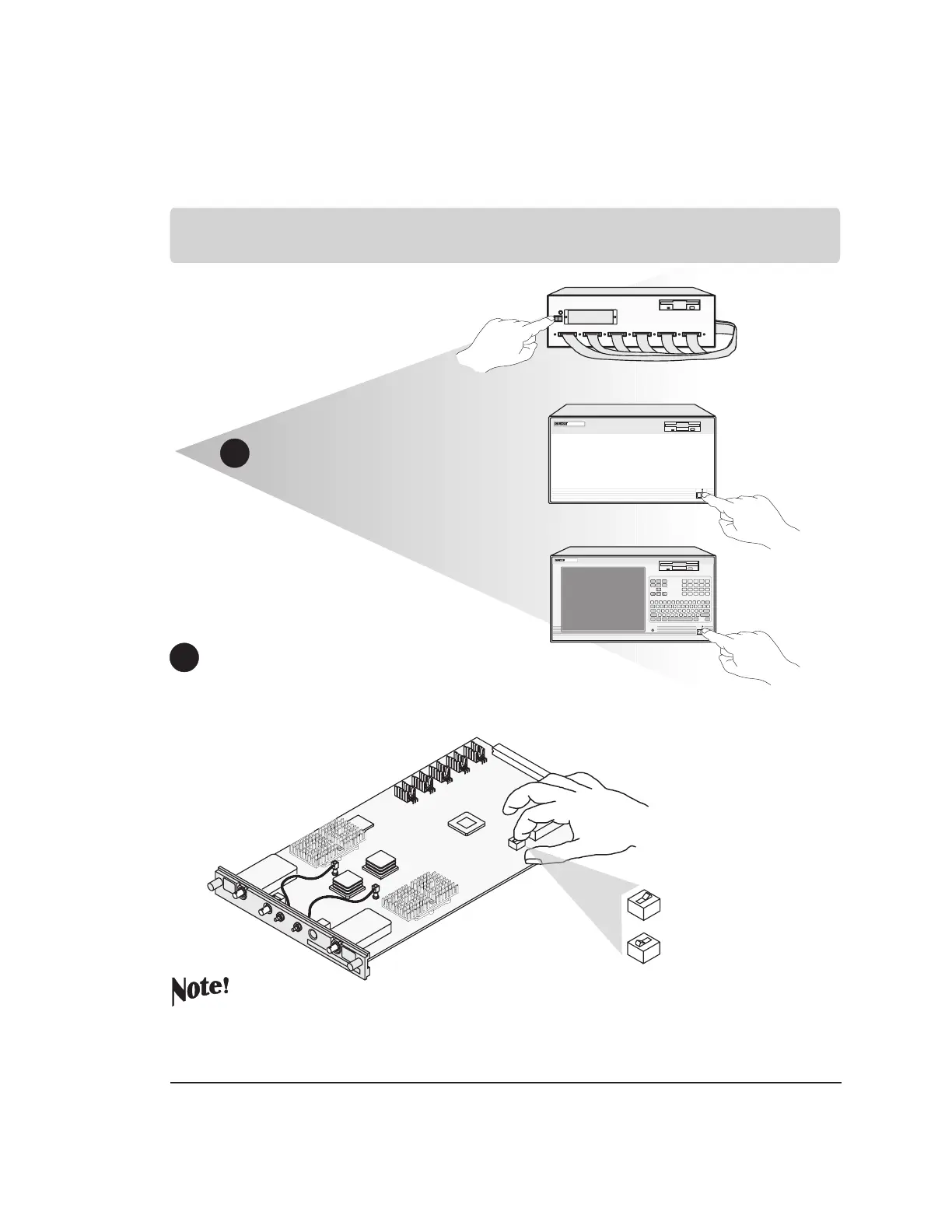53
16533p01
Single-Card Module
HP 16533/34A CalibrationHP 16533/34A Calibration
HP 16533/34A CalibrationHP
16533/34A Calibration
PROTECTED
UNPROTECTED
If you calibrate this module without unprotecting the memory, the new calibration settings will
not be saved when the system is shut down. The system will default to the previous settings.
The new calibration settings would be effective for the current active session only.
Remove the module from the
mainframe and set the
PROTECTED / UNPROTECTED
switch to UNPROTECTED.
2
Power
Busy
16702A
LOGICANALYSISSYSTEM
Insert
Delete
Page
Up
Page
Down
Home
End
INTENSITY
POWER
BUSY
16700A
LogicAnalysis System
Power
Busy
HP 16600A Series
HP 16700A
HP 16702A
Power down the mainframe and
disconnect the power cable..
1
for HP 16600A Series/ HP 16700A/ HP 16702A
Artisan Technology Group - Quality Instrumentation ... Guaranteed | (888) 88-SOURCE | www.artisantg.com
