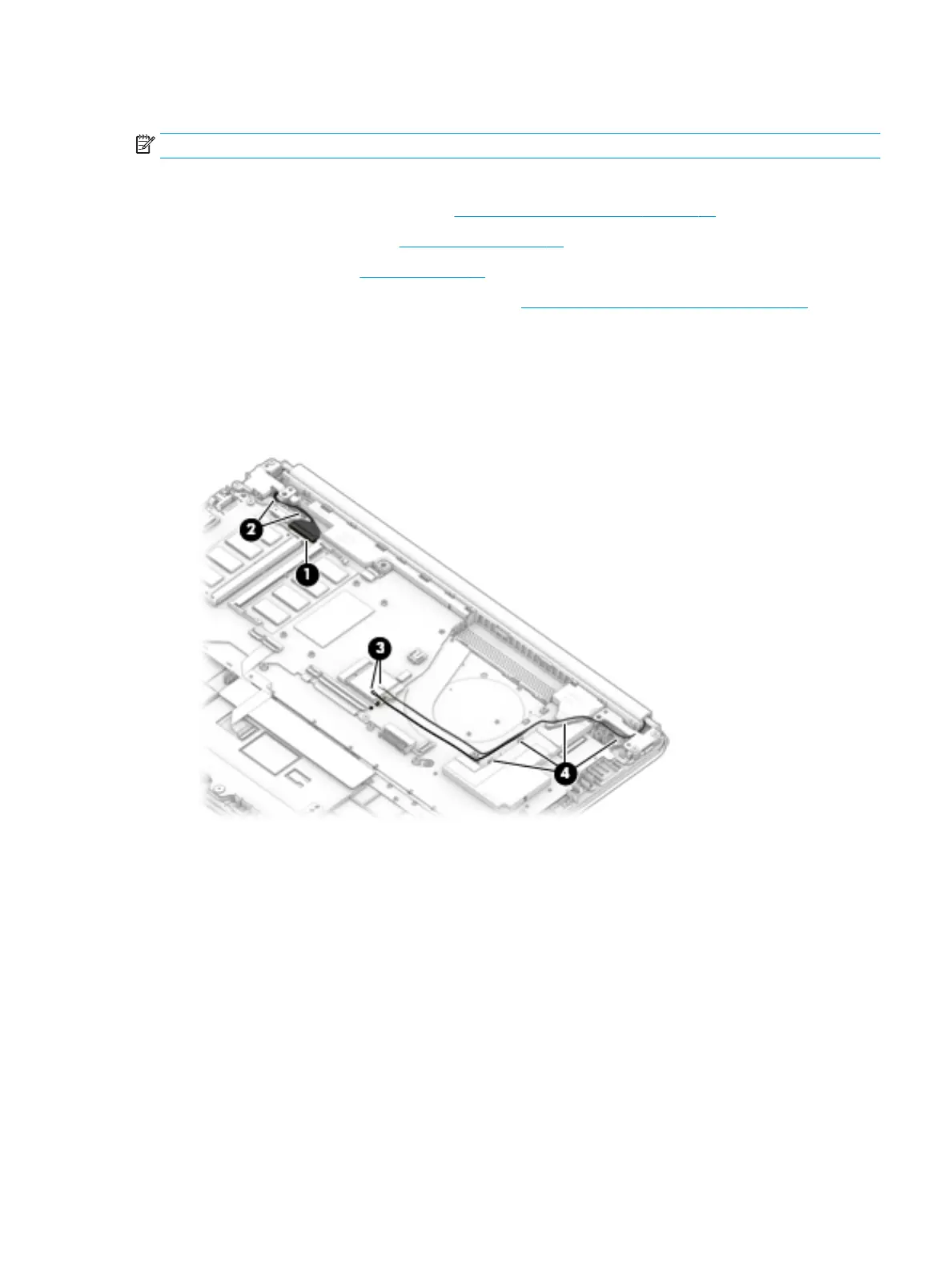Display assembly
NOTE: Display assemblies are oered as spare parts only at a subcomponent level.
Before removing the display assembly, follow these steps:
1. Prepare the computer for disassembly (Preparation for disassembly on page 24).
2. Remove the bottom cover (see Bottom cover on page 25).
3. Remove the battery (see Battery on page 27).
4. Remove the power button/card reader board (see Power button/card reader board on page 33).
Remove the display assembly:
1. Disconnect the display cable from the system board (1), and then remove the cable from the clips in the
right hinge (2).
2. Disconnect the wireless antenna cables from the WLAN module (3), and then remove the cables from
the channel and clips in the left speaker (4).
3. Open the display (1).
4. Remove the two Phillips M2.5 × 5.0 screws (2) from each hinge.
Component replacement procedures 43
