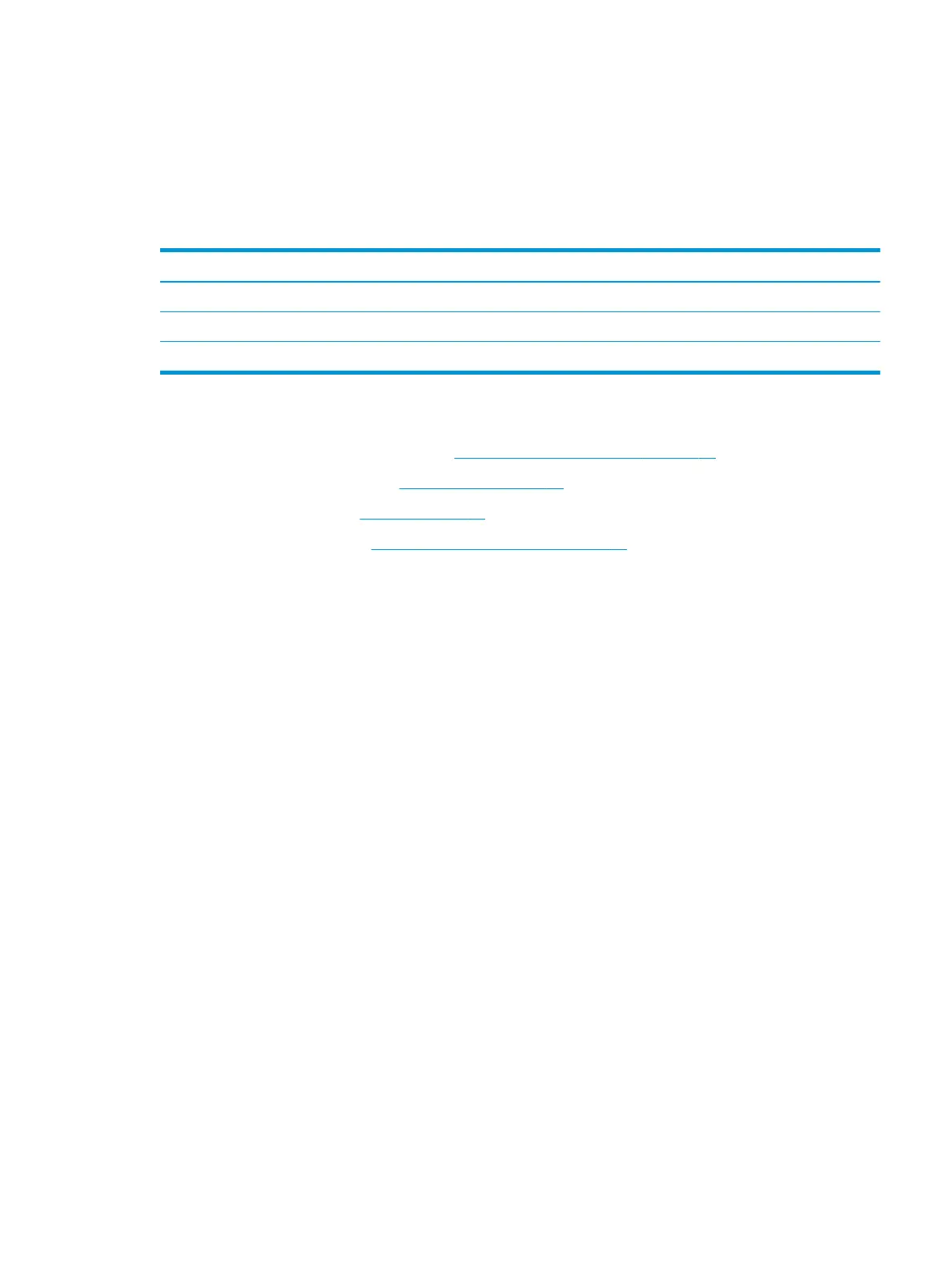System board
All system boards use the following part numbers:
xxxxxx-001: Non-Windows operating system
xxxxxx-601: Windows 10 operating system
Table 5-11 System board descriptions and part numbers
Description Spare part number
Intel Core i7-1065G7 processor L82306-xx1
Intel Core i5-1035G1 processor L82279-xx1
Intel Core i3-1005G1 processor L82278-xx1
Before removing the system board, follow these steps:
1. Prepare the computer for disassembly (Preparation for disassembly on page 24).
2. Remove the bottom cover (see Bottom cover on page 25).
3. Remove the battery (see Battery on page 27).
4. Remove the heat sink (see Heat sink (thermal module) on page 37).
Remove the system board:
1. Disconnect the following cables from the system board:
(1) Power connector cable
(2) Display cable
(3) Speaker cable
(4) WLAN module antennas
(5) Power button/card reader board cable (ZIF)
(6) Keyboard cable (ZIF)
(7) Keyboard backlight cable (ZIF)
(8) Touchpad cable (ZIF)
(9) Fingerprint reader cable (ZIF)
Component replacement procedures 39
