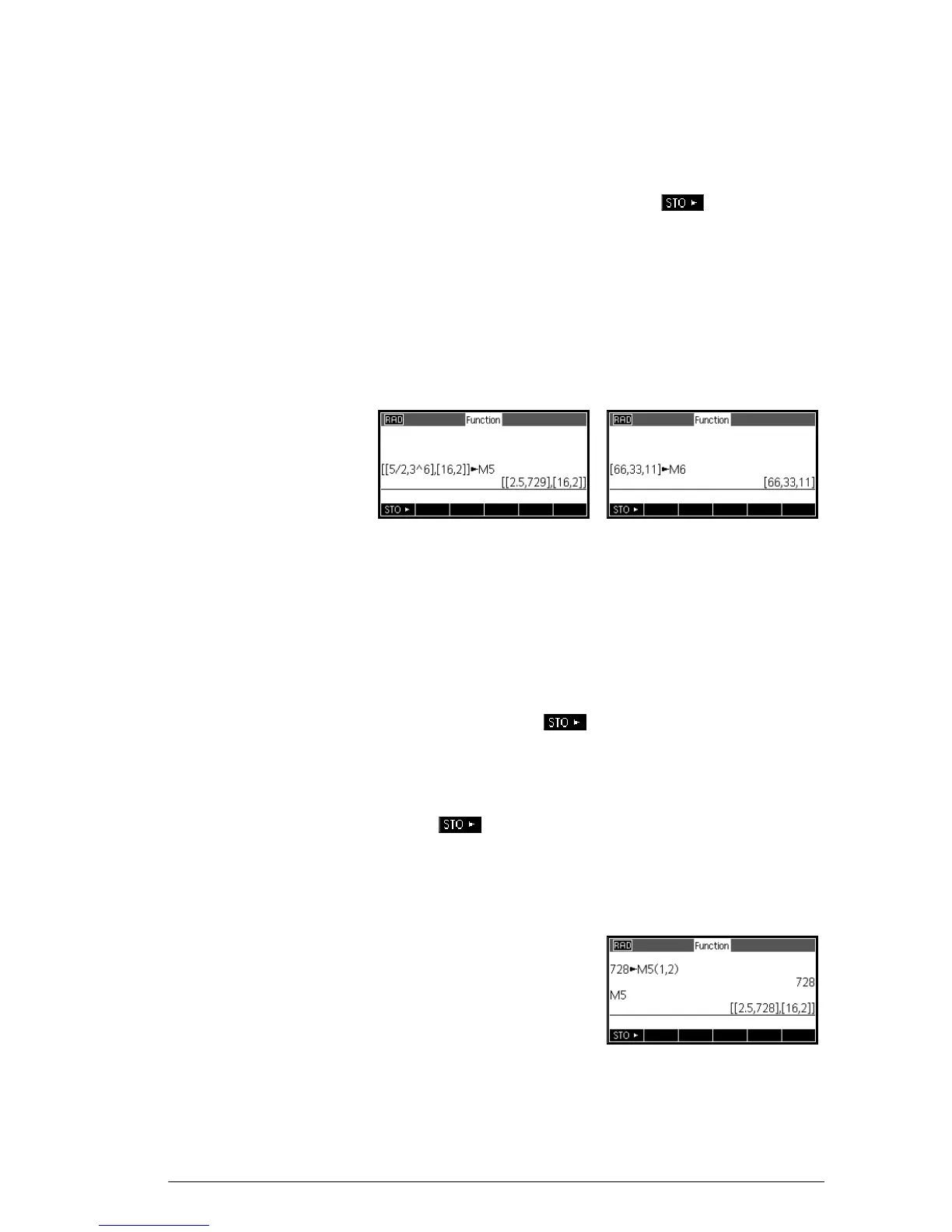Matrices 197
3. Press
E
to evaluate and display the vector or
matrix. Immediately after entering the matrix, you can
store it in a variable by pressing matrixname.
The matrix variables are M0 through M9.
The left screen below shows the matrix
[[2.5,729],[16,2]] being stored into M5. The
screen on the right shows the vector [66,33,11] being
stored into M6. Note that you can enter an expression
(like 5/2) for an element of the matrix, and it will be
evaluated.
To display a matrix In Home, enter the name of the matrix variable and
press
E
.
To display one
element
In Home, enter matrixname (row,column). For example, if
M2 is [[3,4],[5,6]], then M2(1,2)
Ereturns 4.
To store one
element
In Home, enter value matrixname (row,column).
For example, to change the element in the first row and
second column of M5 to 728, then display the resulting
matrix:
728
A
M5
l1o 2 m
EAM5E
An attempt to store an
element to a row or column
beyond the size of the
matrix results in re-sizing
the matrix to allow the storage. Any intermediate cells will
be filled with zeroes.
