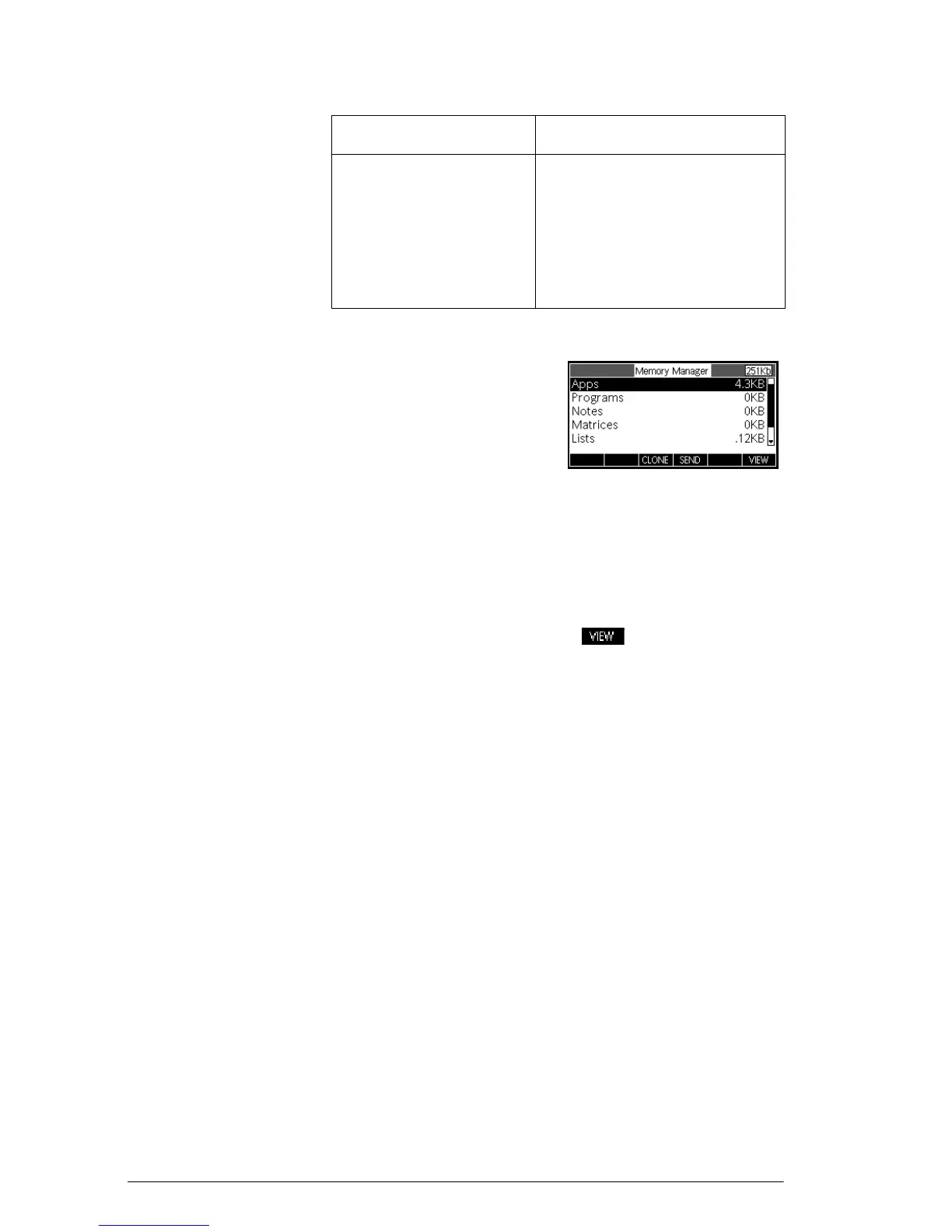226 Variables and memory management
Example 1. Start the Memory
Manager. A list of
variable categories is
displayed.
SMEMORY
Free memory is displayed in the top right corner and
the body of the screen lists each category of variable
and the total memory used by the variables of that
type.
2. Select a category and press . Memory Manager
opens the selected catalog or library so you can edit,
delete, or clear variables of a selected type. To delete
variables in a category:
– Press
Cto delete the selected variable.
– Press
S
CLEAR to delete all variables in the
selected category.
C
Deletes the contents of all
variables of the selected
type.
SC
Deletes all memory.
Key Meaning
