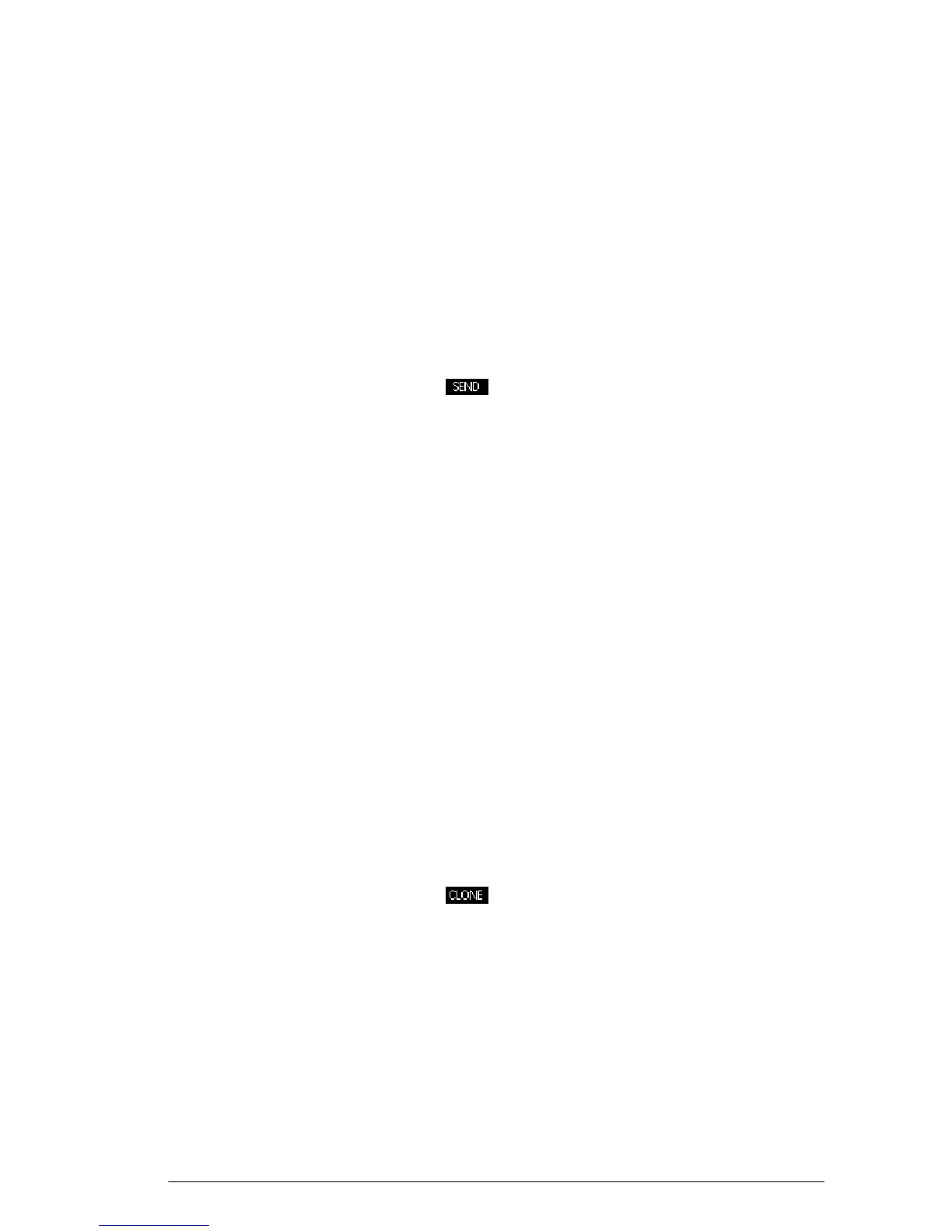Variables and memory management 227
To send all
variables of a
single type
You can send all the variables of a single type (all lists,
matrices, programs, notes, etc.) from your HP 39gII to
another HP 39gII or a PC. To send variables of a single
type between two HP 39gII calculators:
1. Connect the two HP 39gII calculators with the micro-
USB cable provided with the calculators and turn
both calculators on.
2. Open the Memory Manager on the sending
calculator.
3. Use
\
and
=
to highlight the variable type to send.
4. Press .
5. The transfer will occur immediately.
6. Open the Memory Manager on the receiving
calculator to see the new variables.
To clone your HP
39gII
You can clone the entire memory of your HP 39gII to
another HP 39gII calculator, effectively copying your HP
39gII to another HP 39gII. This is helpful if you want to
backup your calculator’s memory, or in settings where
calculators in a classroom or in a group require similar
configuration. To clone your HP 39gII:
1. Connect the two HP 39gII calculators with the micro-
USB cable provided with the calculators and turn
both calculators on.
2. Open the Memory Manager on the sending
calculator.
3. Press .
4. You will see the transfer annunciator flash briefly.
5. The cloned HP 39gII is now ready for use.
