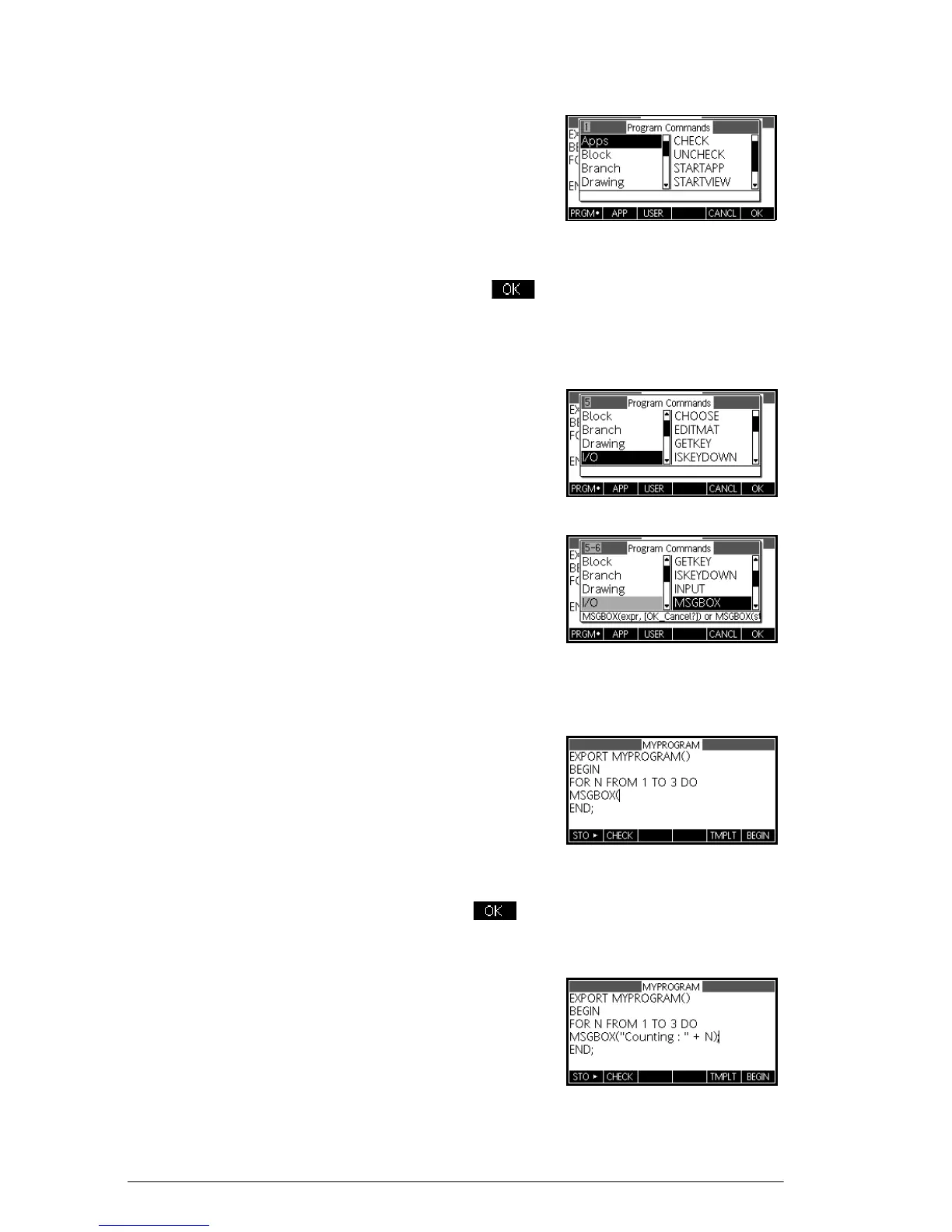234 Programming
Press SCMDS to bring up
the complete menu of
Program Commands. On the
left, use
\ or = to
highlight a command category, then press
> to access
the commands in the category. Select the command that
you want and press to paste the command into the
program. You can also use keyboard shortcuts indicated
in the menu title bar in the Program Commands menu to
quickly select a command.
4. Insert the MSGBOX
(Message Box)
command.
SCMDS
\\\\
(or enter 5)
Select I/O
> (switch columns)
\\\\\
(or enter 6)
Select MSGBX
5. Fill in the arguments to
the MSGBOX command,
and type a semicolon
at the end of the
command.
