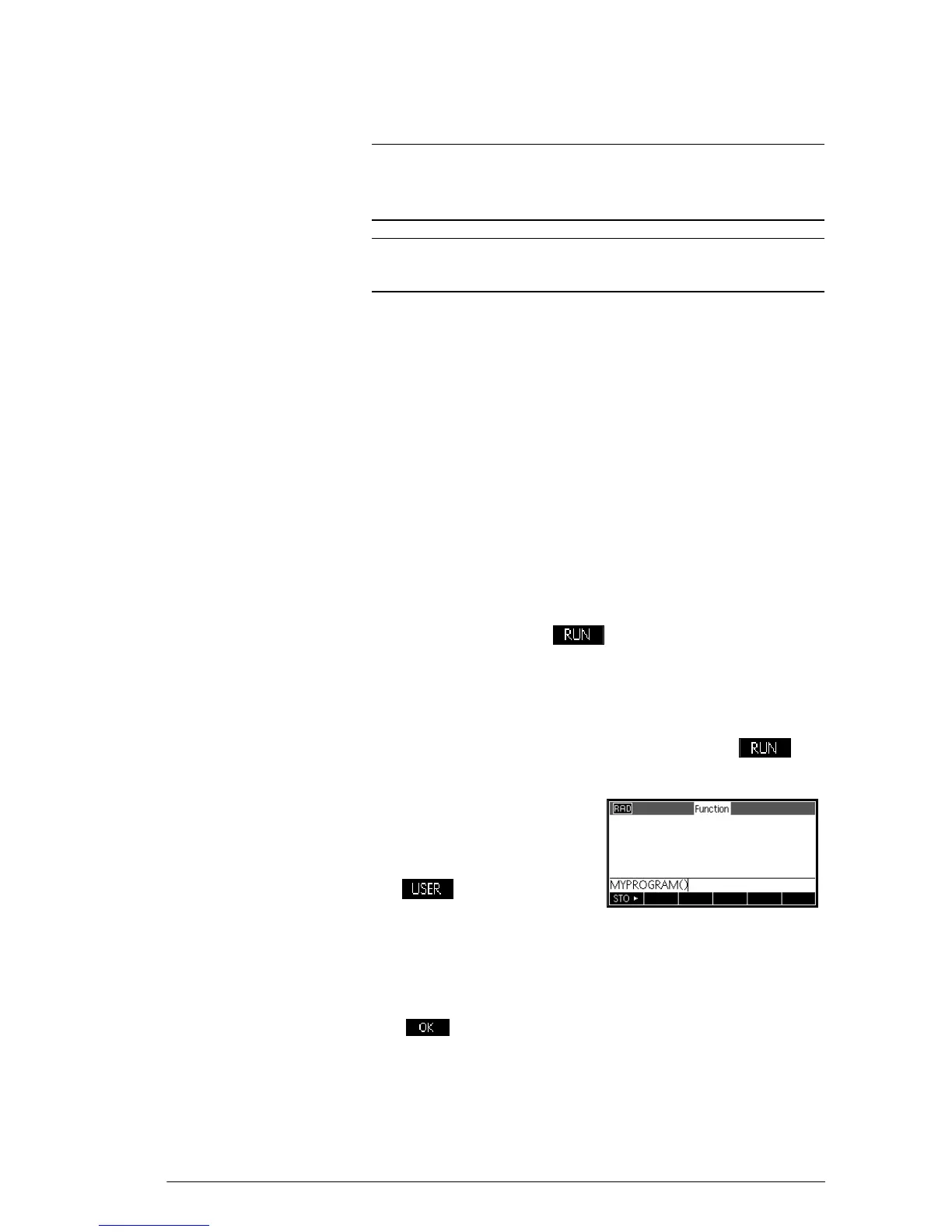Programming 235
HINT Use the Characters menu to enter the quote, ("). Press
SCHARS, highlight the quote character, and press
E.
HINT
For lower-case alpha lock, press:
AASA.
When you are done, press SPRGM to return to the
Program Catalog or
H to go to the Home view. You
can also press any of the app-control keys to enter the
current app's views. You are ready now to execute the
program.
Run a Program From Home, type the name of the program, with open
and closing parentheses after it. If the program takes any
arguments, insert these in the parentheses, separated by
commas. Press
E.
From the Program Catalog, highlight the program you
want to run and press . When a program is
executed from the catalog, the system looks for a function
named START() (no parameters). If it finds one, that
function is executed. Otherwise, it looks for a function
with the same name as the program. If it finds that, it
executes. Otherwise, nothing happens when is
pressed.
1. Ru n M Y PR O G R A M .
HSCMDS
Select MYPROGRAM
> (switch columns) Select MYPROGRAM
lmE
The program executes, displaying a message box.
