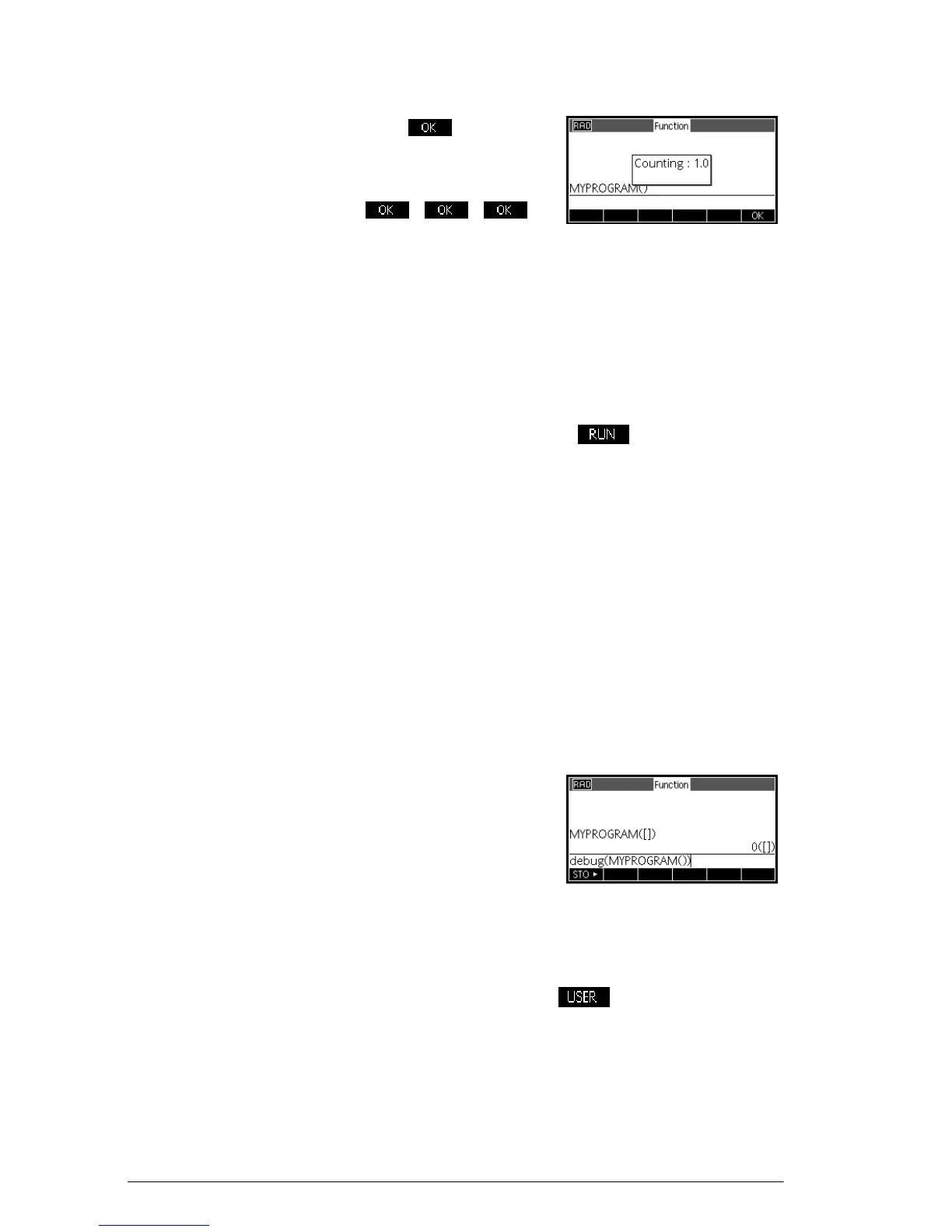236 Programming
2. Press three times
to see the FOR loop
finish.
3. After the program terminates, you can resume any
other activity with the HP39gII.
Regardless of where you start the program, all programs
run in Home. What you see will differ slightly depending
on where you started the program. If you start the
program from Home, the HP 39gII displays the contents
of Ans (Home variable containing the last result), when
the program has finished. If you start the program from
the Program catalog using the key, the HP 39gII
returns you to the Program catalog when the program
ends.
Debug a
Program
You cannot run a program that contains syntax errors.
You must first correct all the syntax errors before
executing the program.
If there is an error detected at run-time, such as division
by zero, the program will stop and you will see an error
message. If the program does not do what you expect it
to do, or if there is a run-time error detected by the system,
you can execute the program step by step, and look at the
values of local variables. To do that, type
debug(MYPROGRAM()) on the edit line.
1. Start the debug tool for
the program you just
wrote.
HAA
SA
(for alpha lock)
debug
lSCMDS
Select MYPROGRAM
