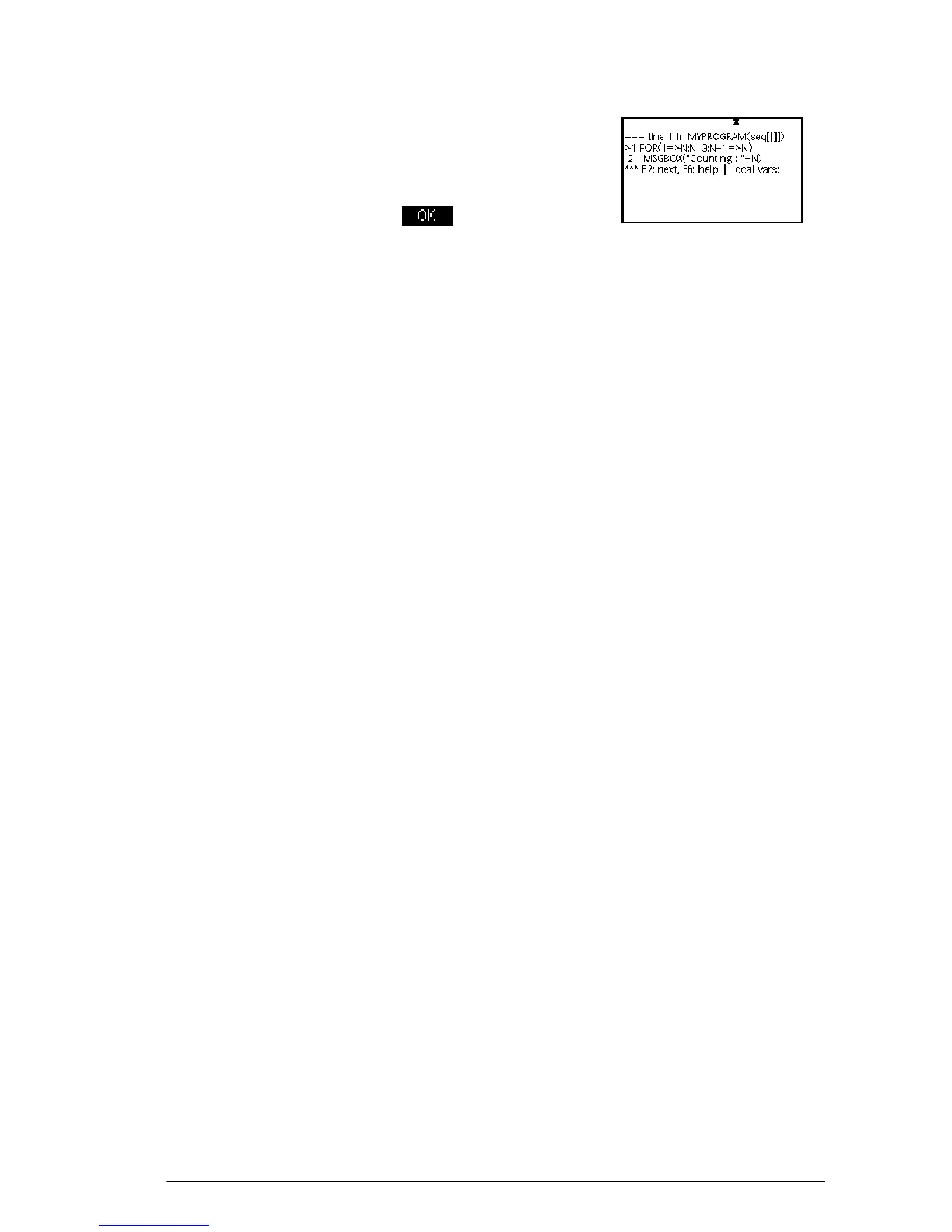Programming 237
> (switch columns)
Select MYPROGRAM
lm
mE
While debugging a program, the > indicator at the left of
the screen points to the current command. The current
value of each local variable is visible at the bottom of the
screen. Since there are no local variables in our
program, nothing is shown. While in the debugger, the
menu keys perform the following actions:
• F2—Execute the next command
• F3—Step in
• F4—Continue
• F5—Stop program execution
• F6—Display Help
2. Execute the first command.
2
The FOR loop starts and the pointer moves to Line 2.
3. Execute Line 2.
2E
The message box appears. Note that when each
message box is displayed, you still have to dismiss the
message box by pressing
E. Press 2 and
Erepeatedly to execute the program step-by-step.
When the next instruction to be executed is a user
function or subroutine, pressing
2 will execute that
function or subroutine all at once, while pressing
3will enter in the subroutine and execute it step by
step (Step In).
