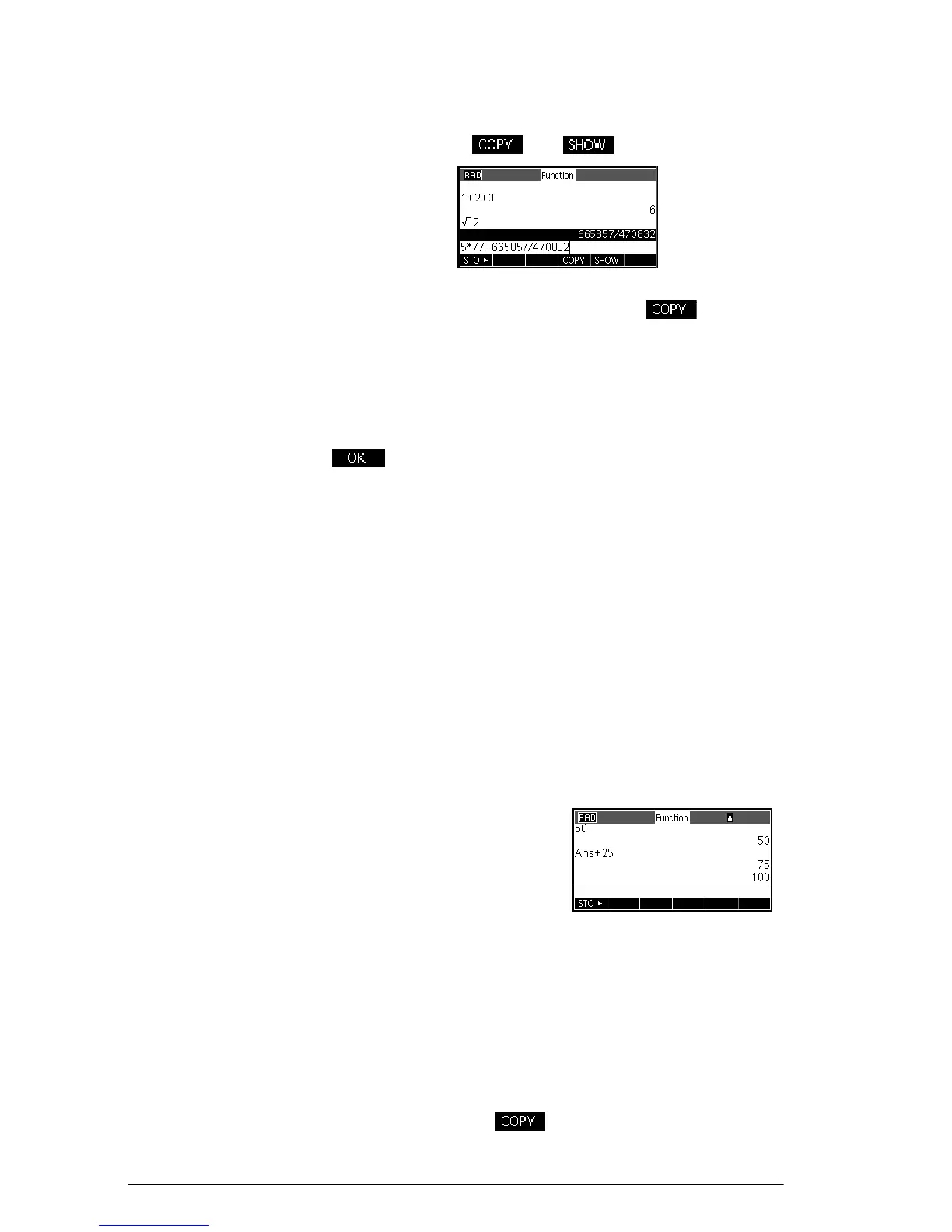16 Getting started
When you highlight a previous input or result (by
pressing=), the and menu labels appear.
To copy a previous
line
Highlight the line (press=) and press . The
number (or expression) is copied into the edit line.
Your last few entries are always copied to the clipboard,
so in most cases, you can just paste a recent result.
Press
Sm
to open the clipboard, use
\and=to highlight the result you want, and press
.
To reuse the last
result
PressS ANS (last answer) to put the last result from the
Home display into an expression. ANS is a variable that is
updated each time you press
E.
To repeat a
previous line
To repeat the very last line, just pressE. If the
previous line is an expression containing ANS, the
calculation is repeated iteratively.
Example See howSANS retrieves and reuses the last result (50),
andEupdates ANS (from 50 to 75 to 100).
50
E+25
EE
You can use the last result as the first expression in the edit
line without pressing
SANS. Pressing +, w,
s, n
, (or other operators that require a
preceding argument) automatically enters
ANS before the
operator.
You can reuse any other expression or value in the Home
display by highlighting the expression (using the arrow
keys), then pressing .
