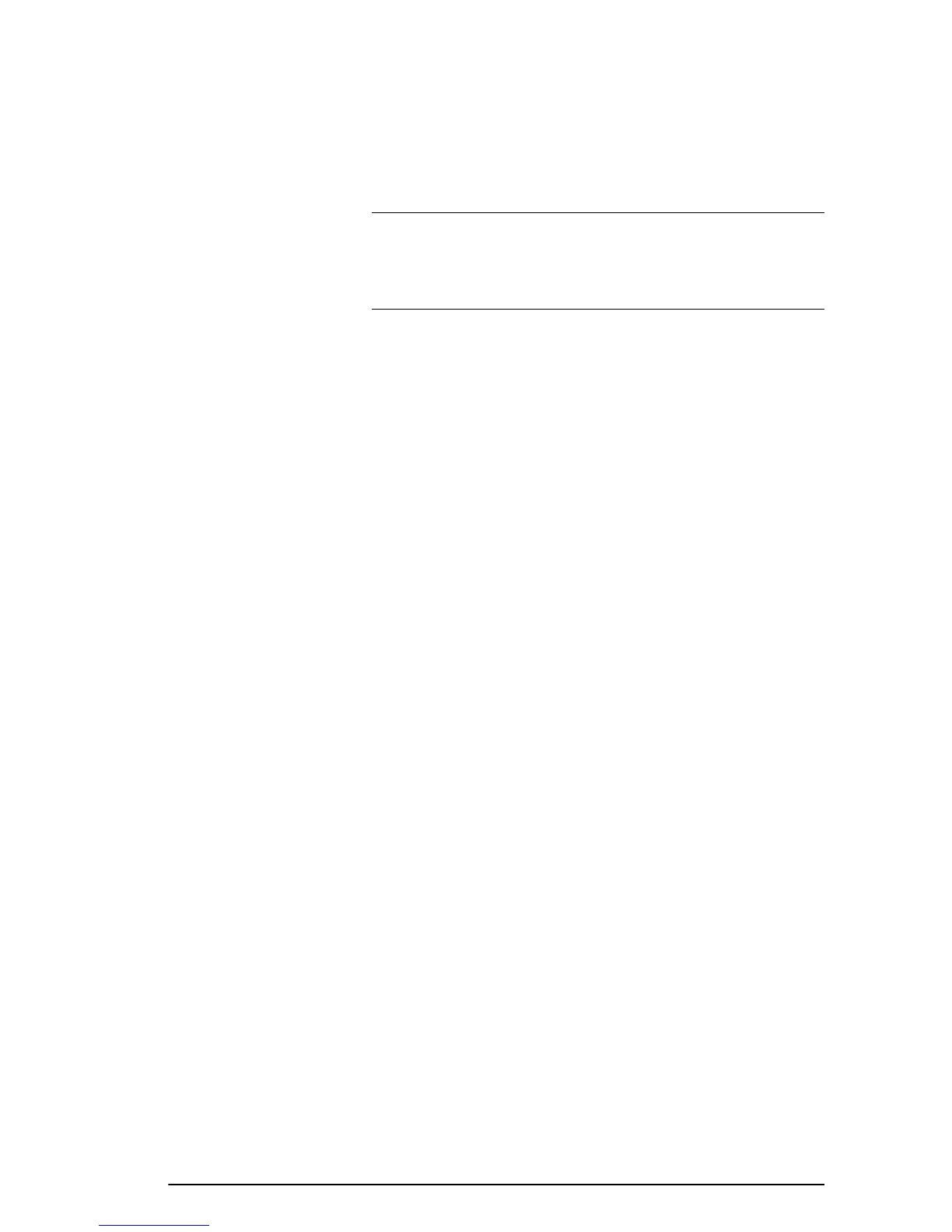Getting started 17
The variable ANS is different from the numbers in Home’s
display history. A value in ANS is stored internally with the
full precision of the calculated result, whereas the
displayed numbers match the display mode.
HINT
When you retrieve a number from ANS, you obtain the
result to its full precision. When you retrieve a number
from the Home’s display history, you obtain exactly what
was displayed.
Pressing
Eevaluates (or re-evaluates) the last input,
whereas pressingSANS copies the last result (as ANS)
into the edit line.
Copy and paste In addition to the COPY menu key that lets you copy
expressions from the Home view, there is a more
universal copy and paste clipboard that you can use. You
can highlight the value or expression you want in most
fields or the Home view history (e.g. F1(x) in the Function
App) and then paste it into the edit line or into another
compatible field. To copy a value or expression to the
clipboard, press
Sl
. To open the clipboard to
select and paste a value or expression,
press
Sm
.
Storing a value
in a variable
You can save an answer in a variable and use the
variable in later calculations. There are 27 variables
available for storing real values. These are A to Z and θ.
See the chapter Variables and memory management for
more details on variables. For example:
