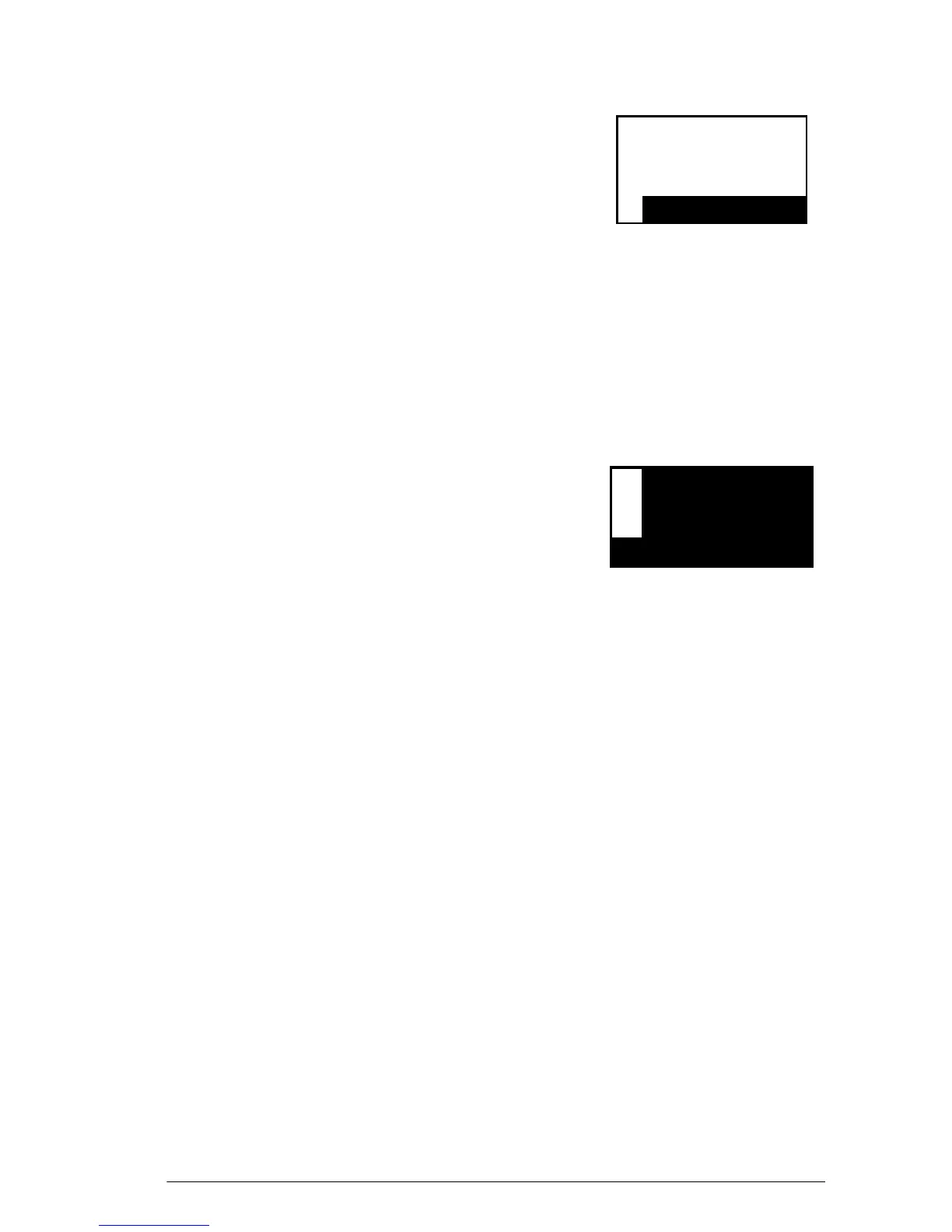Programming 259
EXPORT BOX()
BEGIN
RECT();
RECT_P(40,90,0);
FREEZE;
END
The program below also uses the RECT_P command. In
this case, the pair of arguments 0 and 3 correspond to x2
and y2. The program produces the figure below to the
right.
EXPORT BOX()
BEGIN
RECT();INVERT(G0);
RECT_P(40,90,0,3);
FREEZE;
END
INVERT and
INVERT_P Syntax: INVERT([G, x1, y1, x2, y2])
INVERT_P([G, x1, y1, x2, y2])
Inverts a rectangle on G between points x1,y1 and
x2,y2. This means that every black pixel becomes white
and vice-versa. In the same way Light gray and dark gray
are inverted. G can be any of the graphic variables and
is optional. The default is G0.
x2, y2 are optional and if not specified will be the bottom
right of the graphic.
x1, y1 are optional and if not specified will be the top left
of the graphic. If only one x,y pair is specified, it refers to
the top left.
ARC and
ARC_P Syntax; ARC(G, x, y, r [ ,c, a1, a2])
ARC_P(G, x, y, r [ ,c, a1, a2])
