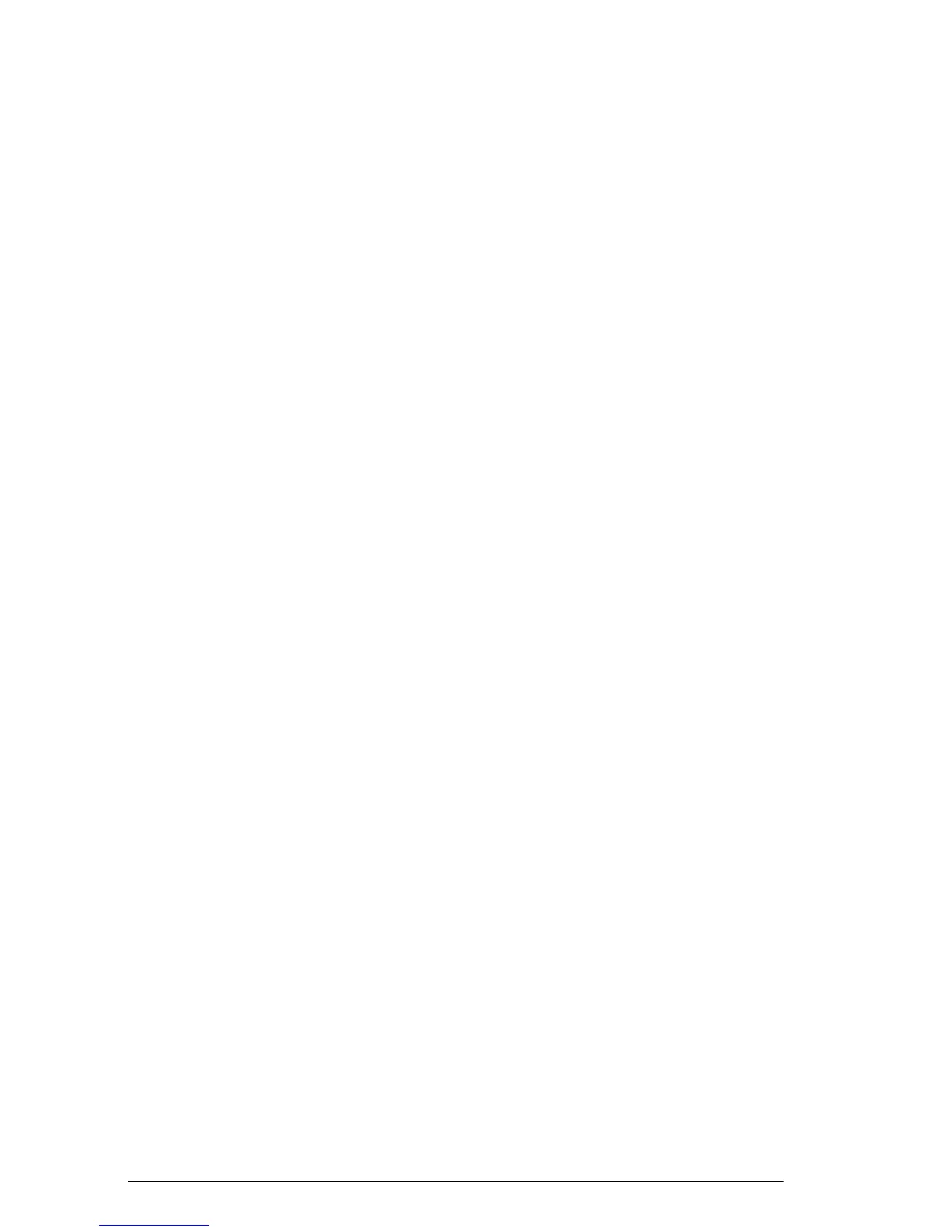260 Programming
Draws an arc or circle on G, centered on point x,y, with
radius r and color c starting at angle a1 and ending on
angle a2.
G can be any of the graphic variables and is optional.
The default is G0
r is given in pixels.
c is optional and if not specified black is used.
a1 and a2 follow the current angle mode and are
optional. The default is a full circle.
LINE and
LINE_P Syntax: LINE(G, x1, y1, x2, y2, c)
LINE_P(G, x1, y1, x2, y2, c)
Draws a line of color c on G between points x1,y1 and
x2,y2.
G can be any of the graphic variables and is optional.
The default is G0.
c can be 0 to 3 (0=black, 1= dark gray, 2= light gray,
3= white). c is optional. The default is black.
TEXTOUT and
TEXTOUT_P
Syntax: TEXTOUT(text [ ,G], x, y [ ,font, c1, width, c2])
TEXTOUT_P(text [ ,G], x, y [ ,font, c1, width,
c2])
Draws text using color c1 on graphic G at position x, y
using font. Do not draw text more than width pixels wide
and erase the background before drawing the text using
color c2. G can be any of the graphic variables and is
optional. The default is G0
Font can be:
0: current font selected in mode screen, 1: small font 2:
large font. Font is optional and if not specified is the
current font selected in mode screen.
c1 can be 0 to 3 (0=black, 1= dark gray, 2= light gray,
3= white). c1 is optional. The default is black.
width is optional and if not specified, no clipping is
performed.
