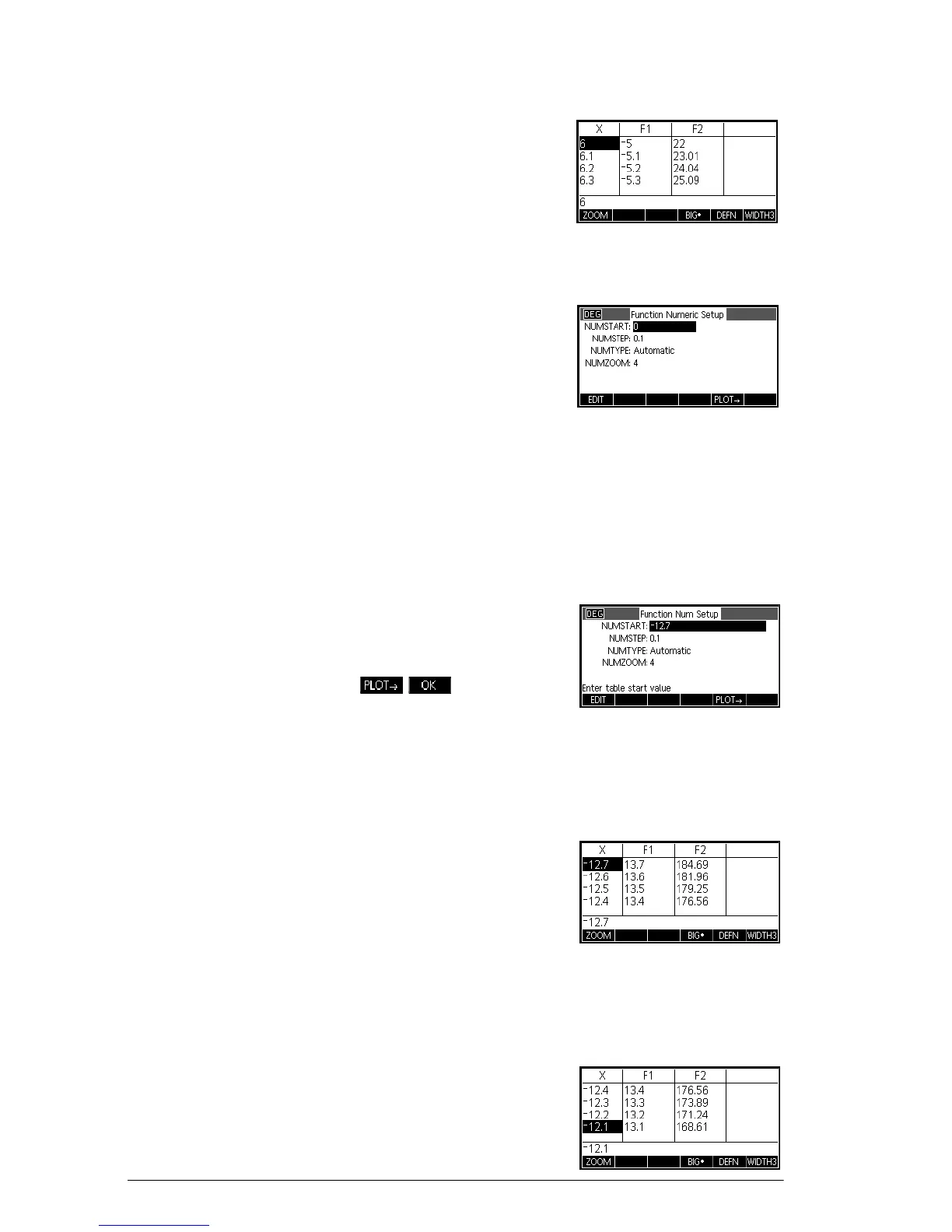52 Function app
Display the
Numeric view
1. D i s p l a y t h e N u m e r i c
view.
M
Set up the table 2. Display the Numeric setup.
SSETUP-NUM
You can set the starting value and step value for the x-
column, as well as the zoom factor for zooming in or
out on a row of the table. You can also choose the
table type. Press
S
CLEAR to reset all values to
their defaults.
3. Match the table settings
to the pixel columns in
the graph view.
Explore the
table
4. Display the table of
values.
M
To navigate around
a table
5. Move to x = –12.1.
\6 times.
