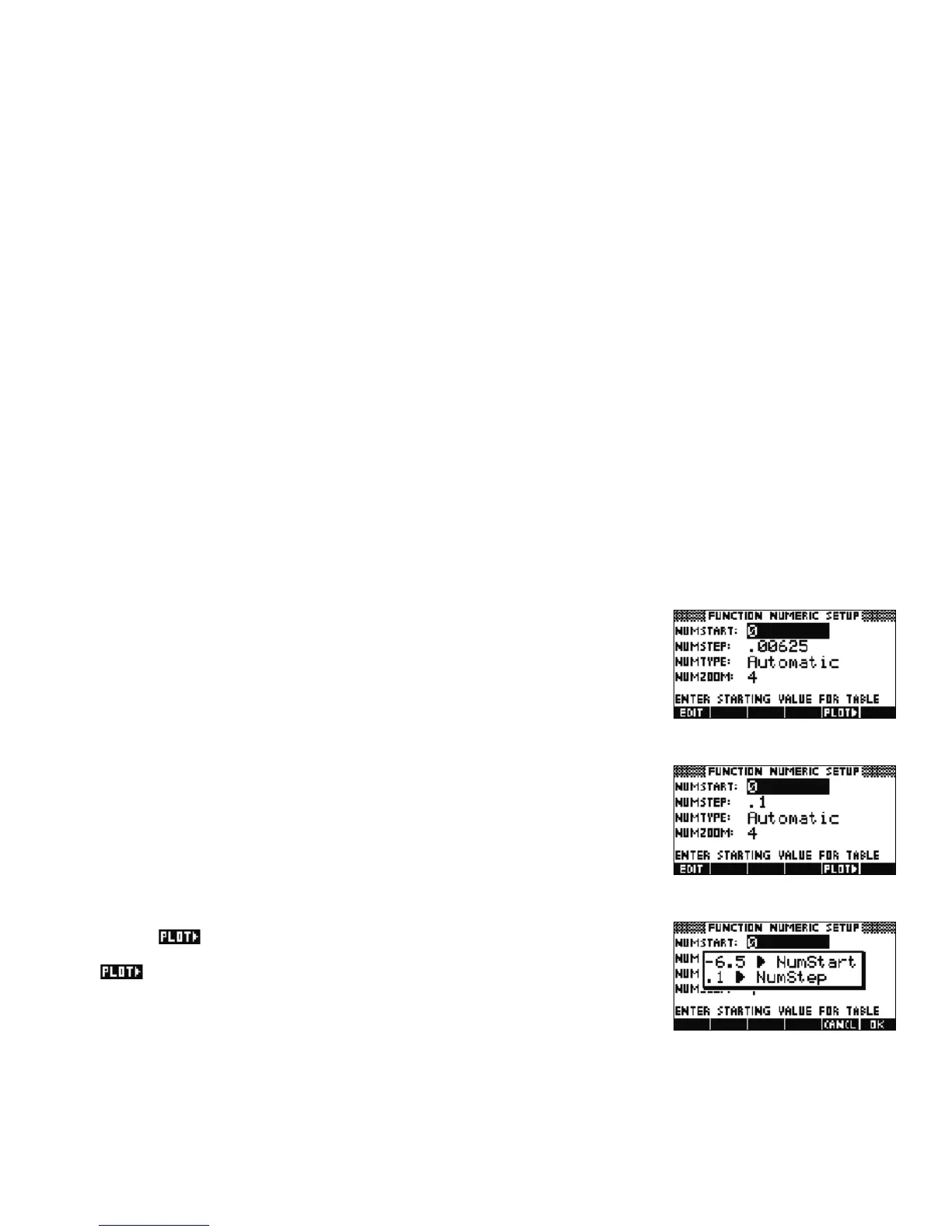Getting Started 13
Getting Started
13
Delete restores the default value for any field, whether the value is numeric or an option from a list.
Highlight the NUMSTART field and press DEL to see the default NUMSTART value of zero restored, as
shown in Figure 31. Pressing SHIFT followed by DEL (CLEAR) restores all default values in a menu.
Figure 31
Press SHIFT followed by DEL (CLEAR) to see all fields returned to their default values, as shown in
Figure 32.
Figure 32
Finally, note the menu key. If you press this key, the table of x-values will correspond exactly to the
tracer values in the PLOT view. This way, you can see the same values in both the Plot and Numeric views!
Press . The message box shows you the default minimum x-value from Figure 17 as the NumStart
value and the default pixel width of 0.1 as the NumStep value (see Figure 33). To escape, press the
CANCL menu key. At this point, press the OK menu key to accept these values.
Figure 33
