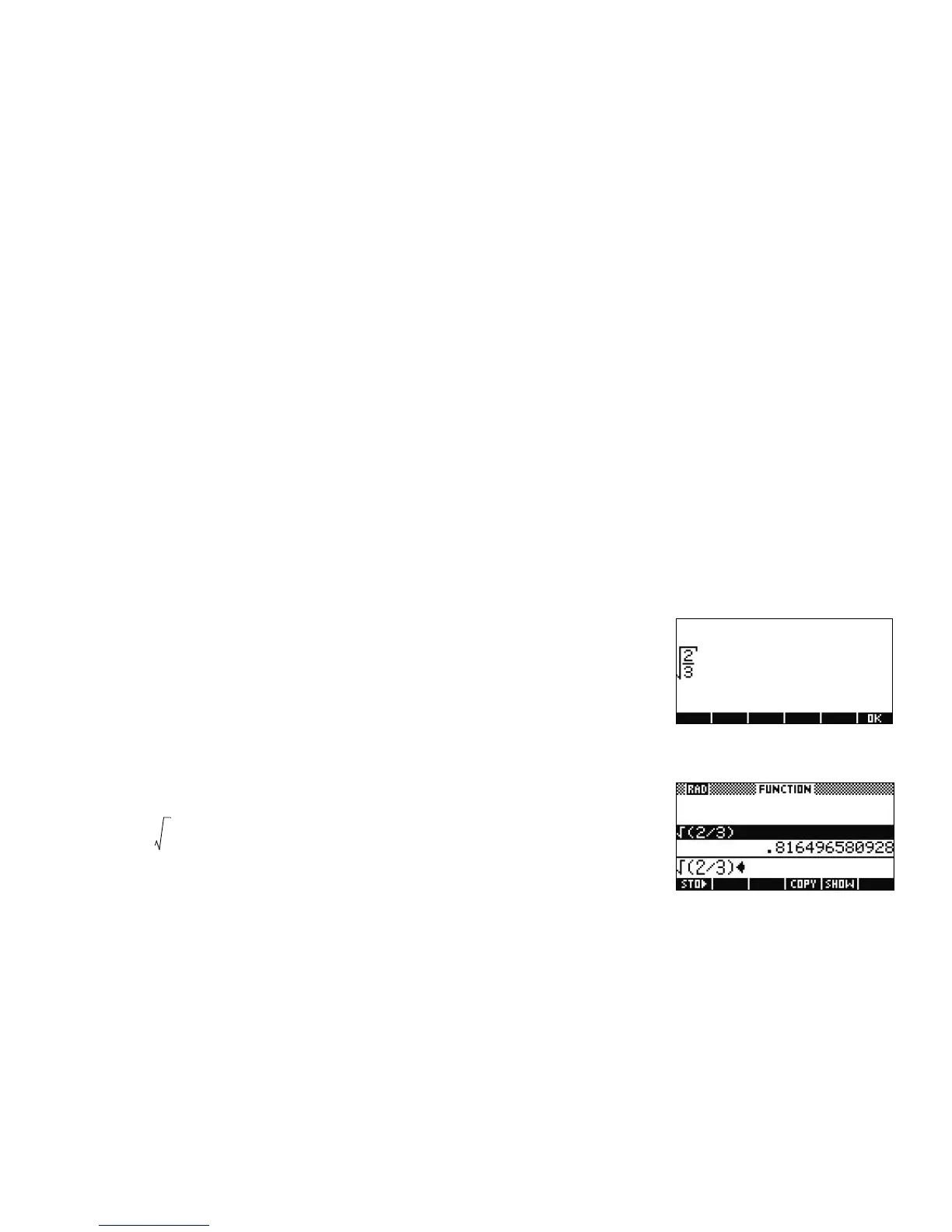Getting Started 3
Getting Started
3
Your display should look like Figure 4. Press the OK menu key when you are ready to continue.
Figure 4
Deleting and Clearing
Press the COPY menu key to see the expression pasted into the entry line as shown in Figure 5. If you had
meant to enter , you can fix it by moving the insert cursor over the 3 by pressing the LEFT cursor key
twice, followed by DEL, then 5. Press ON (CANCEL) to cancel any entry, or ENTER to execute the new
calculation.
Figure 5
While entering data in the entry line, you can use the delete key (DEL) to delete any character. If the insert cursor is at the end of an entry, pressing DEL
deletes the last character. In other words, the DEL key functions like a backspace key when it is at the end of an entry. In Figure 5, pressing the DEL key
deletes the right parenthesis.
Note that the shift of the DEL key is CLEAR. Use CLEAR to clear the entire entry line, or press the ON key to cancel any entry. Use the History to show all
your work as you solve problems. If you make a mistake, delete the lines from the History by using the DEL key. Again, note that the shift of the DEL key
is CLEAR. Use the CLEAR command to delete the entire history. But be careful - there is no undo for this action!
