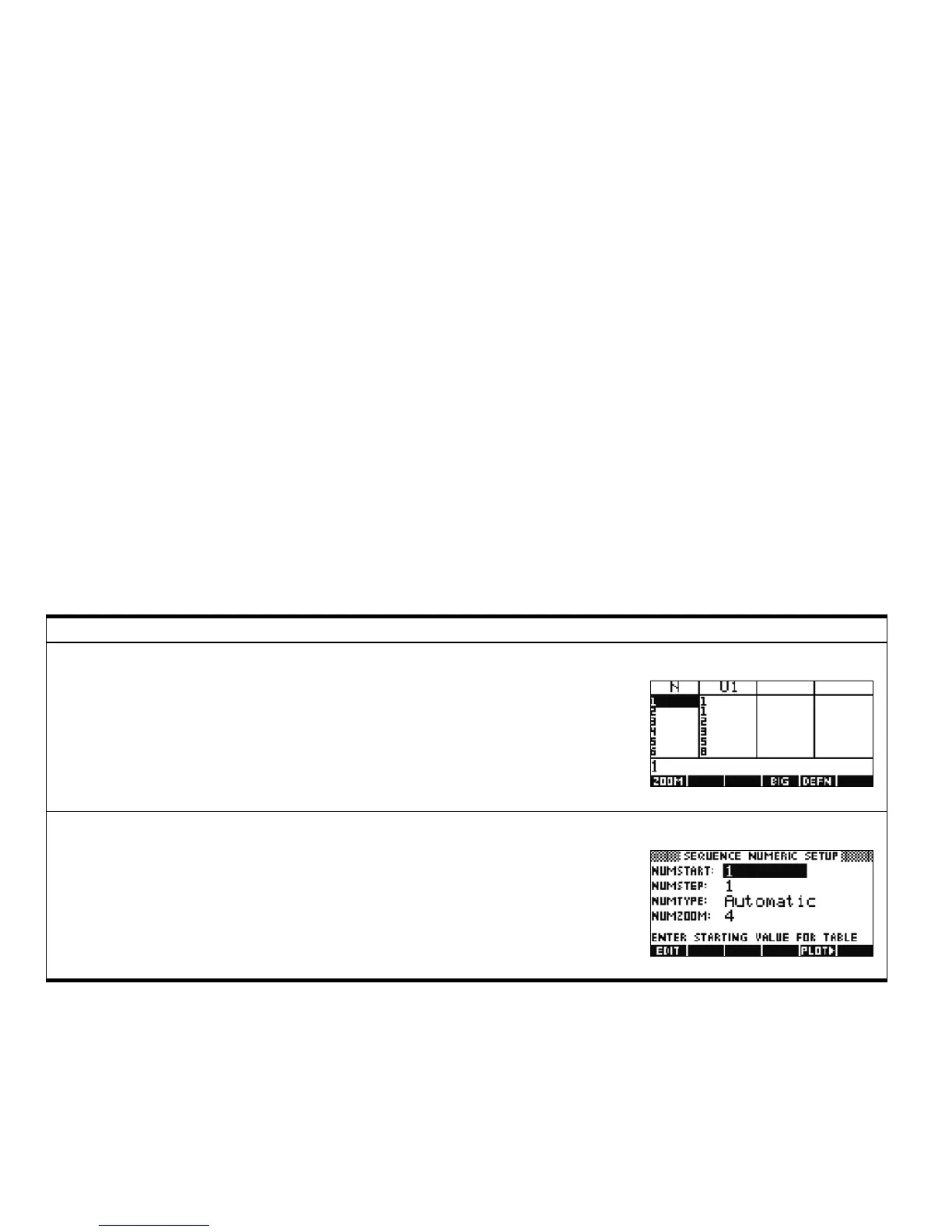24 Getting Started
Getting Started24
The Statistics Aplet
The Statistics Aplet was designed for the study of descriptive statistics. This Aplet provides tools for entering numeric data, calculating 1- and 2-variable
summary statistics, and plotting statistical graphs in 1 and 2 variables. This Aplet can provide summary statistics directly to the Inference Aplet to calculate
confidence intervals and test hypotheses. The StreamSmart Aplet provides data collected from scientific sensors during experiments directly to the Statistics
Aplet for analysis. Table 1-4 summarizes the Statistics Aplet functionality. Press the APLET key, scroll down to select the Statistics Aplet, and press the START
menu key to get started. The Statistics Aplet starts in the Numeric view.
Press NUM to enter the Numeric view. This view is the same as the Function Numeric View,
except that it has an n-column first rather than an x-column. Furthermore, all n-values must be
positive integers.
Sequence Numeric View
Press SHIFT followed by NUM to enter the Numeric Setup. This view is the same as the
Function Numeric Setup, except NUMSTEP is fixed at 1 (any other value will be ignored).
Sequence Numeric Setup
Table 1-3 Sequence Aplet Summary
Summary of Functionality Veiw Name and Display
