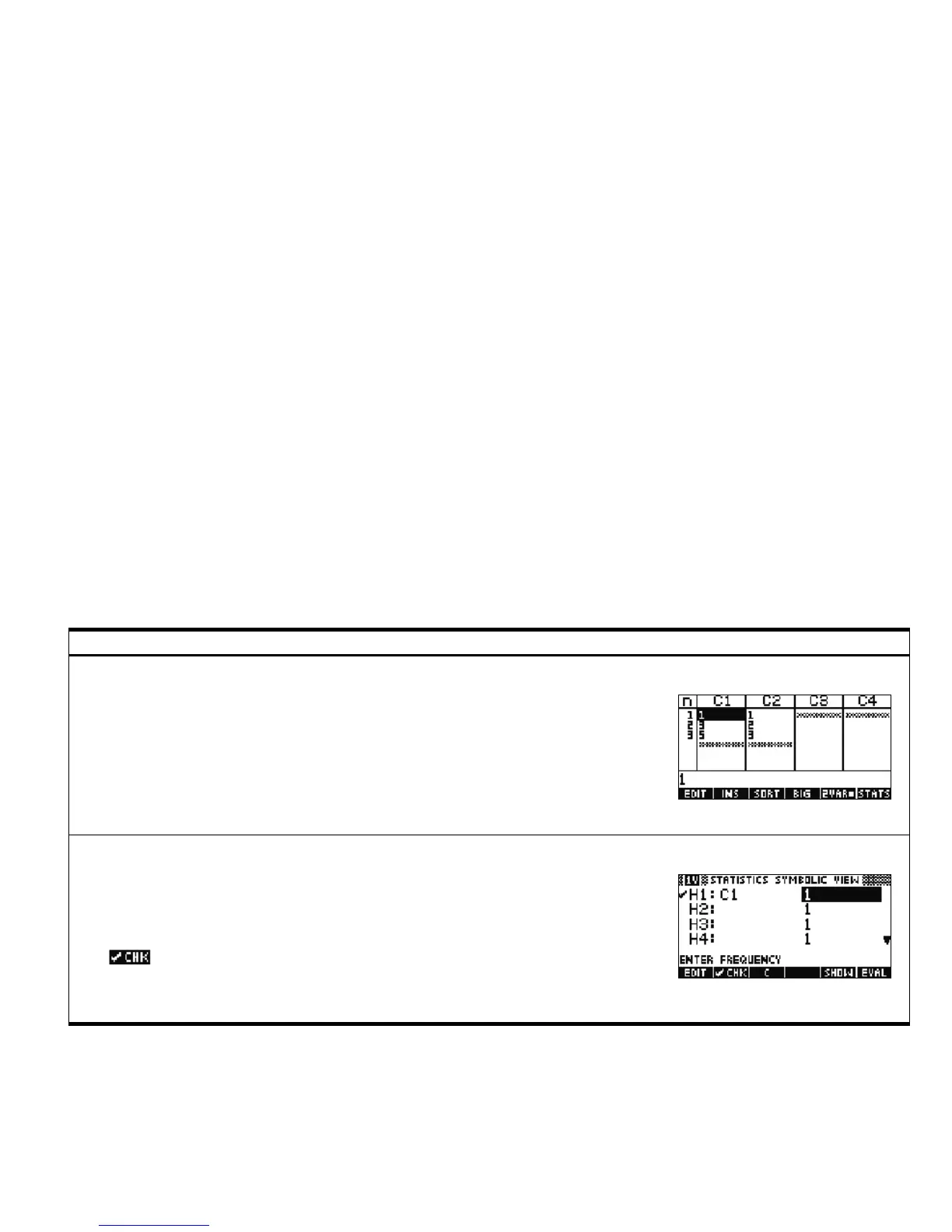Getting Started 25
Getting Started
25
Table 1-4 Statistics Aplet Summary
Summary of Functionality View Name and Display
Press NUM to return to this view at any time. This view contains a table with up to ten
columns of data. The menu items are:
• EDIT: edit the value in the current cell
• INS: insert a new row in the current column
• SORT: sort the current column in either ascending or descending order
• BIG: toggle between large and small fonts
• 2VAR: toggle between 1-var and 2-var statistical analysis
• STATS: provide summary statistics on the currently defined analyses (see Symbolic view)
Statistics Numeric View
Press the 1VAR/2VAR menu key to toggle it to 1VAR, then press SYMB to enter the 1VAR
Symbolic view. You can define up to 5 1-variable analyses (H1, H2, … H5) by choosing a
data column and a numerical frequency (or optionally, a frequency column). The menu
items are:
• EDIT: edit the name of the column to use in an analysis
• : toggles between making an analysis active or inactive for graphing and listing
summary statistics
• C: a typing aid
• SHOW: displays the fit equation using textbook format
Statistics Symbolic View 1VAR
