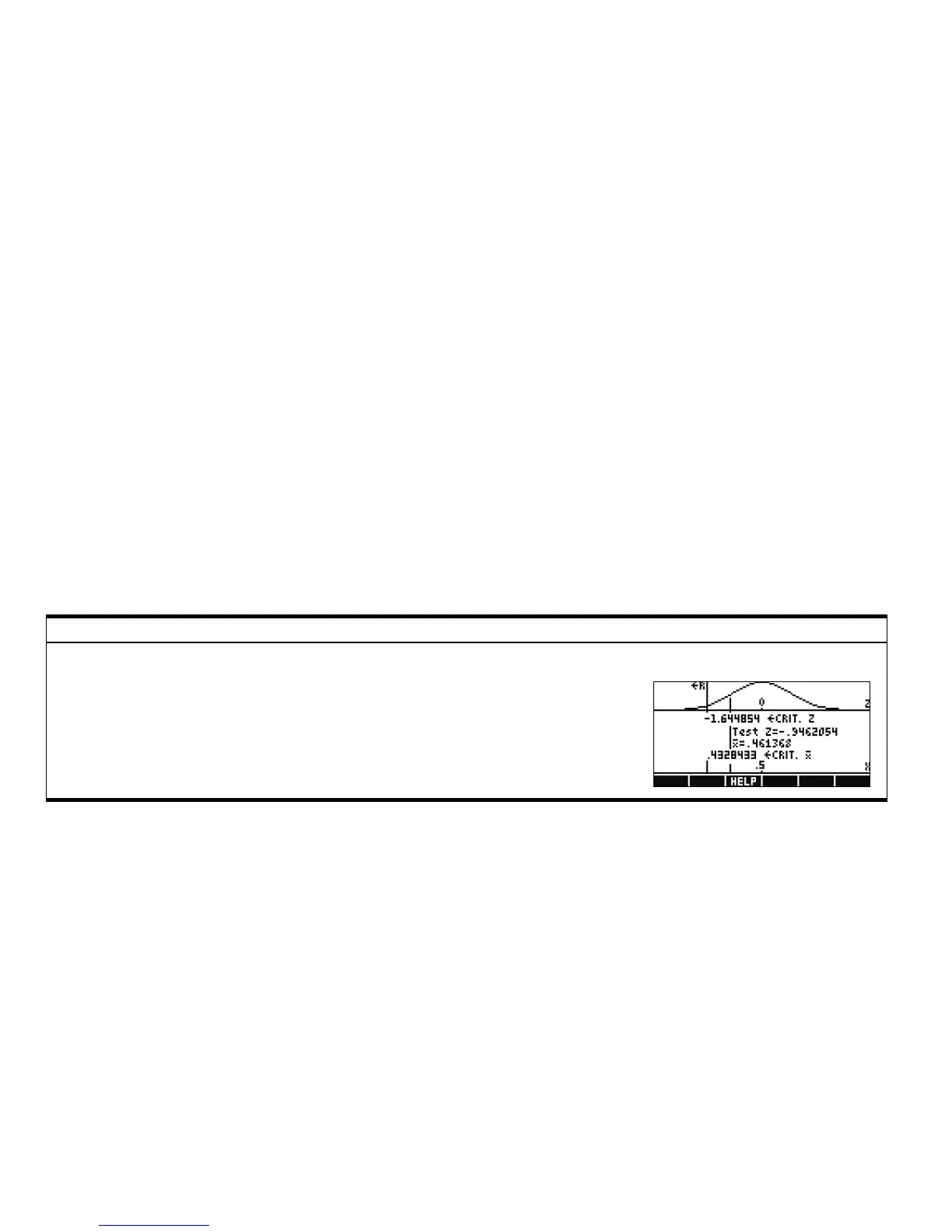30 Getting Started
Getting Started30
The Parametric Aplet
The Parametric Aplet is quite similar in structure and functionality to the Function Aplet. Table 1-6 lists the similarities and major differences between these
two Aplets. Press APLET, scroll down to select the Parametric Aplet, and press the START menu key to get started. The Parametric Aplet opens in the Sym-
bolic view.
Press PLOT to enter the Inference Plot View. This view displays the same results as the
Numeric view. Displaying the results graphically makes the mapping between the
distribution variable (Z or T) and the random variable (X) clearer. In the case of the
hypothesis test, the relative locations of the reject region and the test statistic are also shown.
Inference Plot View
Table 1-5 Inference Aplet Summary
Summary of Functionality View Name and Display
