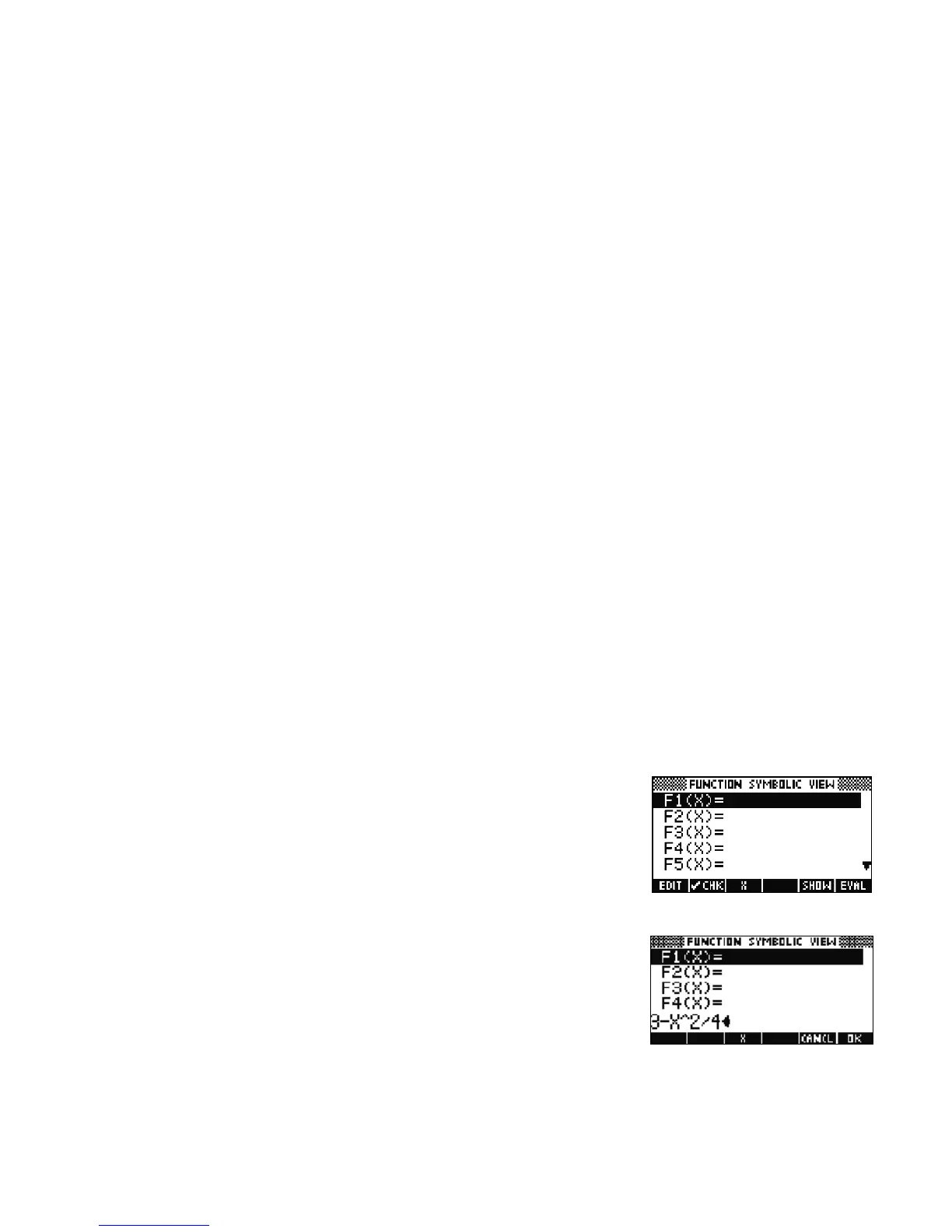6 Getting Started
Getting Started6
The Function Aplet
The HP 39gs comes from the factory with the Function Aplet as the default Aplet. Notice the current Aplet name is shown in the display header. The Func-
tion Aplet contains all the features commonly used to explore functions, including plotting graphs of one or more functions, exploring tables of function val-
ues, and finding points of interest (roots, extrema, intersections, etc.). These features are presented in one or more views of the Function Aplet.
To enter the Function Aplet, press APLET, press the UP or DOWN cursor keys to scroll to the Function option in the Aplet Library, and press the START menu
key. The Function Aplet opens in its Symbolic view.
Function Symbolic View
The Symbolic view is used to store and manage symbolic representations of functions. You can press SYMB to return to this view at any time.
You can define up to ten functions, F1(X) through F9(X) and F0(X). Figure 13 shows the Function Symbolic
View with no functions defined and F1(X) highlighted.
Note the new menu labels. The EDIT menu key opens an input box to edit the chosen definition, in this
case, F1(X).
Figure 13
You do not have to press the EDIT menu key to start a definition. Simply start typing and the input box will
open. Enter the expression in F1(X), as shown in Figure 14, and press ENTER or the OK menu key.
Hint: use the X menu key as a typing aid.
Figure 14
