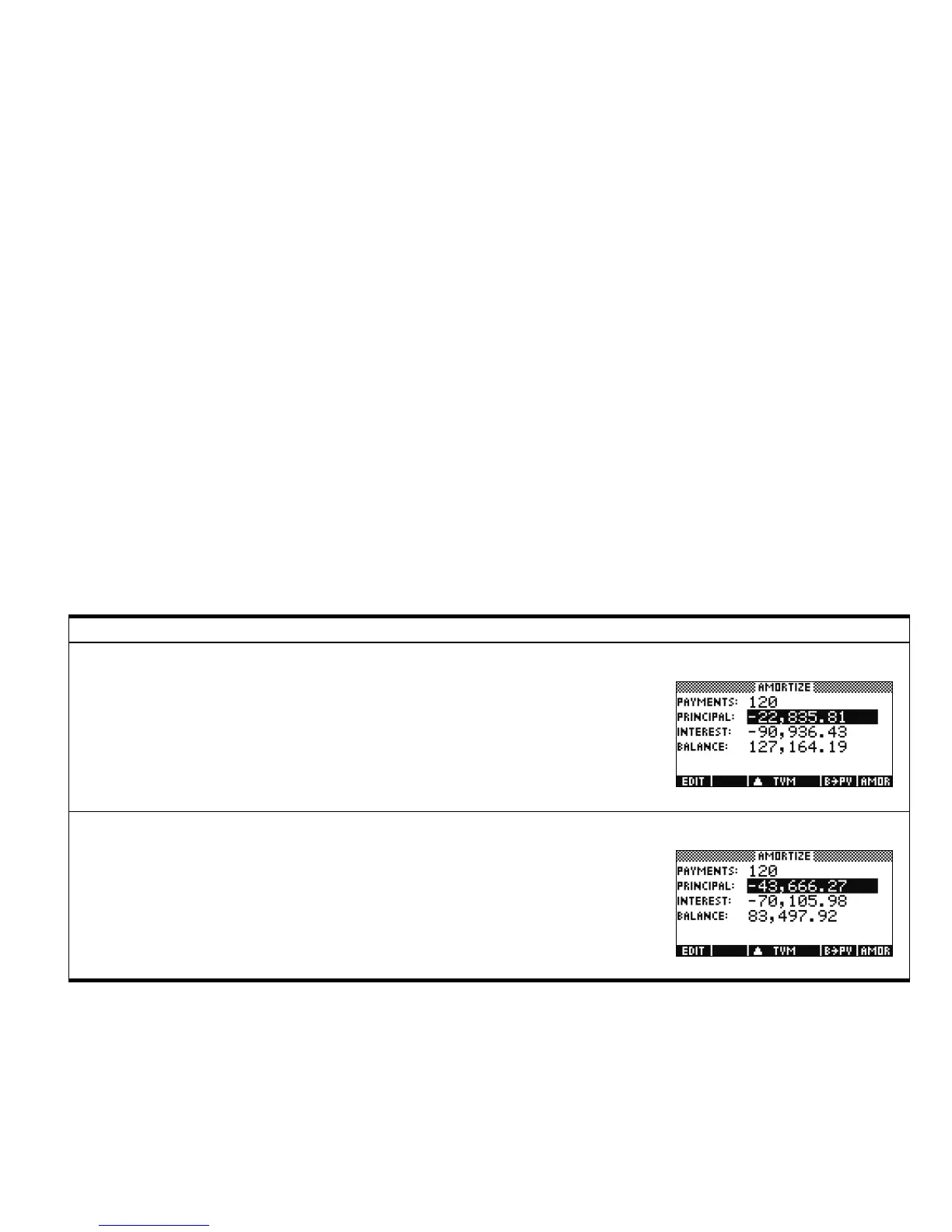Getting Started 43
Getting Started
43
The Linear Solver Aplet
The Linear Solver Aplet solves 2x2 and 3x3 systems of linear equations within a single view. By default, the Aplet opens ready to solve 3x3 systems. Note
the square on the 3x3 menu key to indicate it is active. Press the 2x2 menu key to switch to solving 2x2 systems of linear equations. The solution statement
at the bottom of the Aplet changes in real time to reflect the current values of the parameters in each linear equation. Table 1-10 summarizes the function-
ality of this Aplet. Press APLET, scroll to the Linear Solver Aplet, and press the START menu key to get started.
Solution
Enter 120 as the number of payments (10 years x 12 payments per year). Then press the
AMOR menu key to see that you will have repaid $22,835.81 in principle, another
$90,936.43 in interest, and the balance due will be $127,164.19.
Example 3 Solution
You can continue the amortization process to see how much the balloon payment would be
after 20 years by pressing the B→PV (balance-to-present value) menu key and pressing the
AMORT menu key. Check to see that the balance would be $83,497.92 after 20 years, as
shown in the figure to the right.
Continue Solution
Table 1-9 Finance Aplet Summary
Summary of Functionality View Name and Display
