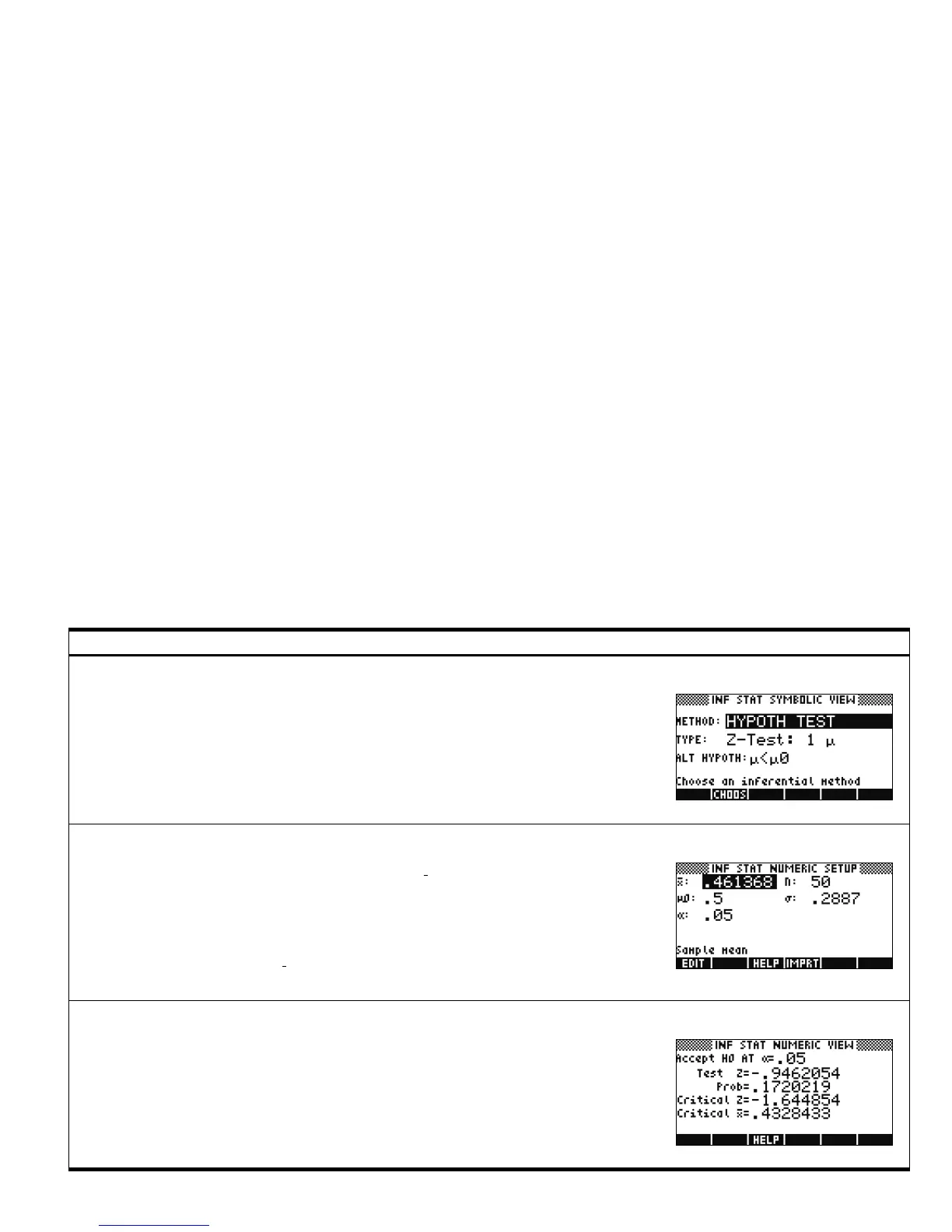Getting Started 29
Getting Started
29
Table 1-5 Inference Aplet Summary
Summary of Functionality View Name and Display
Press SYMB to return to this view at any time. The Inference Symbolic View contains settings
to define a confidence interval or hypothesis test. The fields are:
• METHOD: choose between hypothesis test or confidence interval
• TYPE: choose from a variety of Z- and T-distributions
• ALT HYPOTH: choose one of 3 alternative hypotheses (hypothesis test only)
Inference Symbolic Veiw
Press SHIFT followed by NUM to enter the Inference Numeric Setup. This view lets you
complete the numeric side of the definition of your confidence interval or hypothesis test,
with fields for the sample statistics (e.g., sample mean and sample size n), the population
parameters (e.g., null hypothesis mean, and standard deviation, σ ), and the
significance level, .
• EDIT: edit the value of the current field
• HELP: view help pages based on the default values
• IMPRT: import sample mean and sample size n from a column in the Statistics Aplet (or
any Aplet based on the Statistics Aplet)
Inference Numeric Setup
Press NUM to enter the Inference Numeric View and see the confidence interval or
hypothesis test results. The results include a mapping from the distribution variable back to
the random variable.
Inference Numeric View
