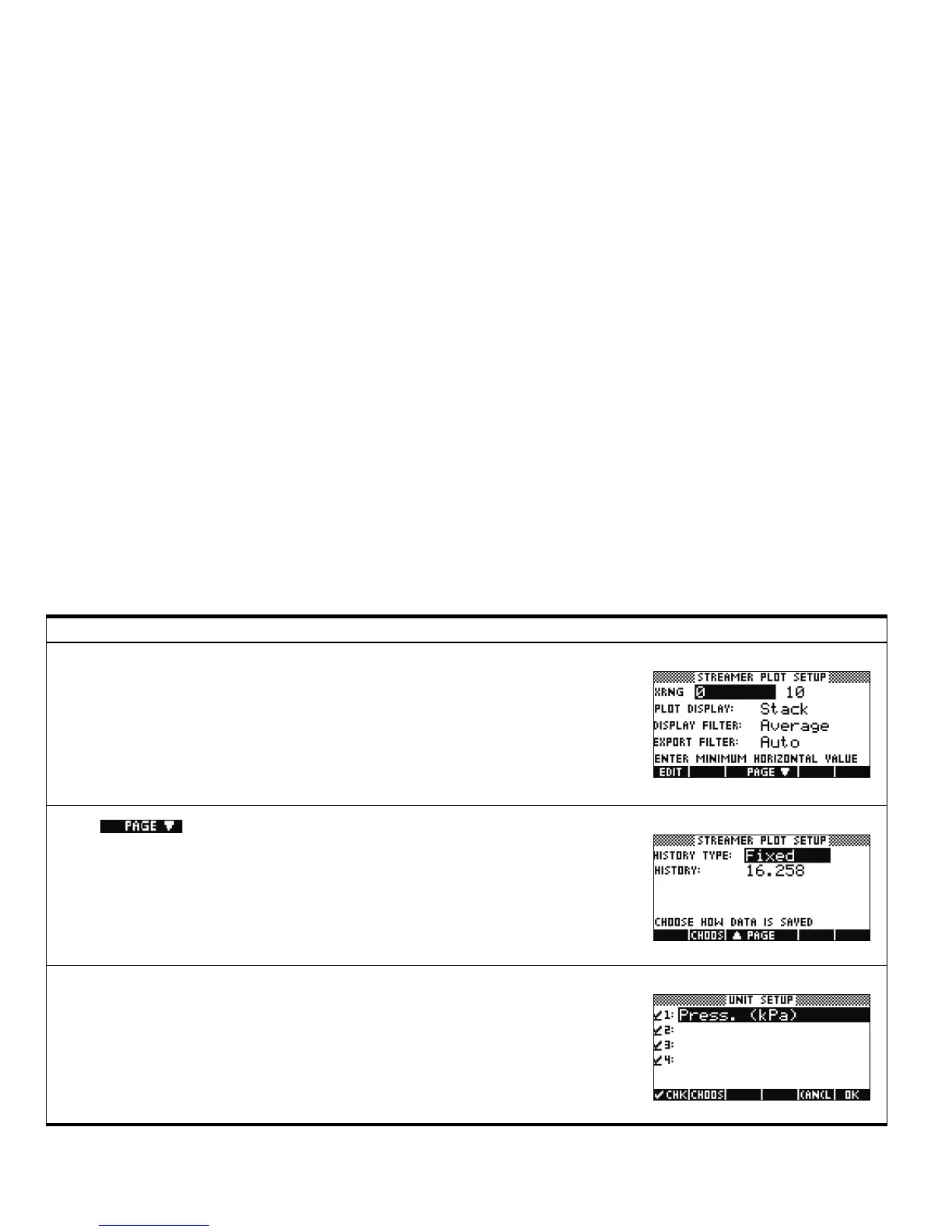38 Getting Started
Getting Started38
Press SHIFT followed by PLOT to enter the Streamer Plot Setup. This view contains a number
of advanced features:
• XRNG: manually define the time interval represented by the width of the display
• PLOT DISPLAY: for multiple data streams, choose between stacking or overlapping them
• DISPLAY FILTER: when each pixel represents multiple data point, choose what value is
reported
• EXPORT FILTER: when each pixel represents multiple data point, choose what value is
exported
Plot Setup Page 1
Press to enter page 2 of the Plot Setup, with more advanced features:
• HISTORY TYPE: choose between a fixed and an automatic history; the latter keeps
streaming indefinitely but culls older data as it continues
• HISTORY: if the history is fixed, StreamSmart keeps all data recorded in the last n
seconds, where n is the value in the HISTORY field
Plot Setup Page 2
Press SHIFT followed by NUM to enter the Numeric Setup. This view contains a quick way to
select units for any sensors attached to the StreamSmart 400. Select a channel and press
the CHOOS menu key to select an option from the list of alternate units, if any.
Numeric Setup
Table 1-8 StreamSmart Aplet Summary
Summary of Functionality View Name and Display
