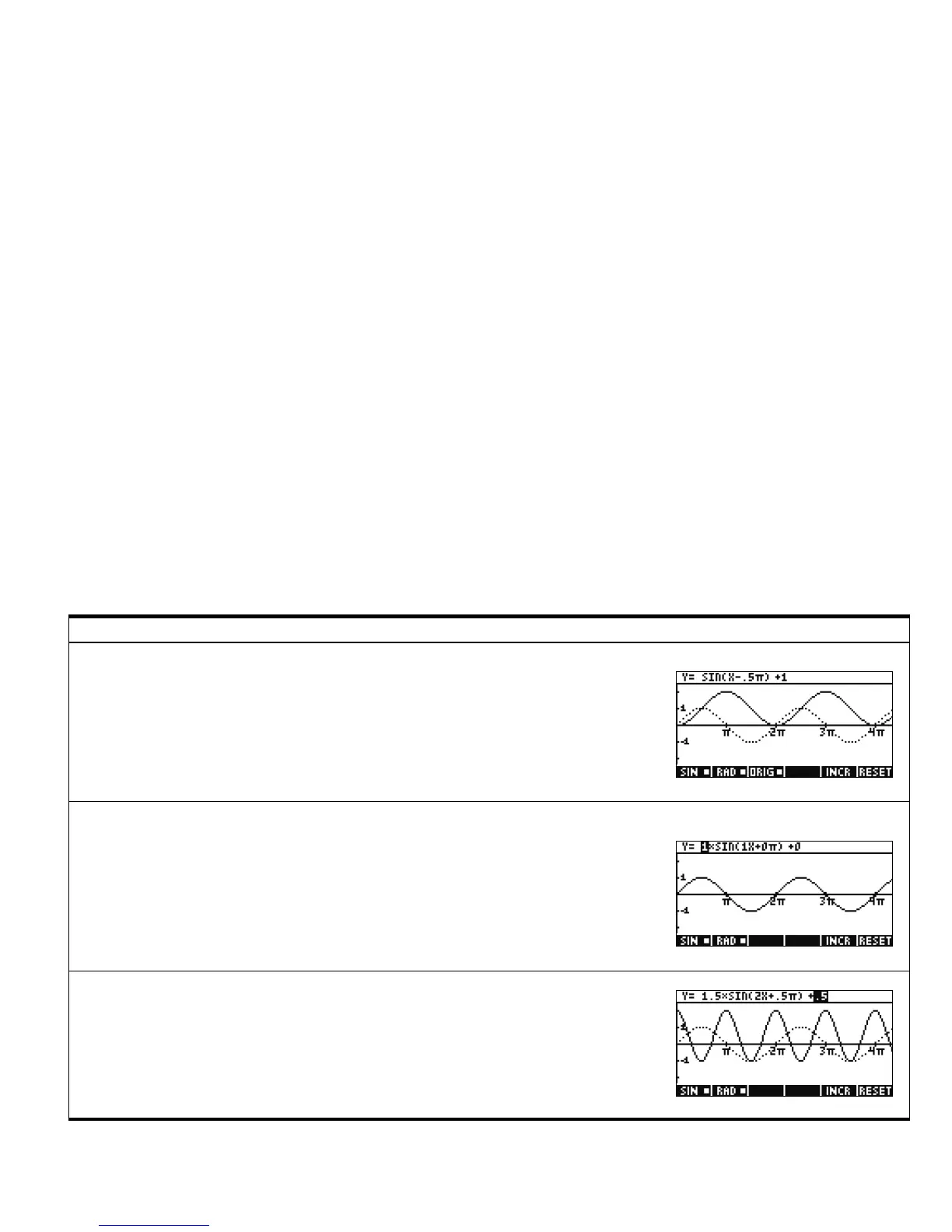Getting Started 51
Getting Started
51
The menu items remain the same in either mode of the Plot view.
Trig Explorer Plot View
Press the SYMB key to enter the Symbolic view. You can select any parameter in the
sinusoidal equation, change its value, and see the result reflected in the shape of the graph.
The controls are:
• Use the left- and right cursor keys to select a parameter
• Use the up- and down-cursor keys to increase or decrease the current parameter's value
Trig Explorer Symbolic View
The menu items remain the same as the Plot view, except that the EXTR/ORIG toggle is no
longer needed.
Table 1-13 Trig Explorer Aplet Summary
Summary of Functionality View Name and Display
