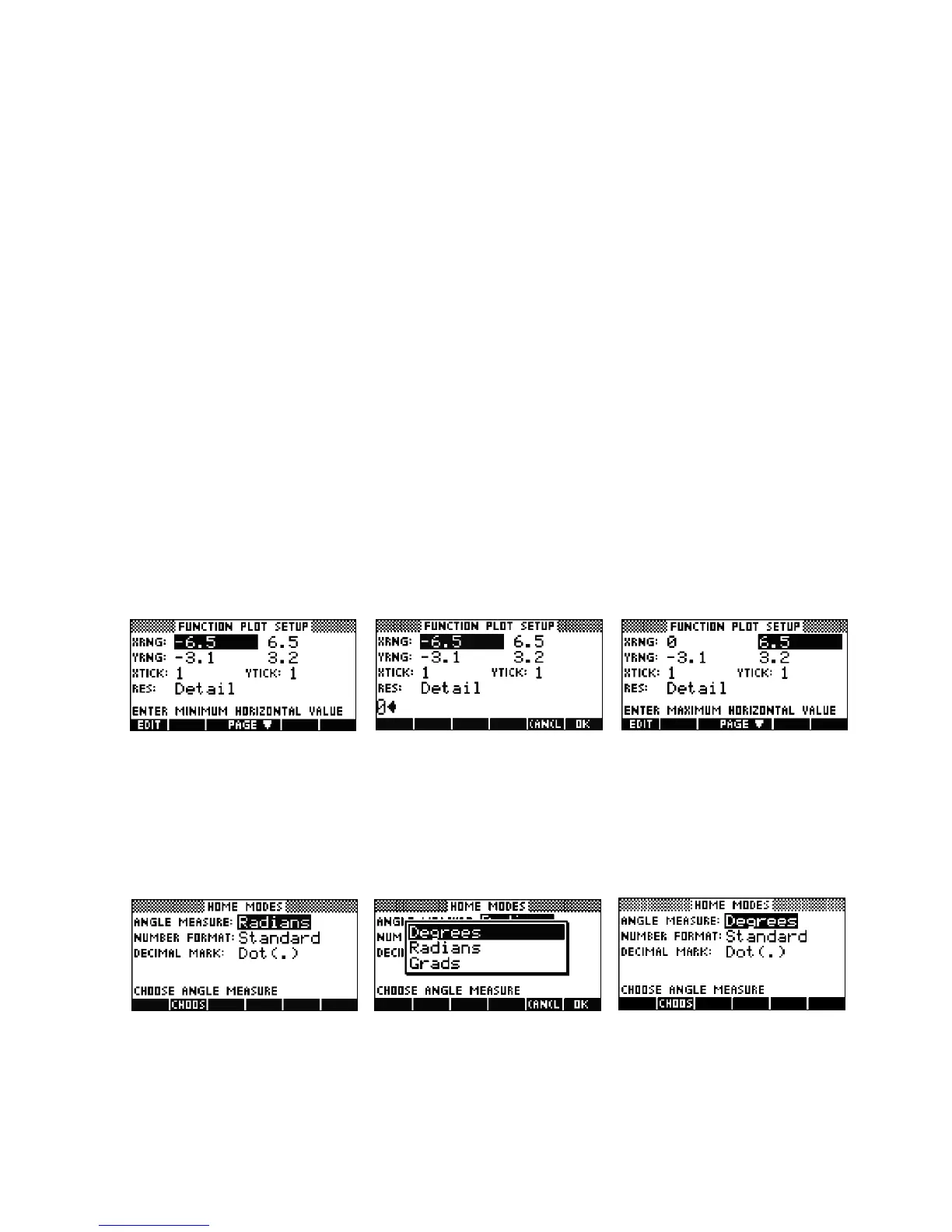Getting Started 55
Getting Started
55
larger typing area and lets you see the whole expression. This approach is used consistently in all Aplets.
Choose Boxes
Some of the menus use Choose boxes to present you with different options for one or more fields in the menu. Figure 43 shows the Mode Menu with the
ANGLE MEASURE field highlighted. The second menu key is now labeled, CHOOS. Pressing the CHOOS menu key opens the Choose box for this field,
with options to choose Degrees, Radians, or Grads (gradients). See Figure 44. Use the cursor keys to make your selection and then press the OK menu
key (Figure 45). Throughout the core Aplets, the ENTER key is identical to the OK menu key, and the ON key is identical to the CANCL menu key.
Check Boxes
Some of the menus utilize check boxes to toggle an option off and on. Figure 46 shows the Function Plot Setup menu's second page. All the options here
(drawing axes, drawing a grid, showing labels, etc.) are controlled via check boxes. The second menu label shows CHK with a check mark beside it. With
any check box field highlighted, press the CHK menu key to enable/disable the selected option. Figure 47 shows the Draw Axes option disabled; press-
ing PLOT with this feature disabled shows the graphs without the axes drawn (Figure 48).
Figure 40 Plot Setup Menu
Figure 41 An Input Box
Figure 42 The New Value
Figure 43 Mode Menu
Figure 44 A Choose Box
Figure 45 Switch to Degrees
