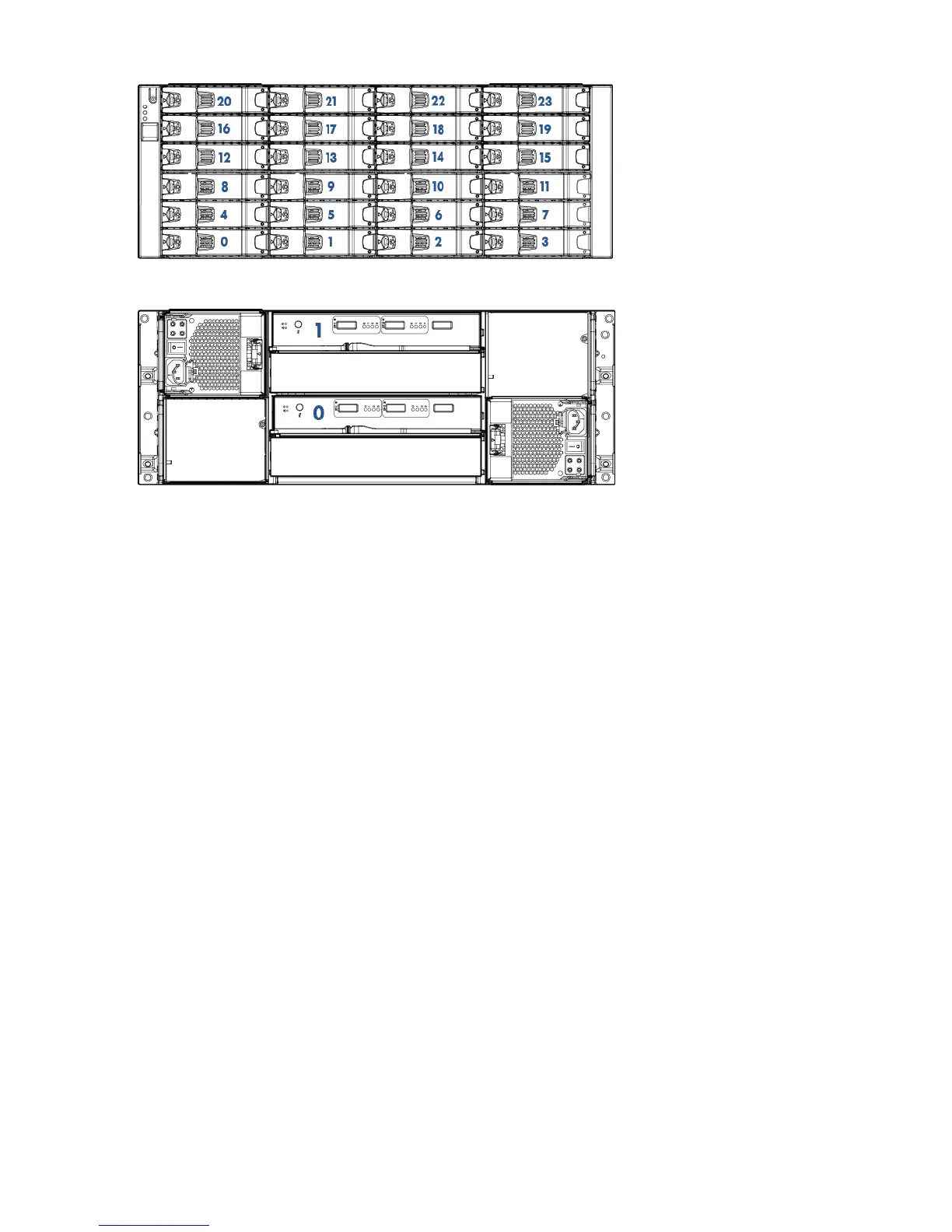Figure 7 Front View of HP M6720 Drive Enclosure (4U24)
Figure 8 Rear View of HP M6720 Drive Enclosure (4U24)
StoreServ Storage Security Feature
HP 3PAR Data Encryption security feature allows you to encrypt all specifically formatted hard
drives on the storage system with an authentication key and the use of Self Encrypting Drives (SEDs).
Enhancing Security with Data Encryption
When a Data Encryption license is registered, you must manually enable the encryption feature
on the system. When the encryption feature is enabled successfully, all the drives in the system
become automatically set in an encrypted state. You can review the encryption status of individual
hard disk drives within the system Summary tab of the HP 3PAR Management Console.
This feature allows you to perform the following encryption-related tasks:
• Check encryption status
• Enable encryption
• Back up an authentication key
• Restore an authentication key
• Generate a new key
• Recover a key
For more information about enabling the feature, see the HP 3PAR Management Console 4.4 or
later User Guide.
Storage System Specifications
The 7450 can be configured with two nodes or four nodes. The maximum number of supported
drive enclosures varies according to the number and type of controller nodes used by the system.
Physical Specifications
The following table lists system specifications. Specifications are subject to change without notice.
10 System Components and Specifications
