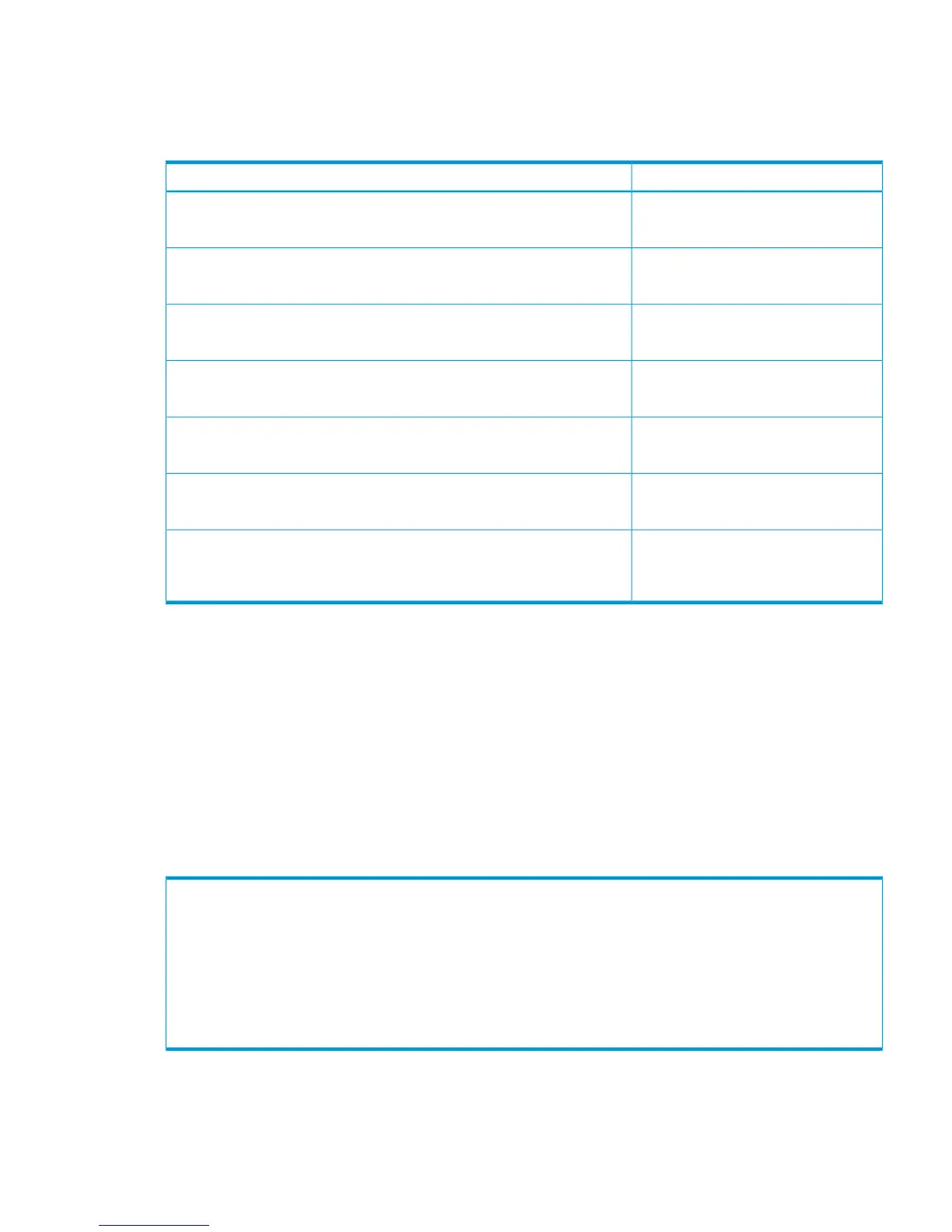Object Shares
The following table can be used to capture the configuration information for an Object Share.
Replicate the table for each Object Share.
Table 33 Object Shares
Answer/ValueItem
Share Name
Name of the Object Share.
Comment
Optional description of the share.
Share Path: Virtual File Server
Identify the VFS used to present the share.
Share Path: File Store
Name of the File Store to use for the share.
Share Path: Subdirectory
Additional path within the File Store to be used for this share.
SSL
Answer: Enabled or Disabled
Path
This value is appended to http(s)://<vfs_ip>:<port>/v1/ to form
the full URL path for the Object Share.
Cross Protocol Share Access
File Persona supports scenarios where one protocol is configured to be the writing protocol and
others are configured as read-only, using Active Directory for authentication with RFC2307 user
mapping enabled.
The specific supported options within a given File Store are as follows:
• Share a folder over SMB protocol as read/write and with NFS as read-only
• Share a folder over NFS protocol as read/write and with SMB as read-only
• Share a folder for Object Access as read/write and with SMB and NFS as read-only
Describe the Cross Protocol share access requirements.
Table 34 Cross Protocol Share Access
File Persona File Share Installation 47
