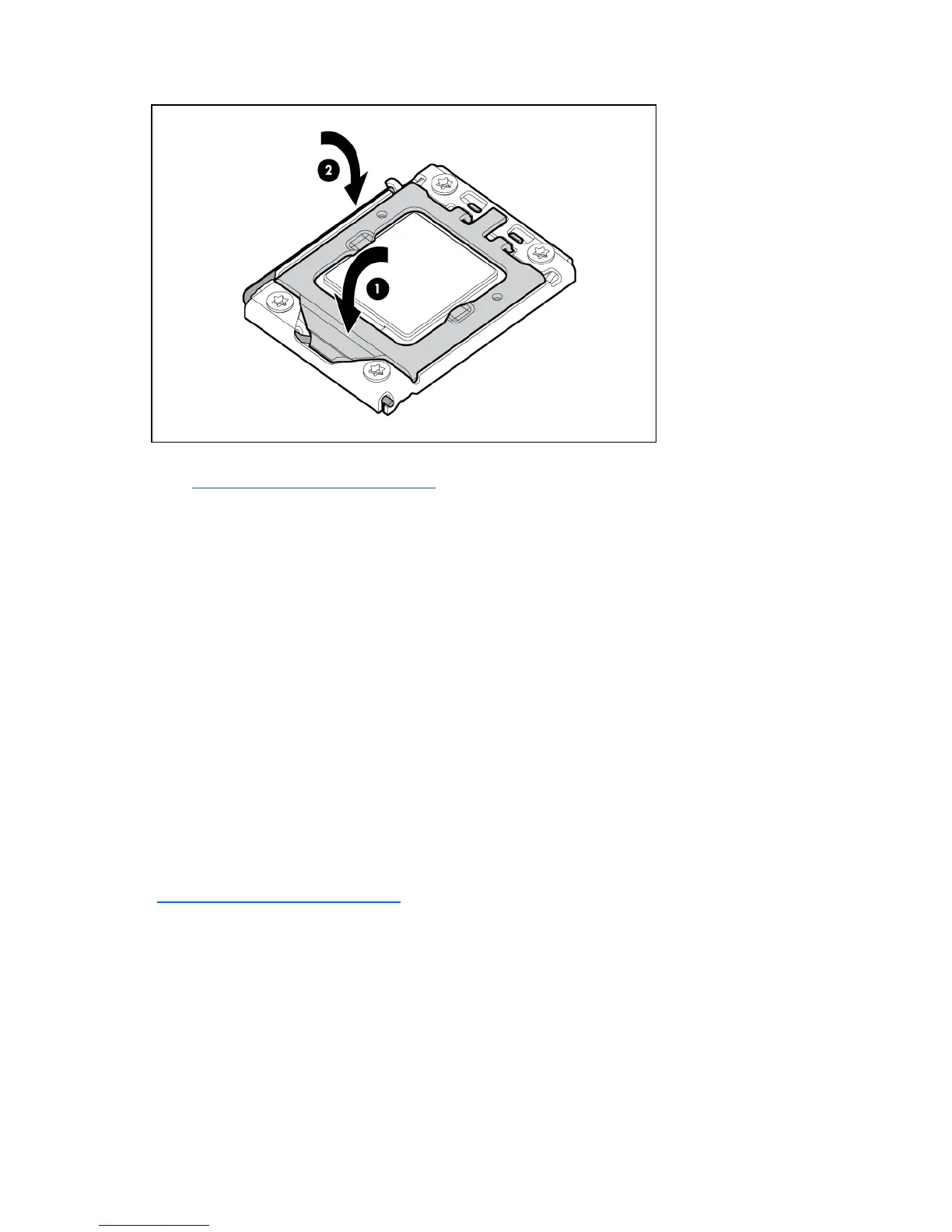Hardware options installation 17
10.
Close the processor socket retaining bracket and the processor retaining latch.
11. Install the heatsink. See the server installation sheet on the HP website
(http://www.hp.com/go/bizsupport
).
12. Install the access panel.
13. For ML110 G6 servers, slide the server back into the rack.
14. For ML150 G6 servers, do one of the following:
o Close or install the tower bezel, as needed.
o Slide the server back into the rack.
15. Power up the server (on page 7).
SAS and SATA hard drive options
The HP ProLiant ML110 G6 Server supports up to four hard drives and the HP ProLiant ML150 G6 Server
support up to eight hard drives:
• SATA hard drives only with the embedded SATA controller
• SAS or SATA hard drives with an optional SAS controller
For optimal performance, avoid mixing SAS and SATA hard drives.
To install a hard drive, see the server installation sheet on the HP website
(http://www.hp.com/go/bizsupport
).
Hard drive LED cable (ML150 G6 servers and
ML110 G6 Servers)
An optional hard drive LED cable is required for non-hot-plug hard drive LED functionality with an optional
storage controller.
