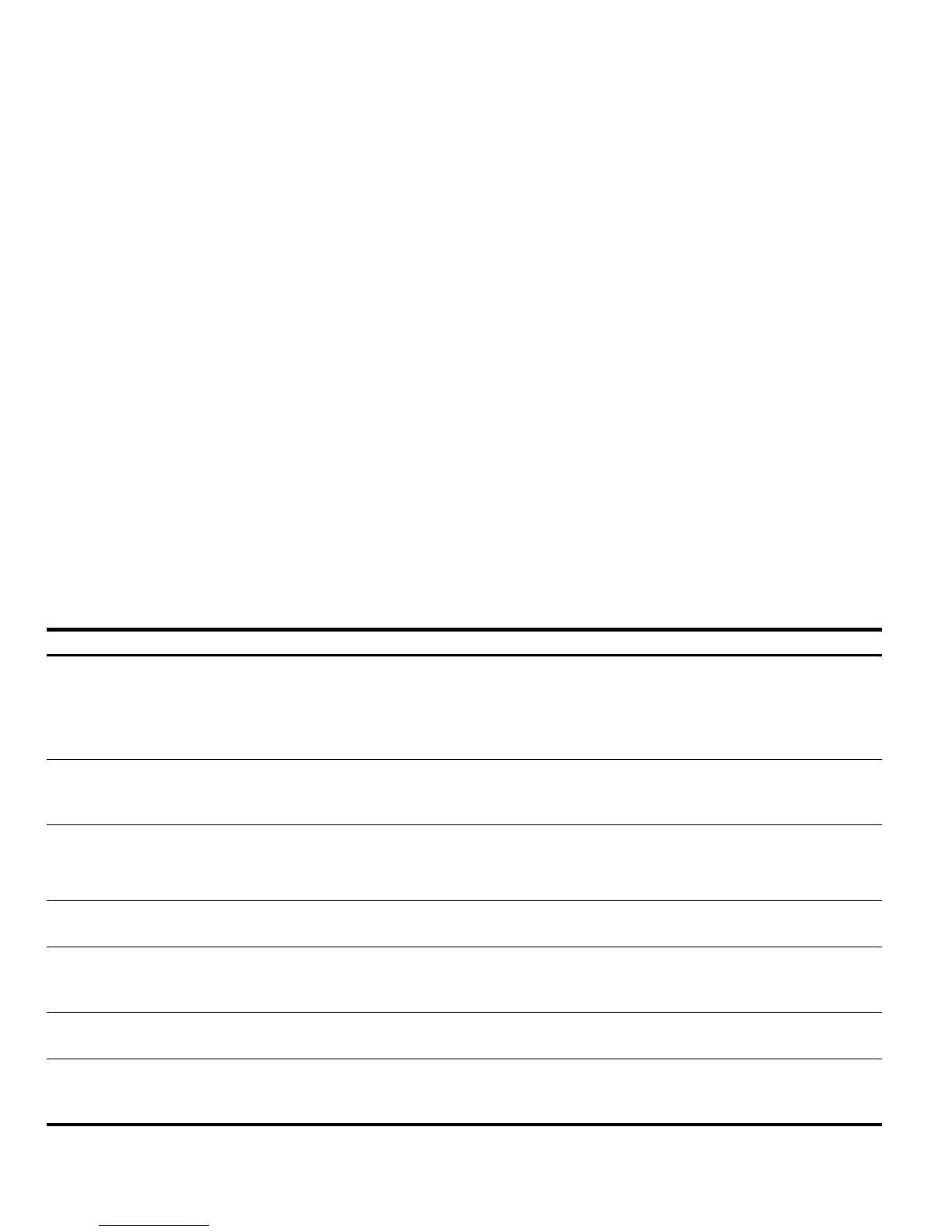26 Getting Started
Getting Started26
Table 1-1 Troubleshooting and FAQ's
Common Problem/Question Solution
Why is my function
returning a wrong answer?
There may be an error in the function, but if everything appears correct, there is probably a number
stored in one of your variables. This variable may be in your current directory or in a higher directory on
your calculator. For example, if X^2 is evaluated while 0 is stored in variable X in a higher directory, the
function becomes 0^2 and returns an unexpected result. To fix the problem, delete the variable. Refer to
the section titled, Memory Management above.
Why is there a dot after my
number?
In approximate mode, whole numbers have a decimal to distinguish them from exact integers. Refer to the
previous sections titled, Basic Math and Using the Computer Algebra System (CAS) - Approximate versus
Exact.
Why are my symbolic
solutions different than I
expect?
Please see the section titled, CAS Troubleshooting in this guide. Also, iff DERVX,INTVX, or
SOLVEVX are not working properly, check that the independent variable name (MODE CAS) is X. There is
a difference between X and x. The calculator is case sensitive.
How do I integrate
functions?
Use the integration symbol for numeric integration and the command INTVX for symbolic integration.
Why does the solver only
give me one answer to my
polynomial?
The numeric solver uses an initial guess and finds the nearest solution. On polynomials and periodic
functions like sine or cosine, changing the initial guess returns a different solution. Refer to the section
titled, Using Equation Solvers in this guide for more information.
Why do I see choose boxes
instead of soft menus?
The calculator offers both choose boxes and soft key menus. We recommend soft key menus. To turn these
on press MODE, press the FLAGS menu key and set flag117 to use Soft menus.
What is the symbol above
my screen that won't go
away?
This is usually the low battery warning message, but it also can be one of five other status annunciators.
When the low battery annunciator appears, please change your AAA batteries. Refer to the sections
titled, The Keyboard, Menus, and Annunciators, and Replacing the Batteries (below).
